Accessing a Credit Note
When a credit note is appended to an invoice, it becomes visible in two locations: firstly, in the invoice summary where the amounts of the invoice are presented, and secondly, within the "Credit Notes" section. Within this section, the administrator can click on the credit note, redirecting them to the detailed page of the specific credit note.
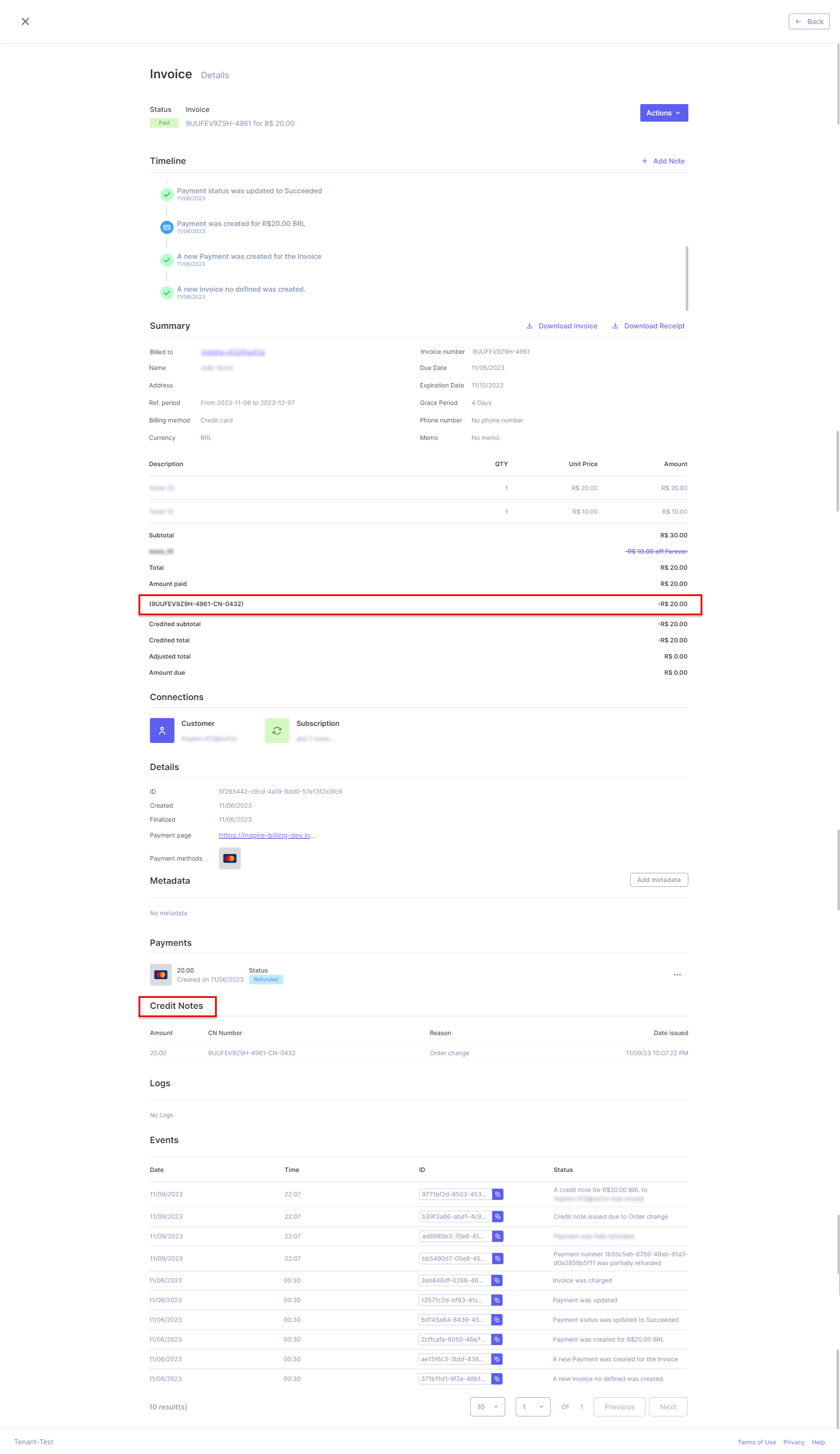
When the administrator clicks on the credit note within the detailed page of an invoice, they will be redirected to the detailed page of the credit note. On the credit note detail page, the administrator can review all pertinent information related to the selected credit note. This includes details such as the customer it is assigned to, the associated invoice, the date of issuance, the items for which credit was issued, logs, events, timeline, and metadata.
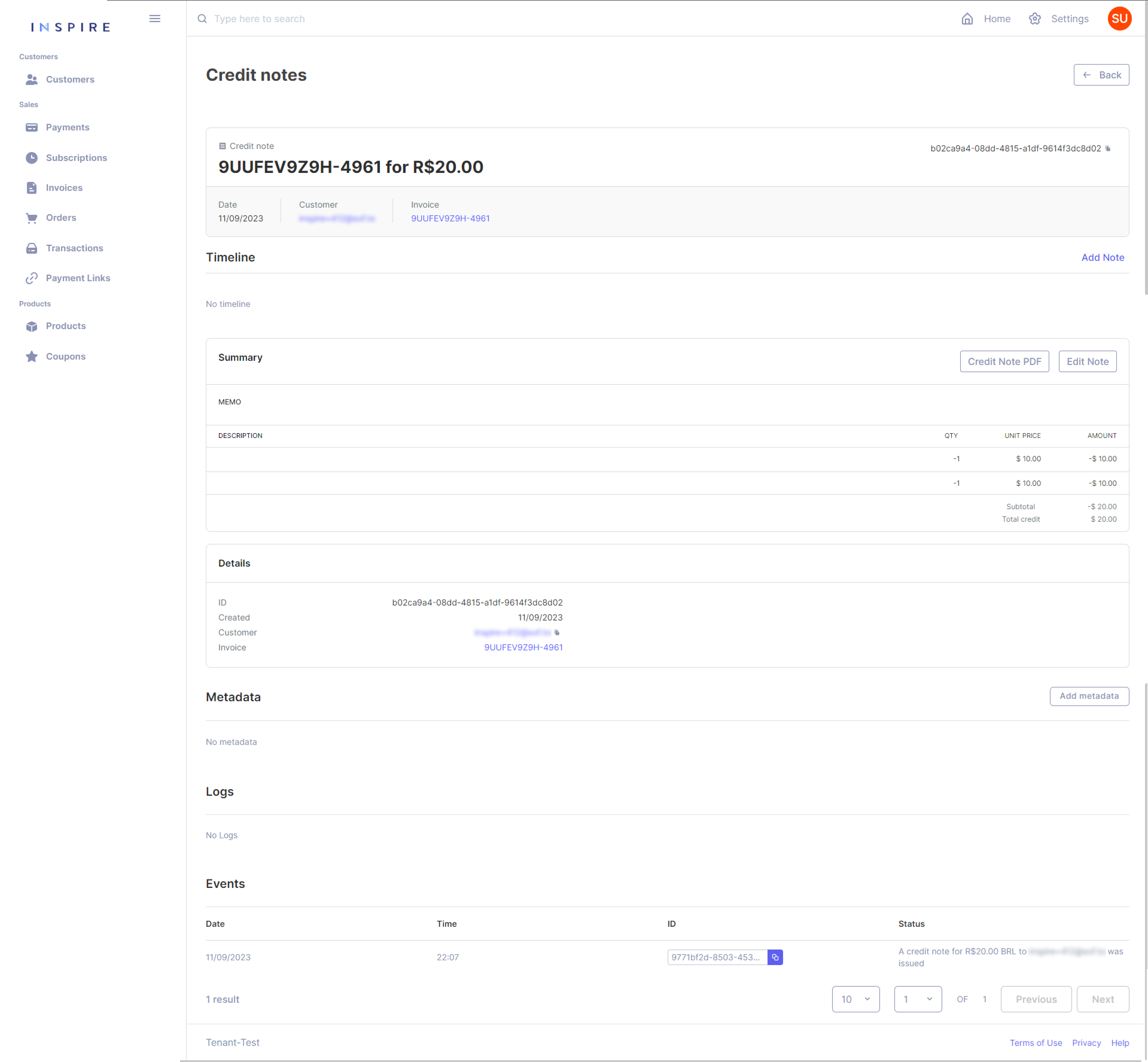
Within the detail page of a credit note, there are two locations where the administrator can access information about the customer to whom the credit note was generated. One is situated at the top of the page, and the other is within the details section of the credit note.
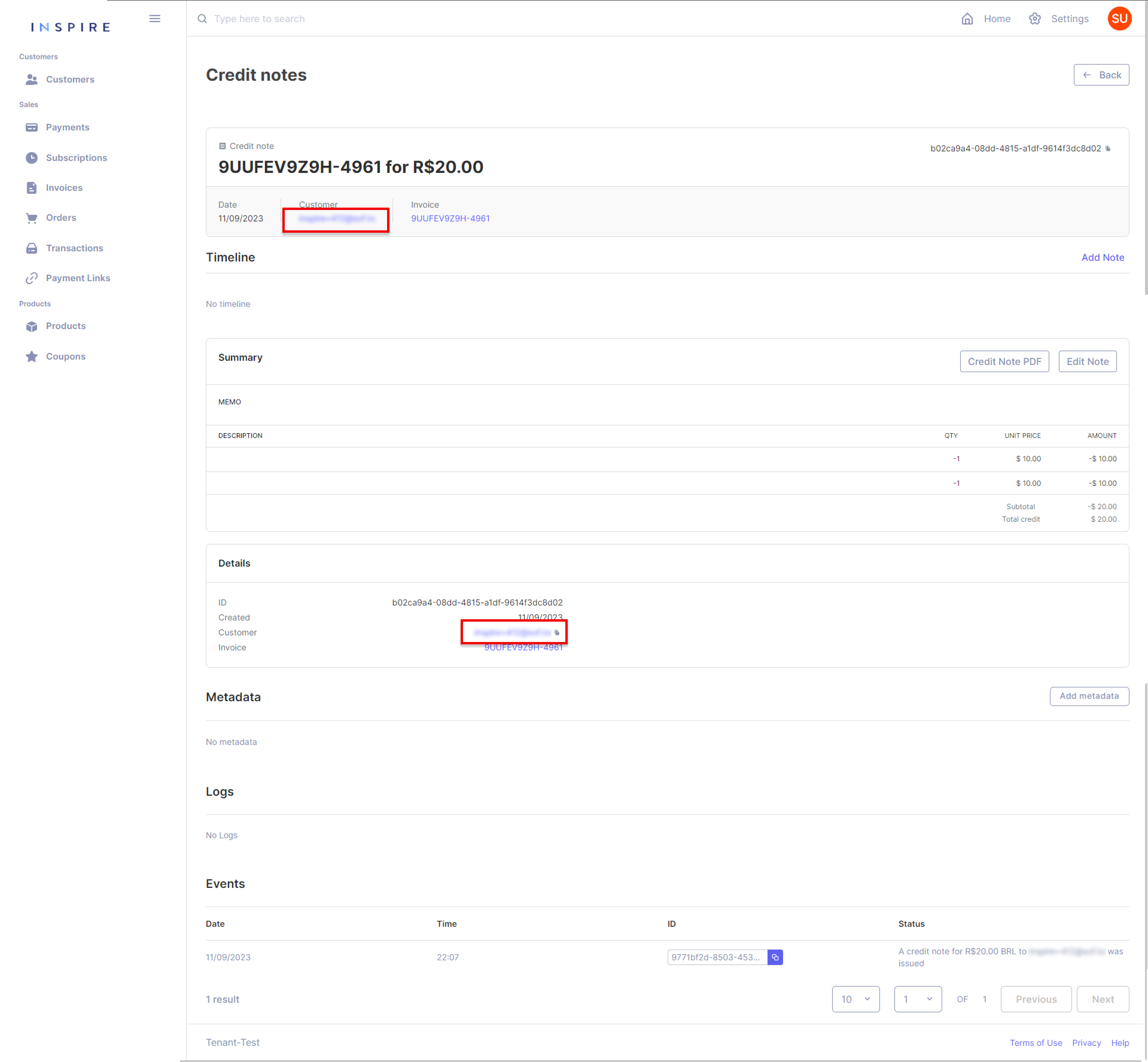
Within the detail page of a credit note, there are three methods by which the administrator can access the invoice from which the credit note was generated. These options include clicking on the invoice number at the top of the page, selecting the invoice number in the detail section, or using the "Back" button located in the top right corner of the page.
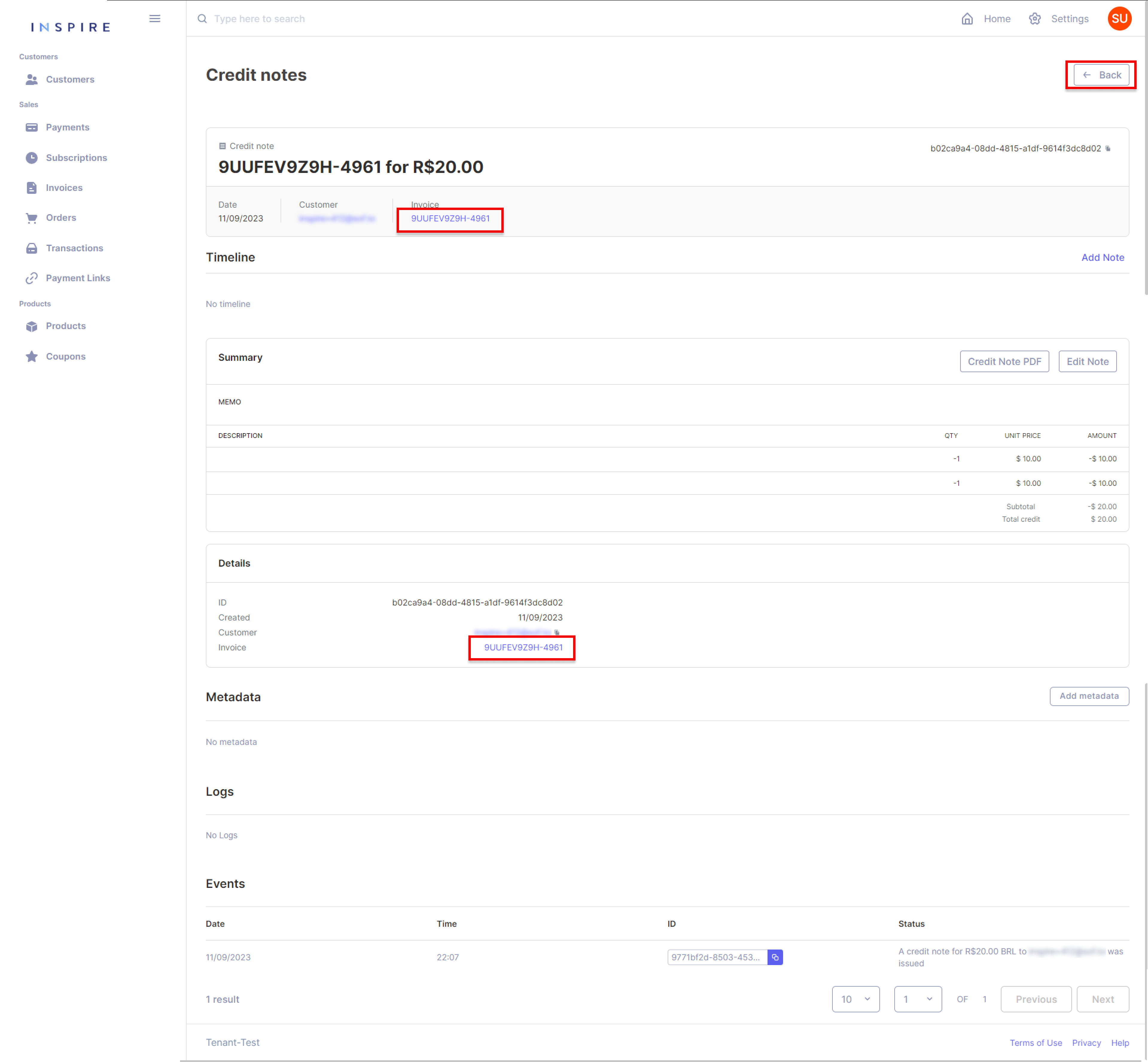
On the detailed page of a credit note, the administrator also has the option to download the specific credit note being accessed.
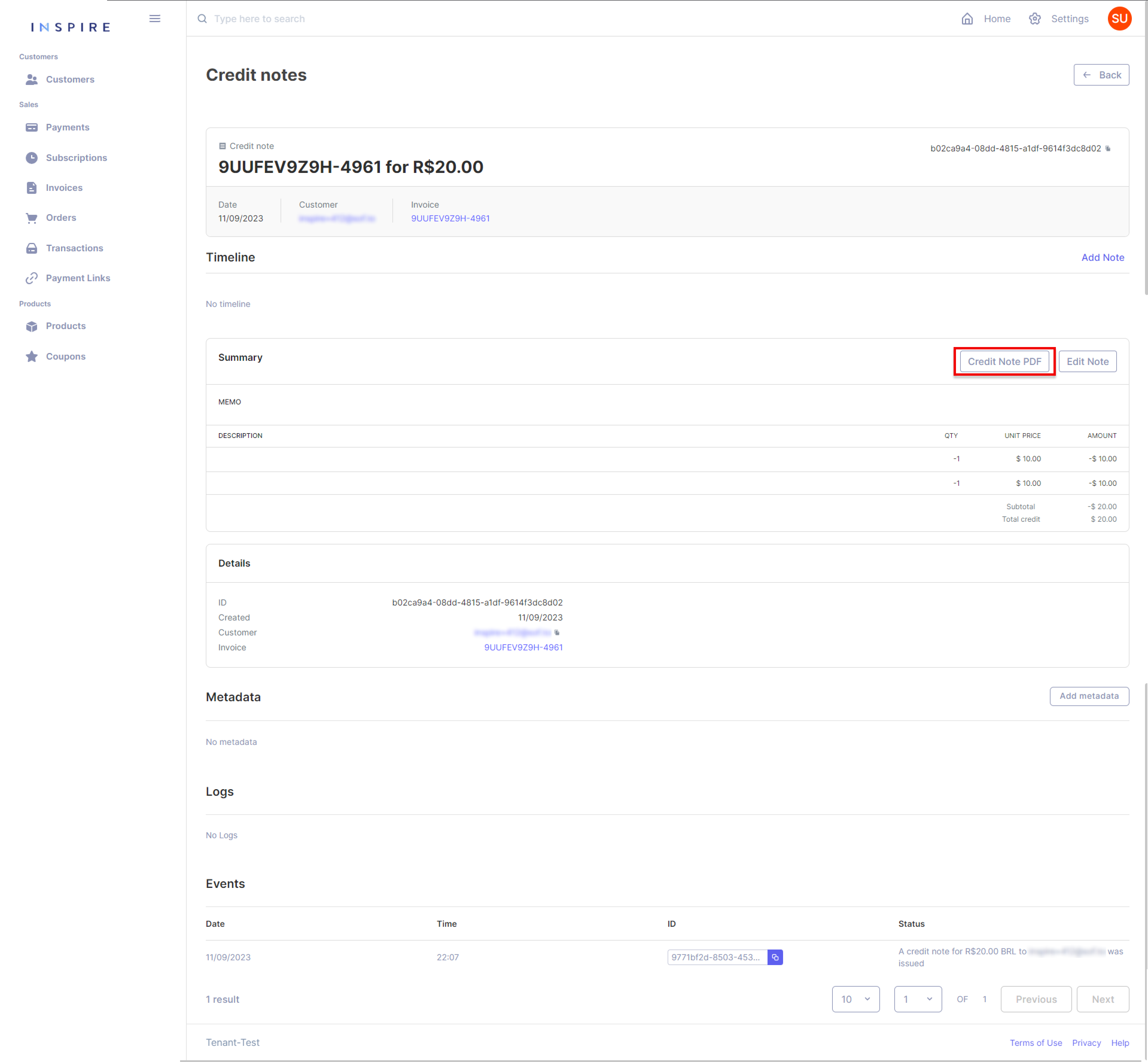
Updated 11 months ago
