Canceling an Order
When accessing Orders with the statuses "Open," "Trialing," "Past Due," and "Paid," the administrator will encounter the option to "Cancel Order." Upon clicking this option, a confirmation modal will be presented, warning the administrator about the irreversibility of the action. Additionally, the cancellation of an Order may impact linked Invoices or Subscriptions, depending on how the order was created.
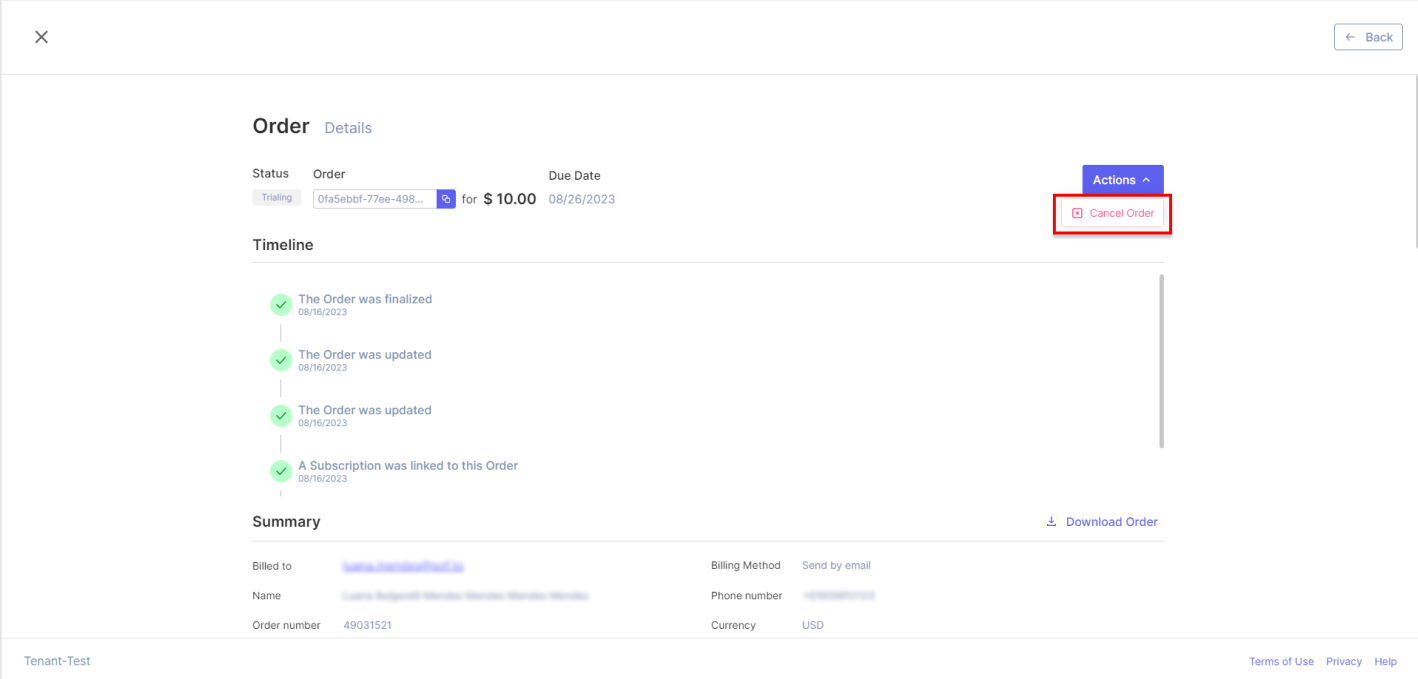
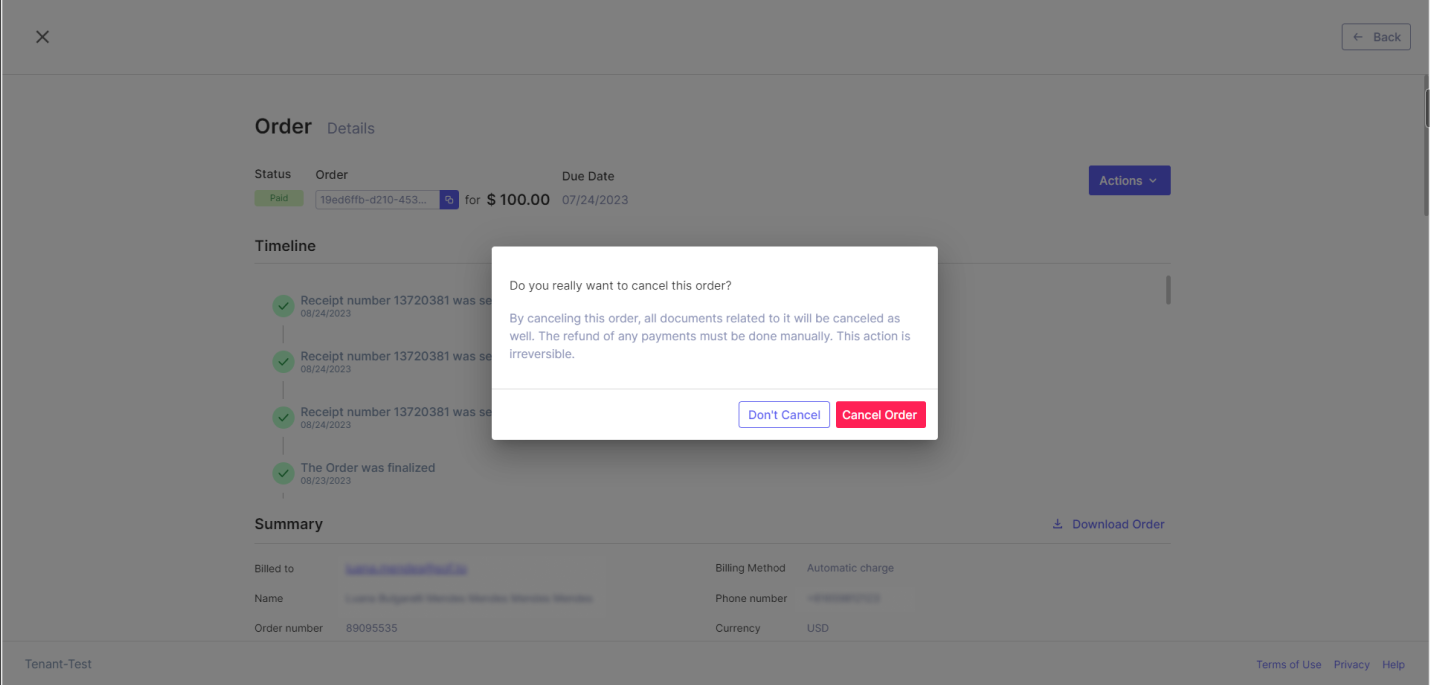
When an Order linked to an Invoice is canceled, regardless of the Invoice's current status, it will be updated to "Void." If the Order is linked to a Subscription, irrespective of the Subscription or Invoice status, the Subscription will be updated to "Canceled," and the associated Invoice will be marked as "Void."
In the case of canceling a "Trialing" Order that was supposed to generate an Invoice, the Order will be canceled, and the Invoice will not be created. If the "Trialing" Order generated a Subscription, both the Order and Subscription will be canceled, preventing the generation of any Invoices.
It is crucial to highlight that even though an order has the status "Paid," it can still be canceled; however, the Payment will not be automatically refunded. The administrator has the option to manually refund the Payment if deemed necessary.
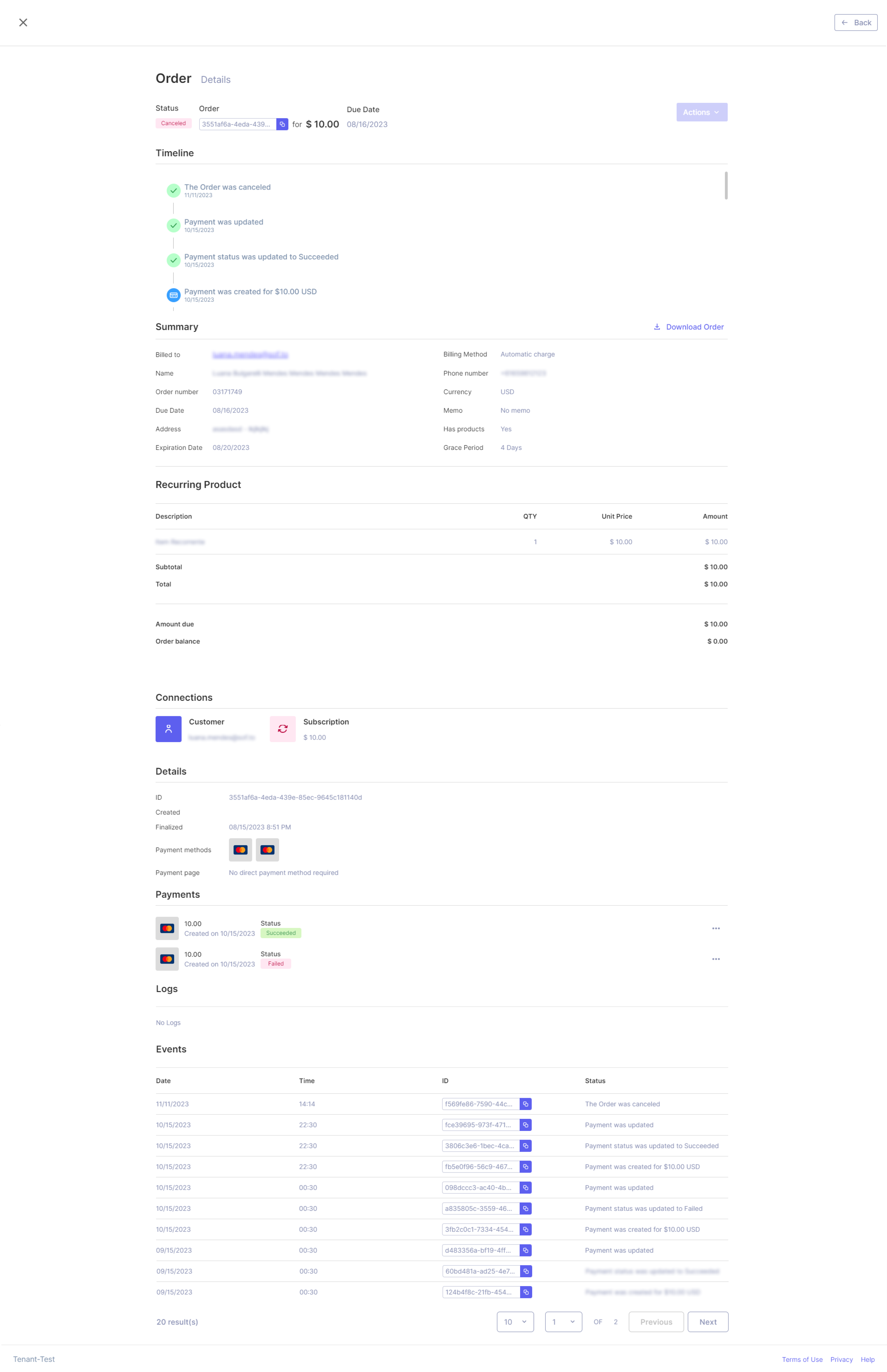
Updated 11 months ago
