Accessing a Customer
Each Customer has a detailed page where a User can access not only the information entered for the Customer but also all the entities that were generated for the selected Customer.
To access the detail page of a Customer, the User can access the list of Customers and click on the selected Customer:
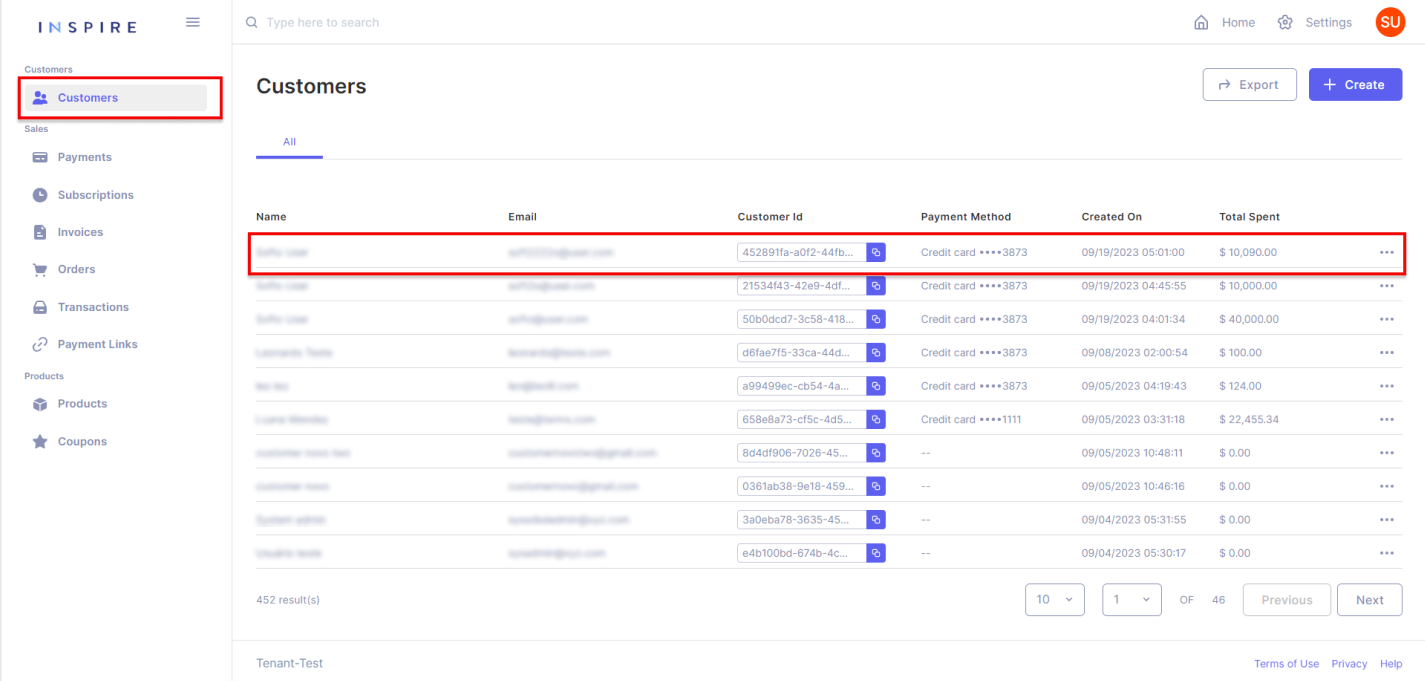
It is also possible to access a Customer through the detail page of an entity of the Customer, such as:
Access Points
The detail page of an Invoice, by clicking on the "Bill to" e-mail address:
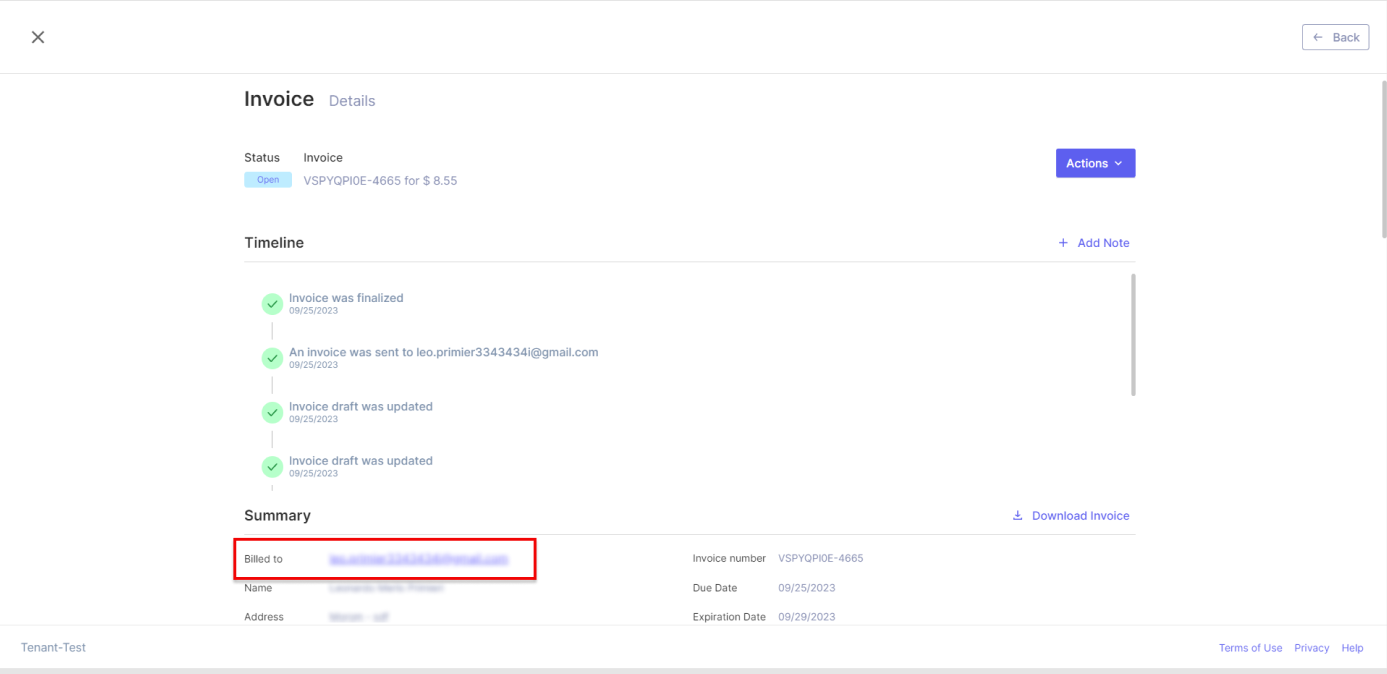
The detail page of an Order, by clicking on the "Bill to" e-mail address:
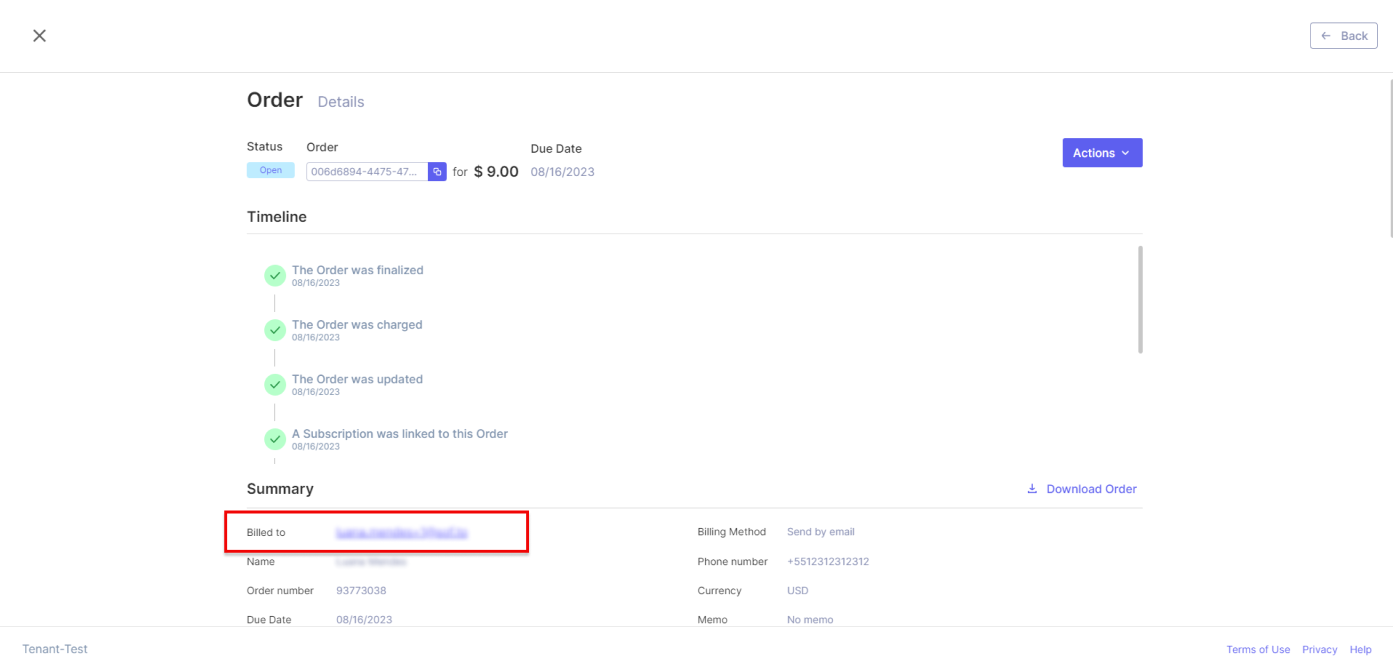
The detail page of a Payment, by clicking on the "Customer" name:
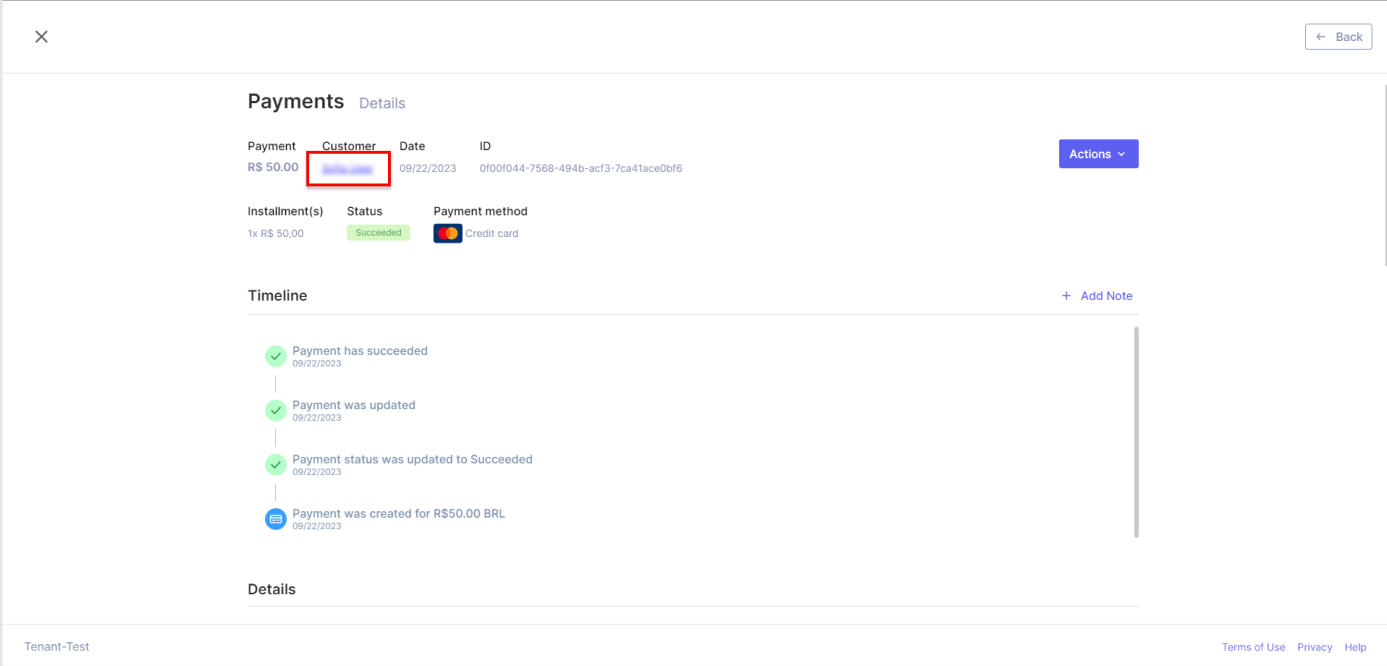
The detail page of a Subscription, by clicking on the "Customer" name:
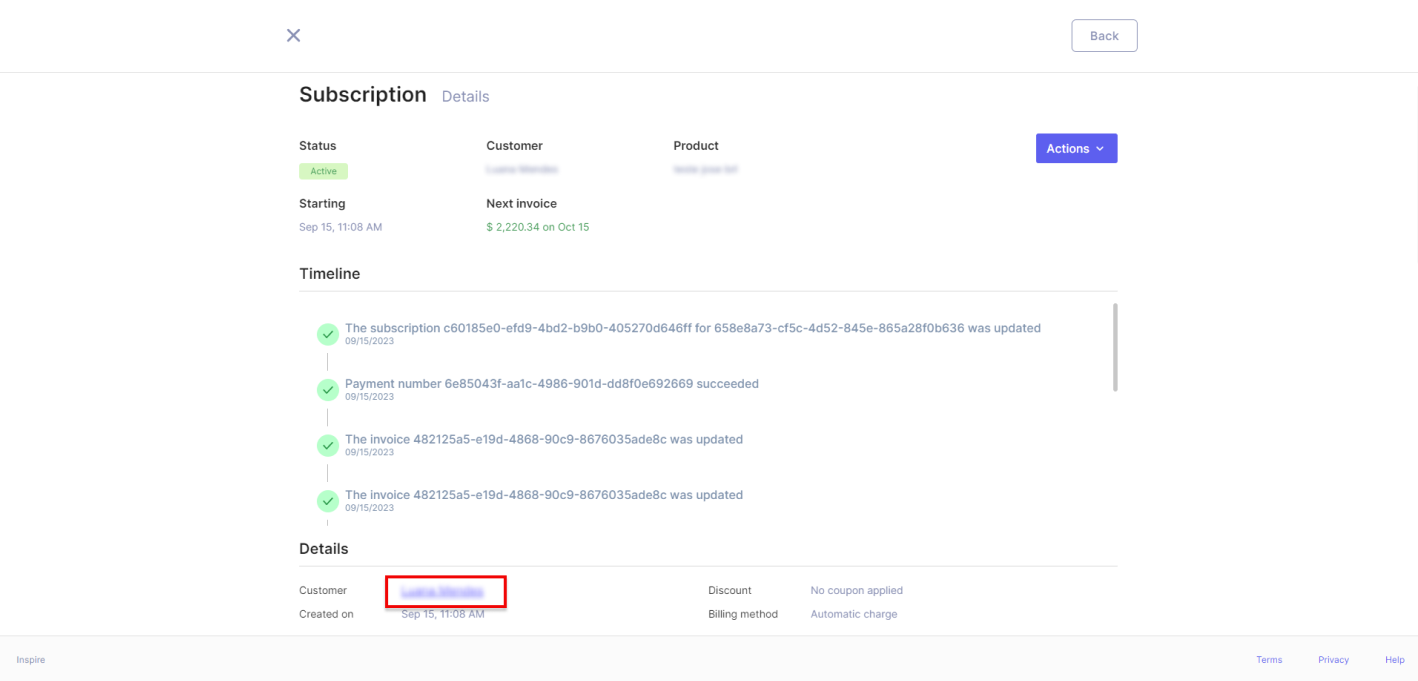
Details of a Customer
On the detail page of the Customer, several tabs divide the Customer's information for clearer navigation. On the top of the tabs, the information that defines the Customer is set still to be available in whatever tab the User accesses. Nonetheless, the "Actions" dropdown is also accessible above all tabs with the main actions for the selected Customer:
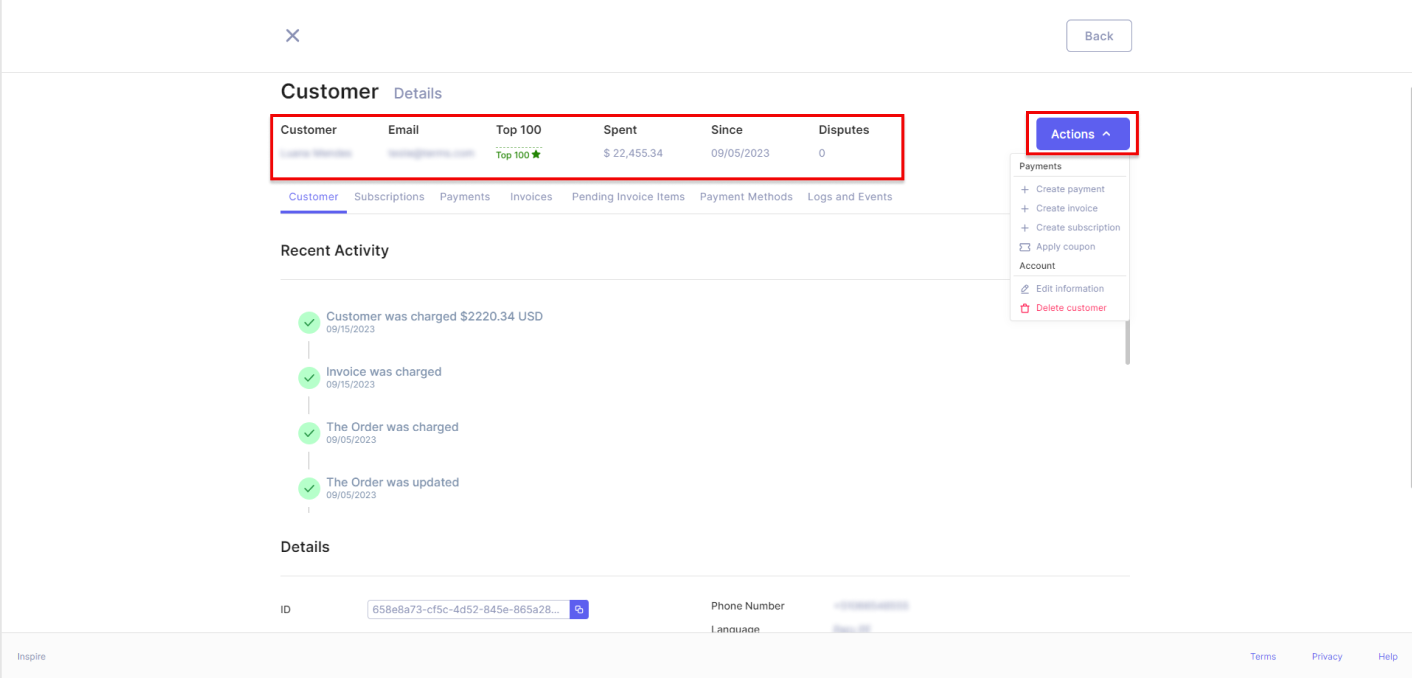
On the first tab, the User will find the most relevant information that was entered in the Customer editable profile. Besides that, a full timeline with all events from the Customer within the platform with time and date stamps.
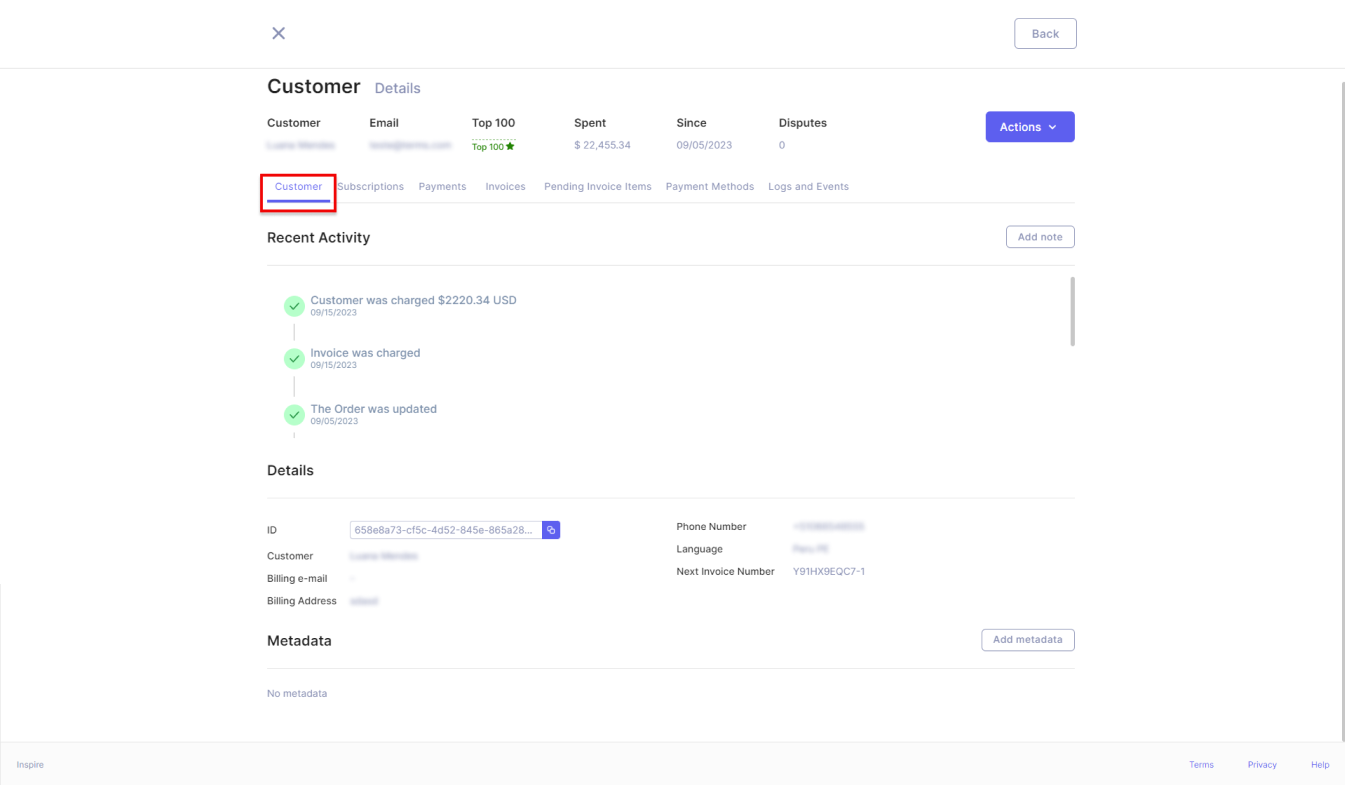
Subscriptions of a Customer
On the second tab, the User will find a list of all the Subscriptions that have ever been created for the selected Customer. For each Subscription on the list, the User has several options of actions that can be executed, besides the option to create a new Subscription for the Customer being accessed:
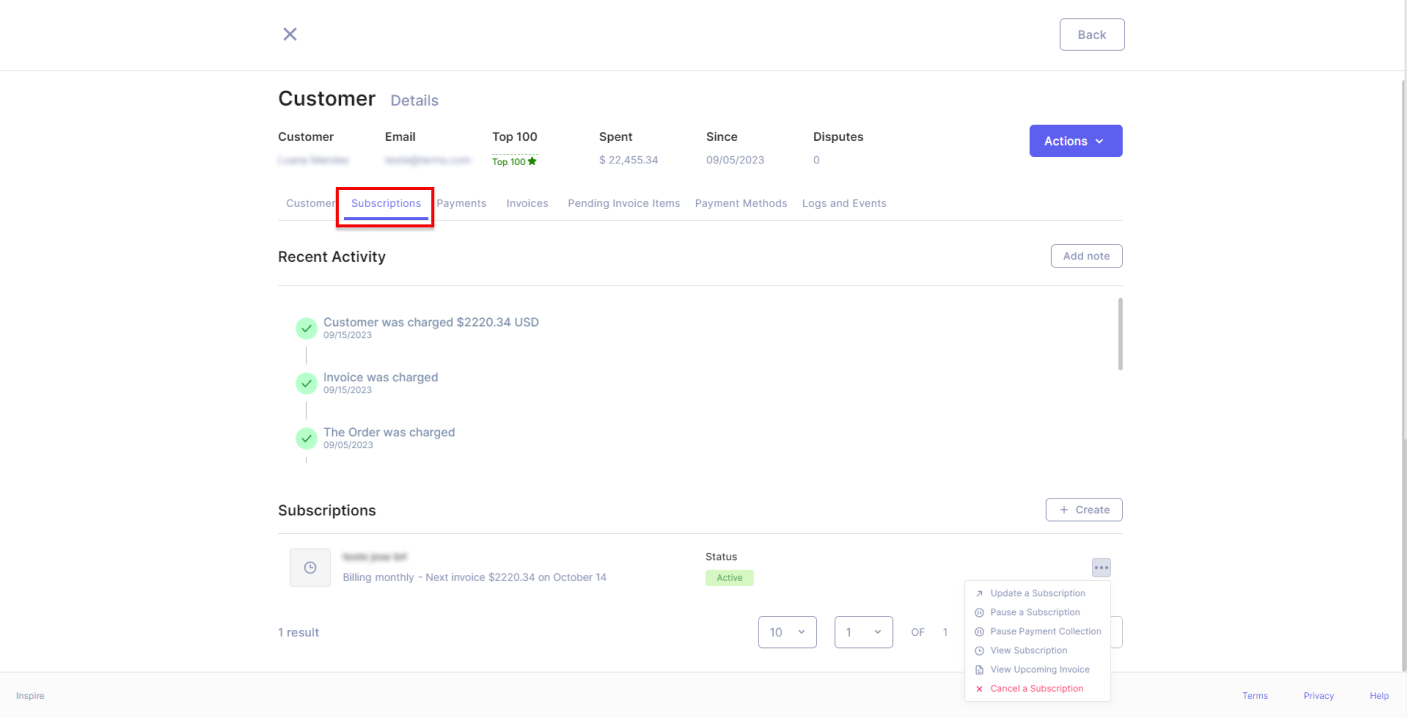
Payments of a Customer
On the third tab, the User will find a list of all the payments that have ever been created for the selected Customer, for Invoices, Orders, and one-time payments. For each Payment on the list, the User has several options of actions that can be executed:
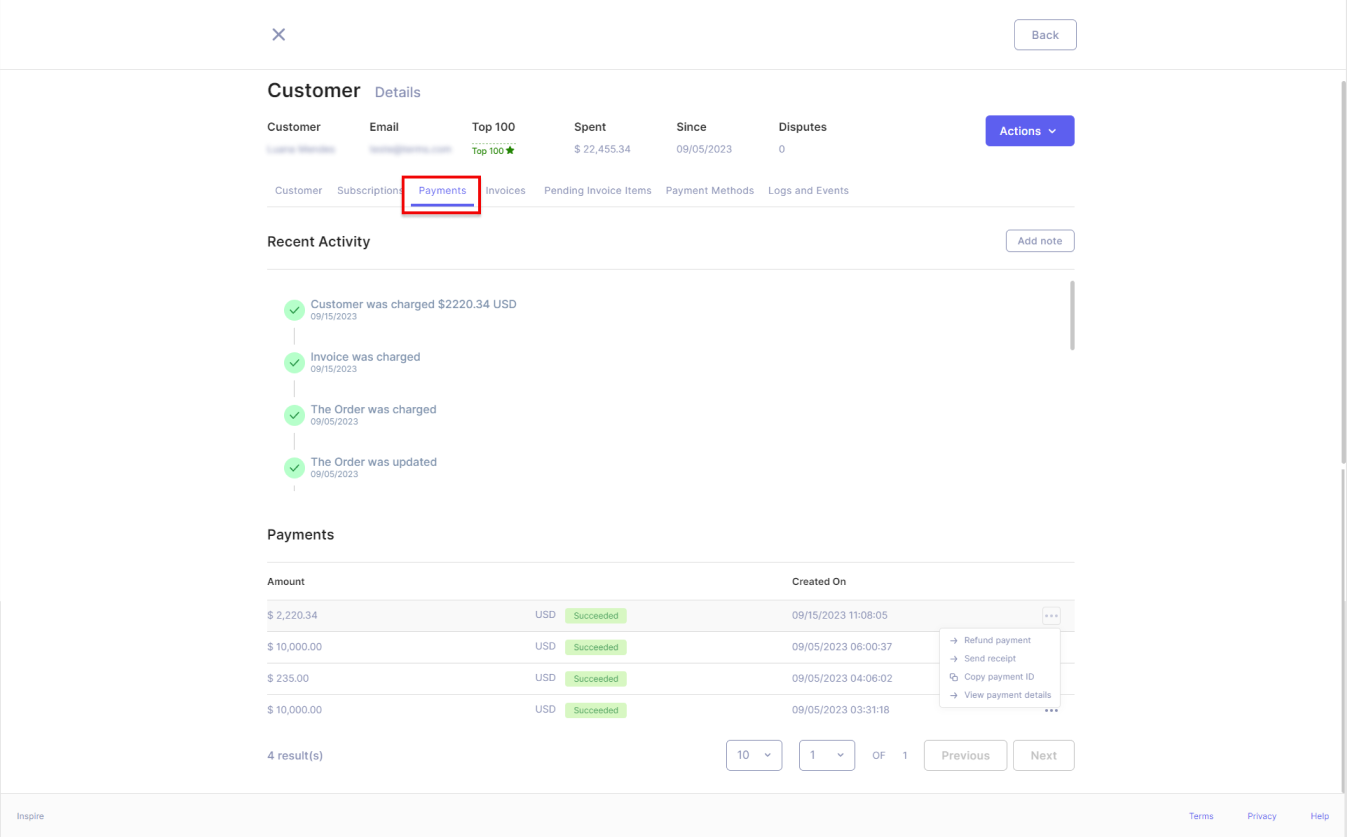
Invoices of a Customer
On the fourth tab, the User will find a list of all the Invoices that have ever been created for the selected Customer, recurring or not. For each Invoice on the list, the User has several options of actions that can be executed, besides the option to create a new Invoice for the Customer being accessed:
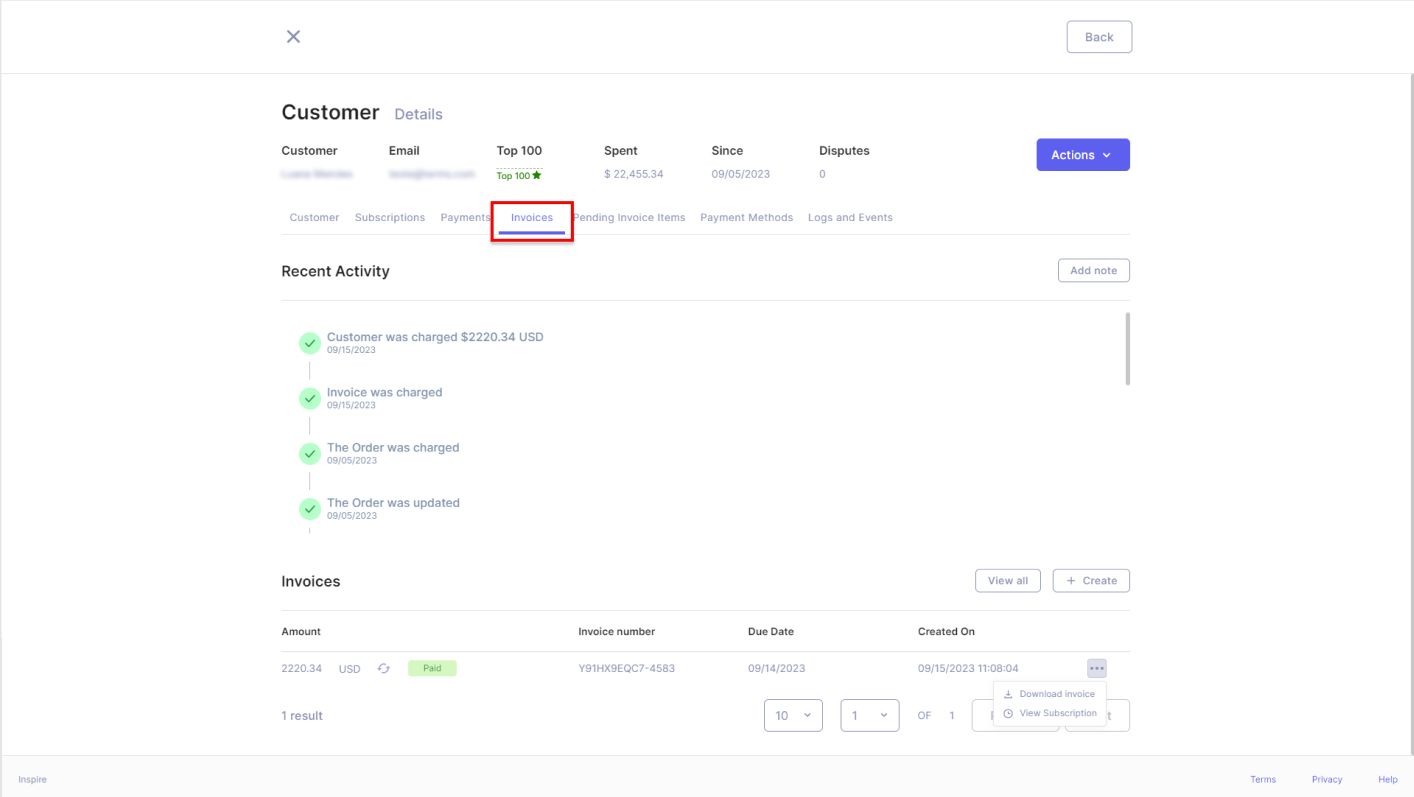
Pending Invoice Items of a Customer
On the fifth tab, the User will find a list of the Pending Invoice Items that have been created for the selected Customer and still have not been added to an Invoice, recurring or not, besides the options to create other Pending Invoice Items and to Invoice the ones that are being listed:
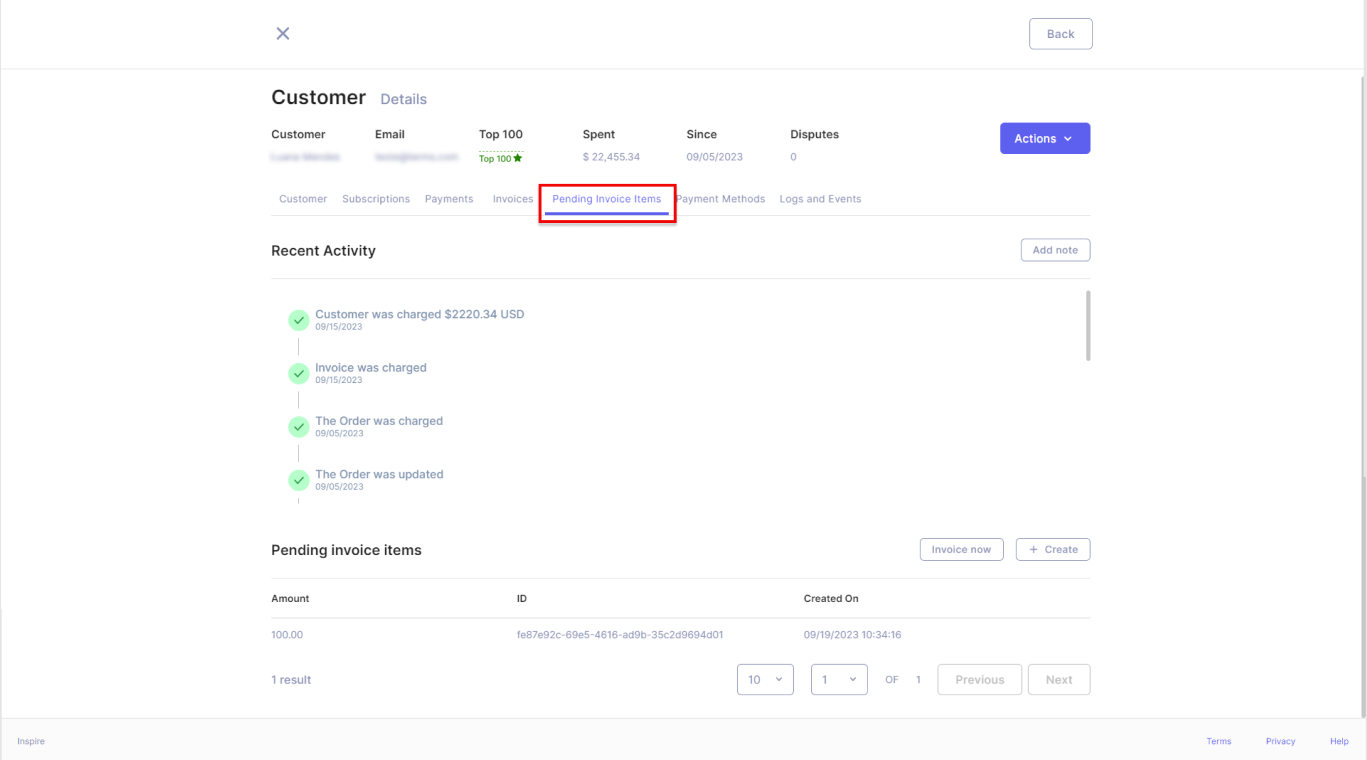
Payment Methods of a Customer
On the sixth tab, the User will have a list of the payment methods that have already been registered to the selected Customer and/or used by them at the hosted checkout. For each Payment Method listed the User has the option to see its details, edit and delete it. Also, when the Payment Method is a Credit Card and is not the default one, the User has the option to make it the default Payment Method
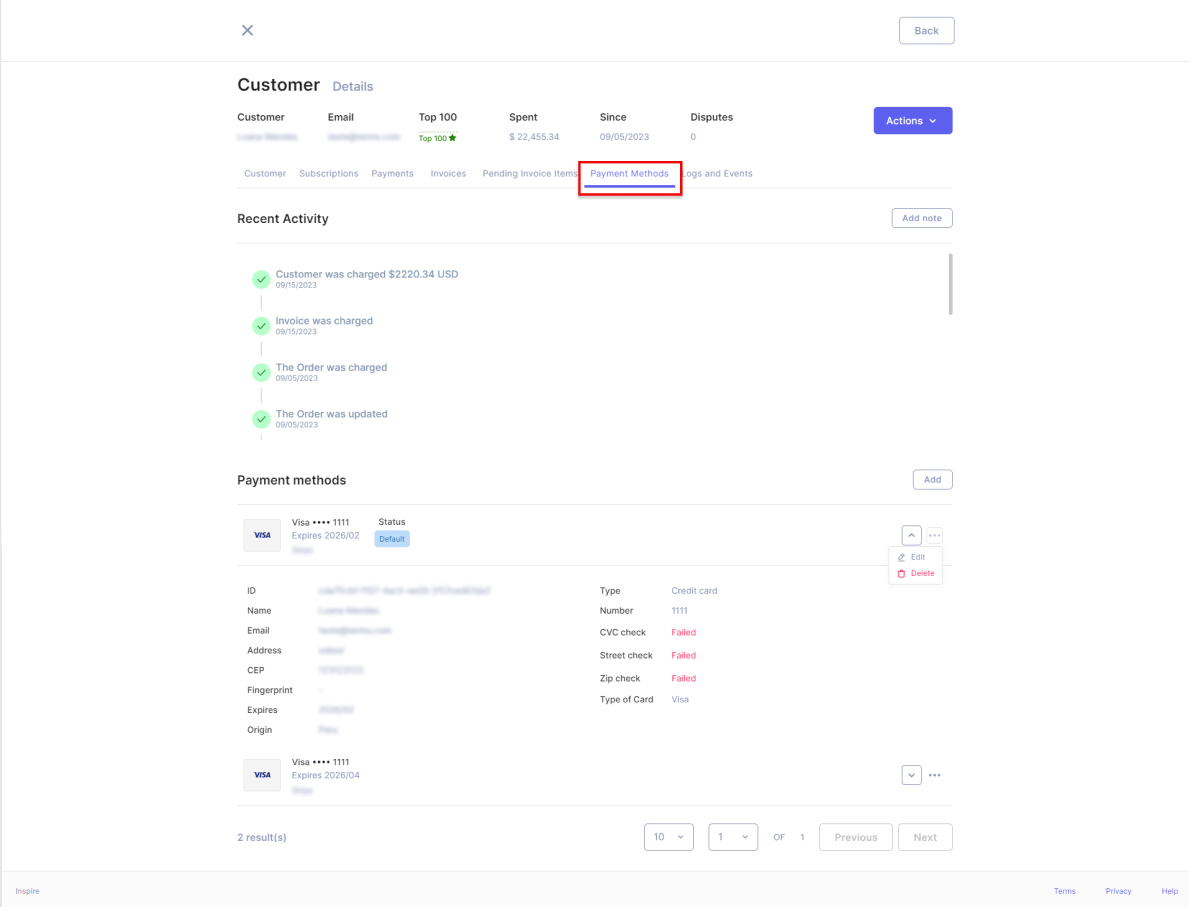
Logs and Events of a Customer
On the seventh and last tab, the User will find all the logs and events related to the selected Customer.
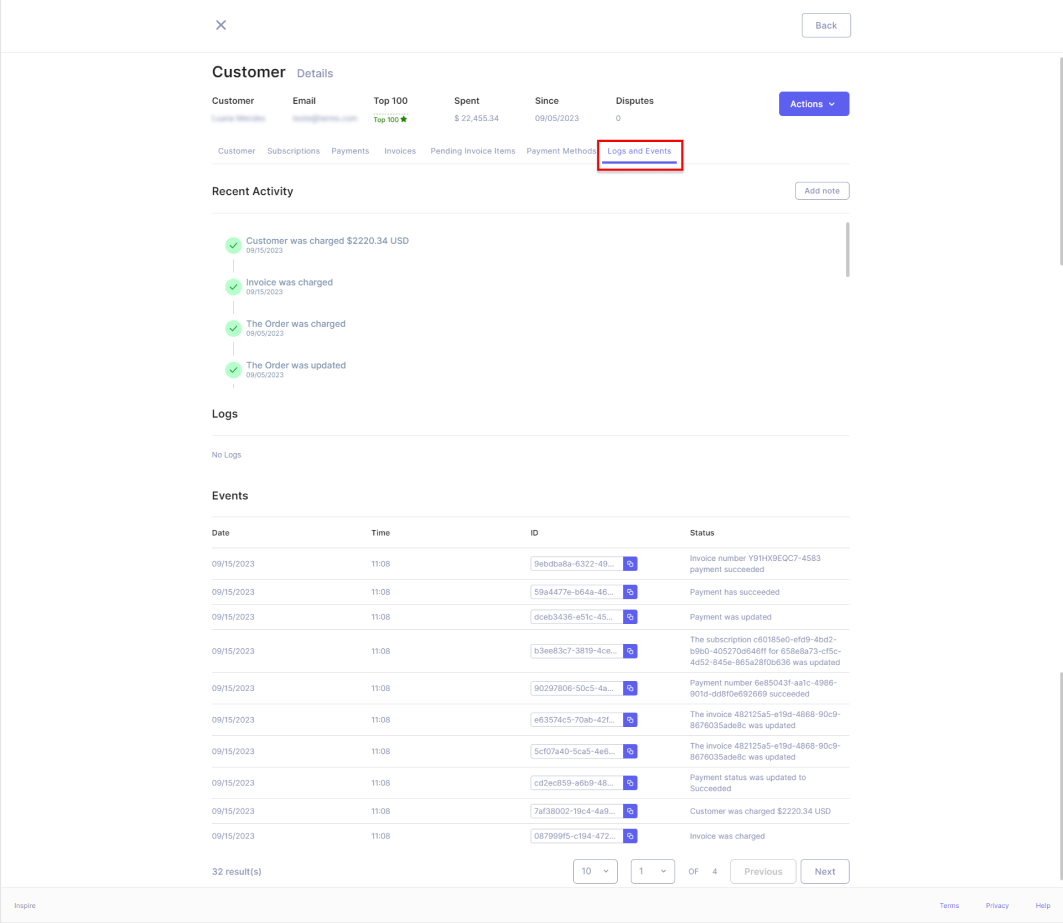
Updated 11 months ago
