Updating a Customer
When at the list of Customers and at the detailed page of a Customer, the user will have the option to edit a Customer:
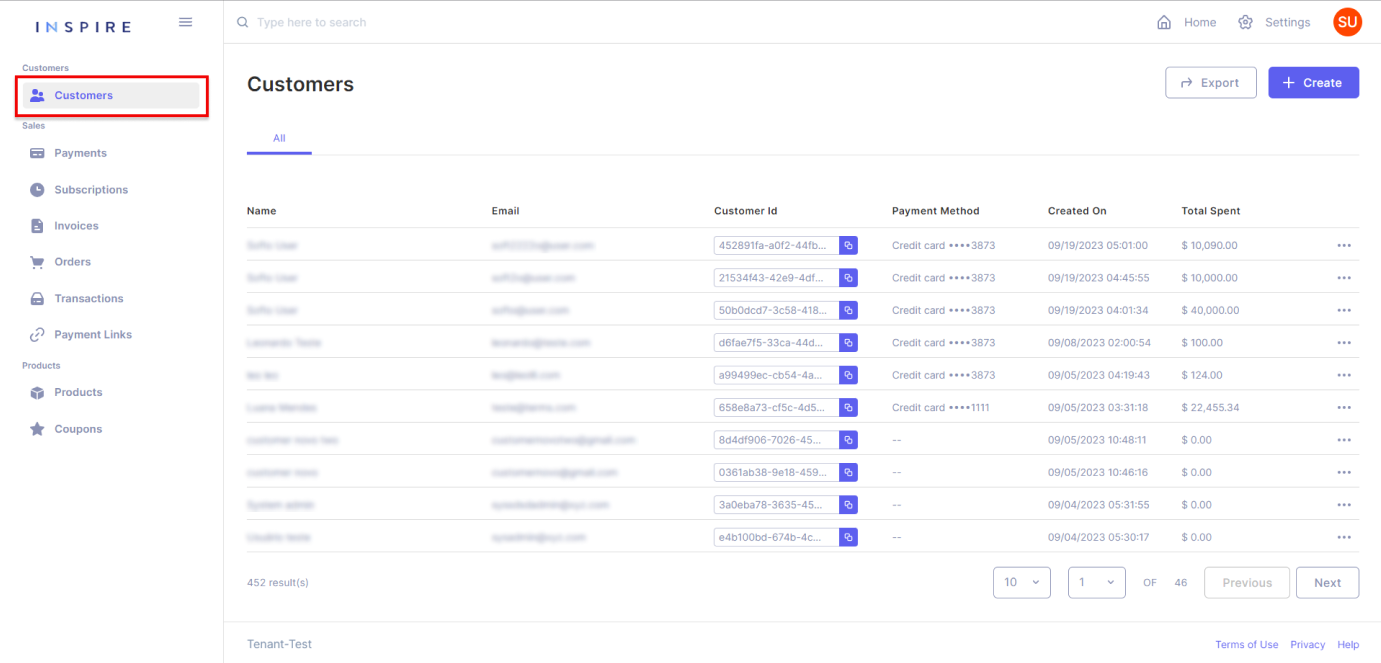
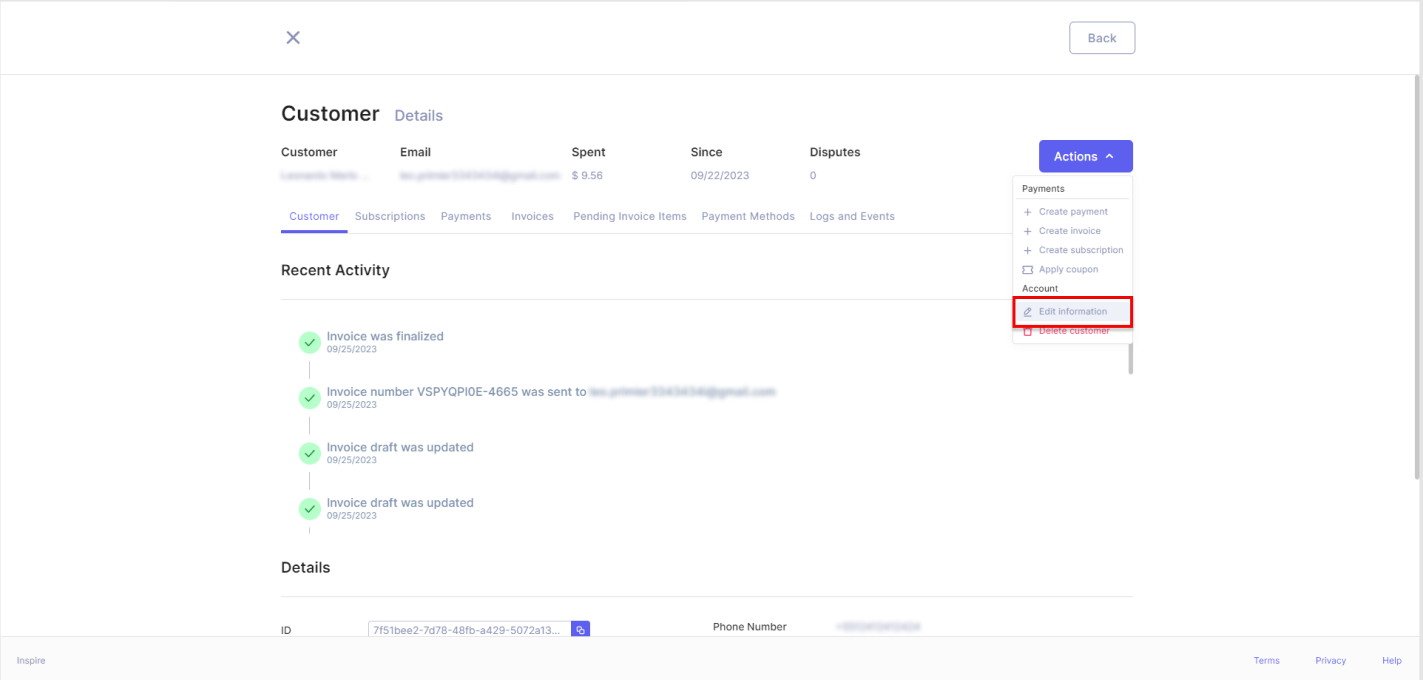
By clicking on the "Edit" option on any of those two points, the User will be able to edit all the information of the selected Customer.
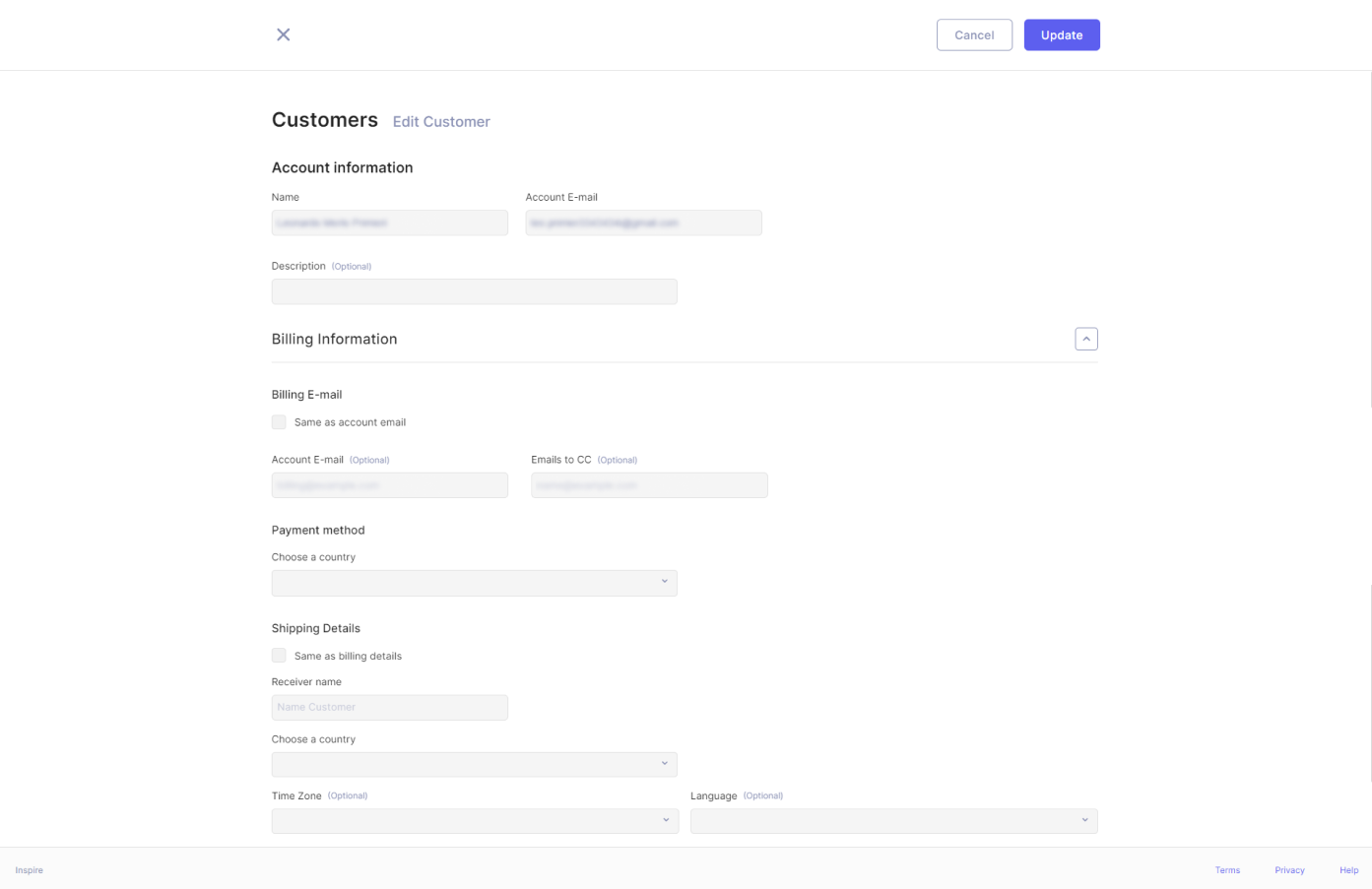
Regarding the information fields other than Full Name and Email Address, it's worth noting that all of them are optional, and users have the flexibility to leave them blank. Additionally, all these fields, including the email address, can be edited, adhering to the same validation rules used during the creation of a new Customer. Notably, email addresses must remain unique, as per the validation requirement
Updated 11 months ago
