Deleting an Invoice
Deletion is limited to invoices with a "draft" status. Once the administrator reviews the invoice and approves its dispatch to the customer, the invoice will cease to carry the "draft" status, making it ineligible for deletion.
In order to remove an invoice, the administrator must navigate to the specific page of the "draft" invoice. Within the "Actions" menu, an option labeled "Delete Draft" will be available. Upon selecting this option, a confirmation modal will appear, requiring the administrator to confirm the action. It's important to note that this action is irreversible.
When an invoice draft is deleted, it will be removed from the platform, but within our database, it will be marked as deleted and retained for tracking purposes.
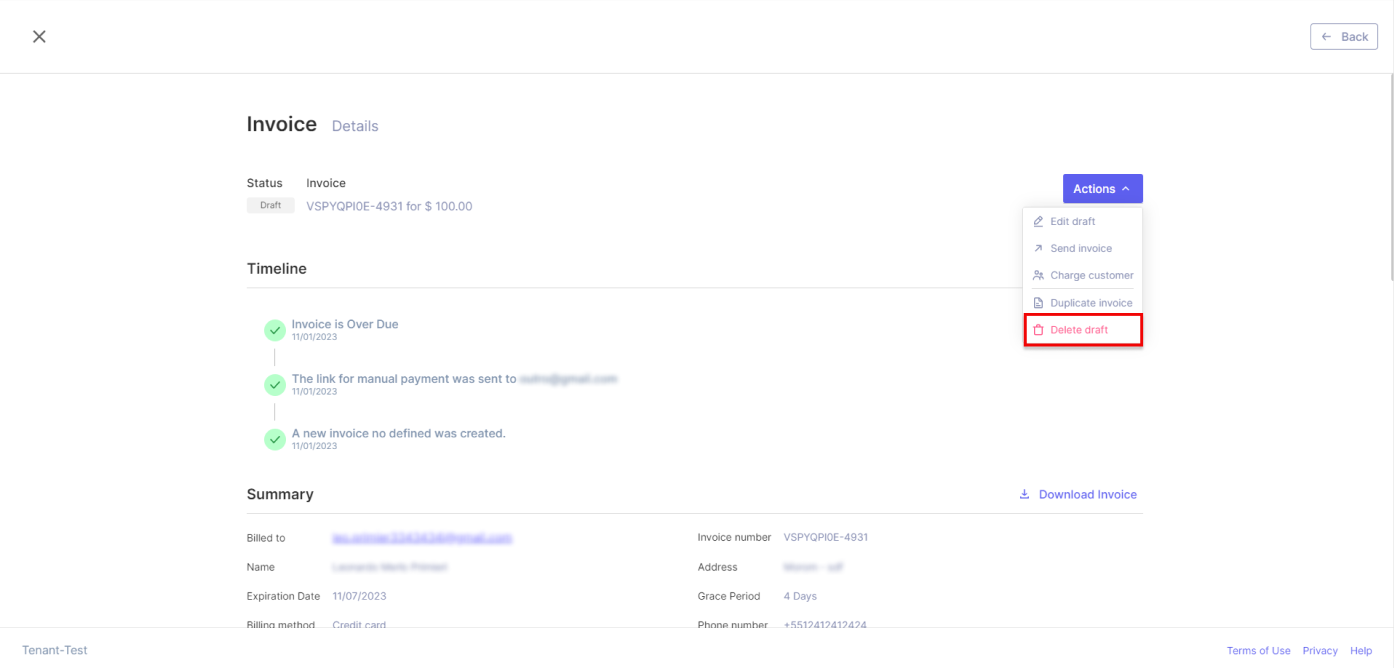
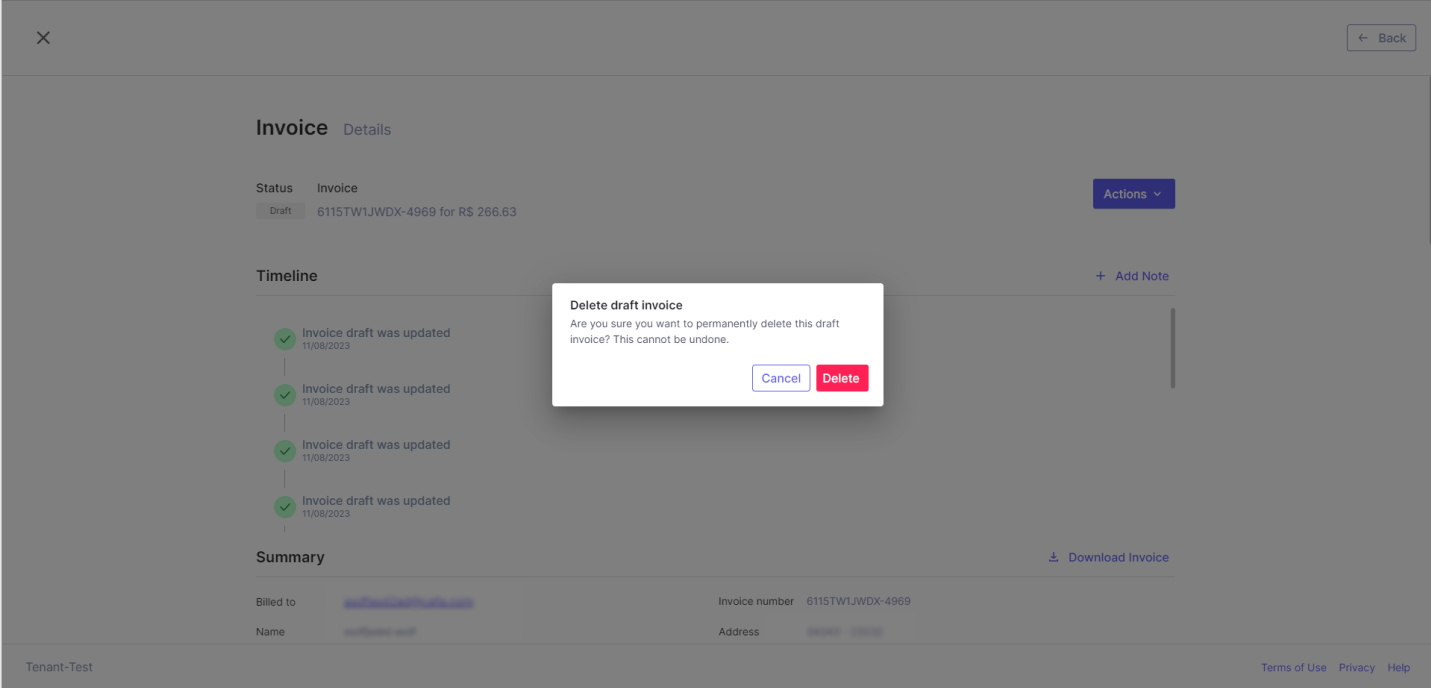
Updated 11 months ago
