Deleting Partner
The Remove Partner functionality allows Tenant Affiliate Management (TAM) users to permanently remove a partner from the system. This action deletes the partner and commissions related to pending payouts.
Remove Partner
Accessing the Remove Partner Feature
To remove a partner:
- Go to the Partners screen from the left navigation menu: Partnerships Management → Partners.
- Locate the partner to be removed from the table.
- Click the kebab menu (⋮) next to the partner row.
- Select "Remove" from the dropdown.
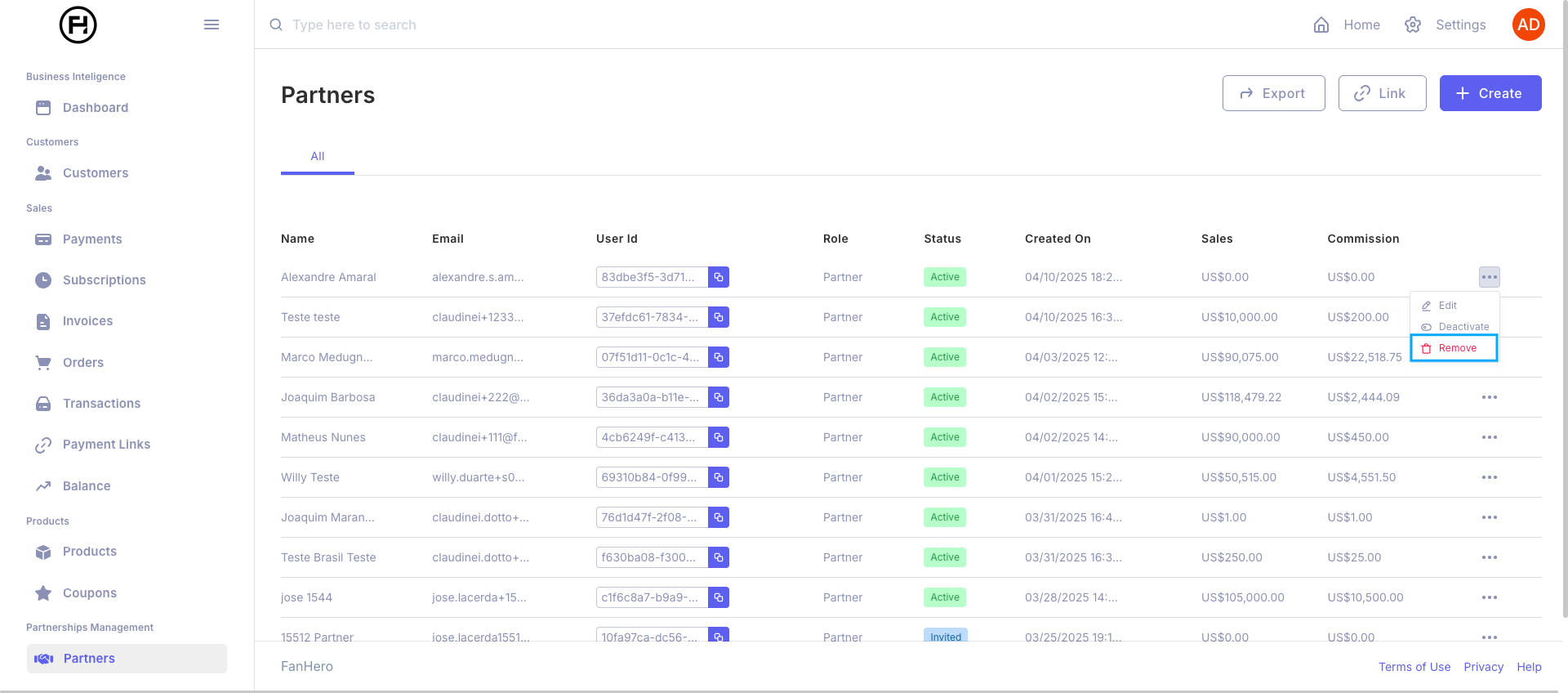
Remove Partner Modal
Upon selecting "Remove", a confirmation modal appears with the following details:
Confirmation Message:
This will permanently remove the Partner, Commission on Sales, and other information in payouts. Immediately will be lost. Future payments and other commissions will be kept.
This action cannot be undone.
Buttons:
- Cancel: Closes the modal without making changes.
- Remove: Permanently deletes the partner and related commission data for pending payouts.
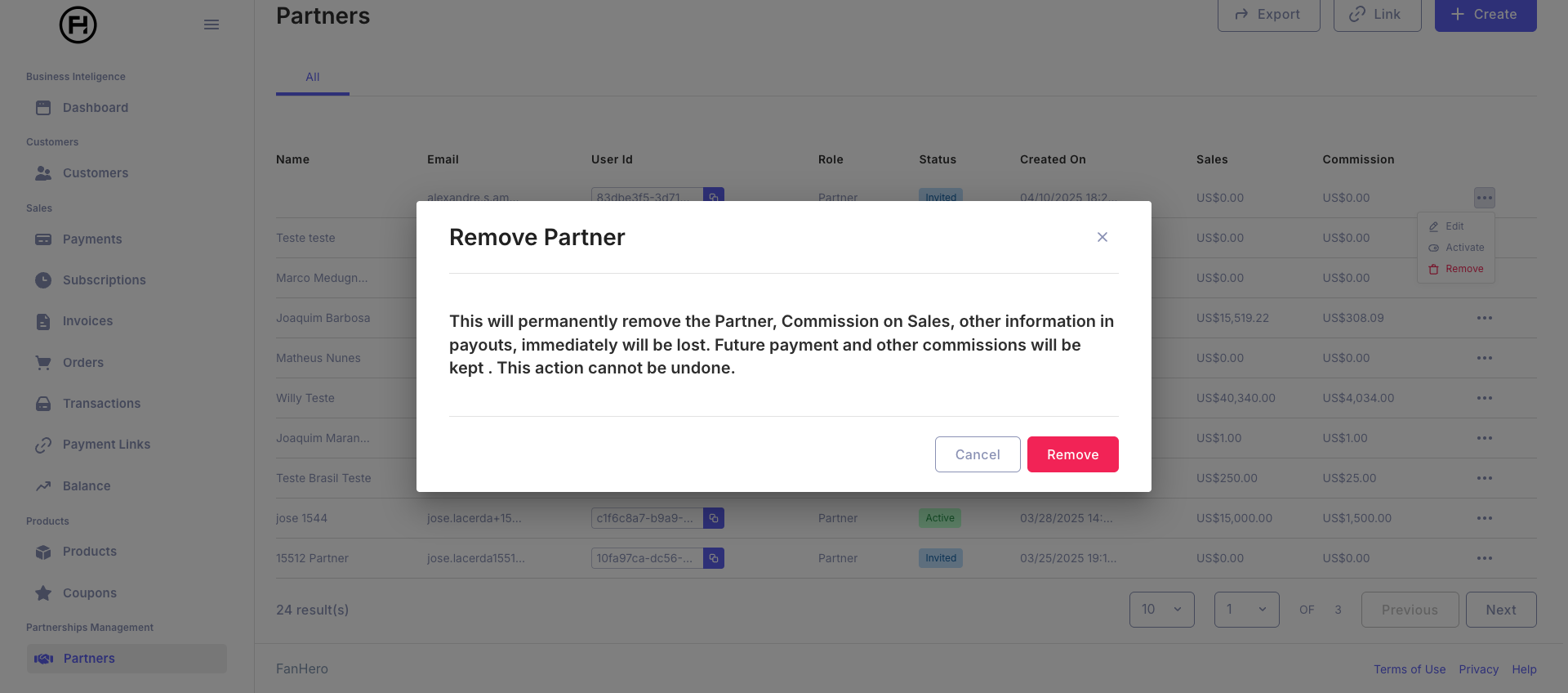
Behavior and Validation
-
Modal Behavior:
- The Remove button is enabled as soon as the modal opens.
- Selecting Remove will:
- Permanently delete the partner from the system.
- Remove commissions related to pending payouts.
- Keep future payments and any previously processed commissions intact.
- Display a success message once the action is completed.
-
Cancel Action:
- Clicking the Cancel button will close the modal and return to the Partners list screen without making any changes.
-
Notifications:
- Upon successfully removing a partner, the system displays:
- “Partner removed successfully.”
- Upon successfully removing a partner, the system displays:
-
Result:
- The Partner List automatically refreshes to exclude the removed partner.
Use Cases
- Scenario 1: The user needs to permanently remove a partner who is no longer associated with the system.
- Scenario 2: Commissions and payouts related to the removed partner's pending sales are to be deleted while keeping future transactions and payouts unaffected.
Important Notes
- This action cannot be undone. Ensure that removing the partner is the intended action.
- Removed partners and their data (specific to pending payouts and commissions) are permanently deleted from the system.
Updated 9 months ago
