Updating an Invoice
Invoices with the "draft" status are the only ones that can undergo edits. All details entered on the invoice, including information about the customer, products, and quantities, are open for modification. However, once an administrator reviews the invoice and approves its dispatch to the customer, the "draft" status is removed, rendering the invoice non-editable.
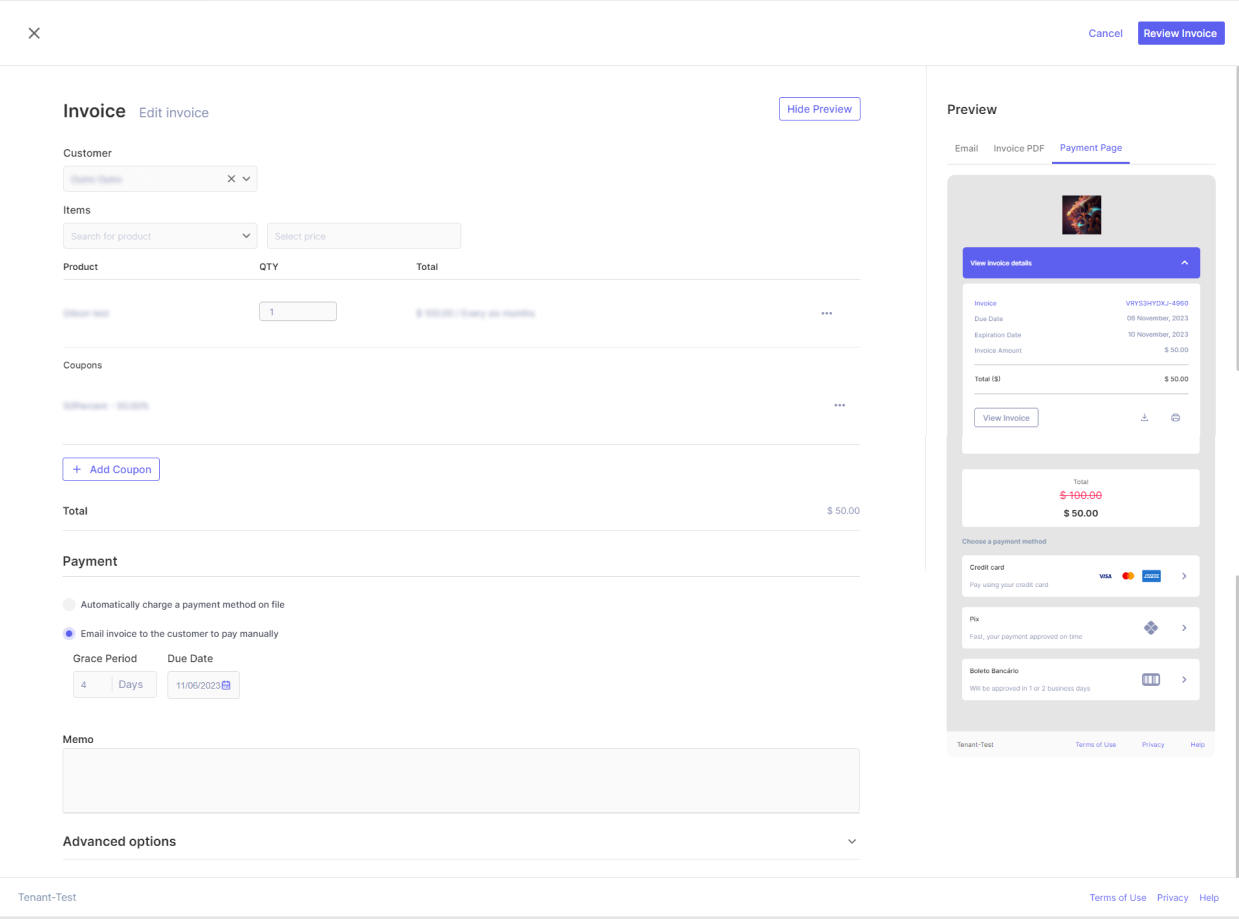
To make changes to an invoice, the administrator must navigate to the specific page of the "draft" invoice. Within the "Actions" menu, there will be an option labeled "Edit Draft." Clicking on this option will redirect the administrator to the invoice's editing page, where all existing information will be readily loaded and accessible for modification.
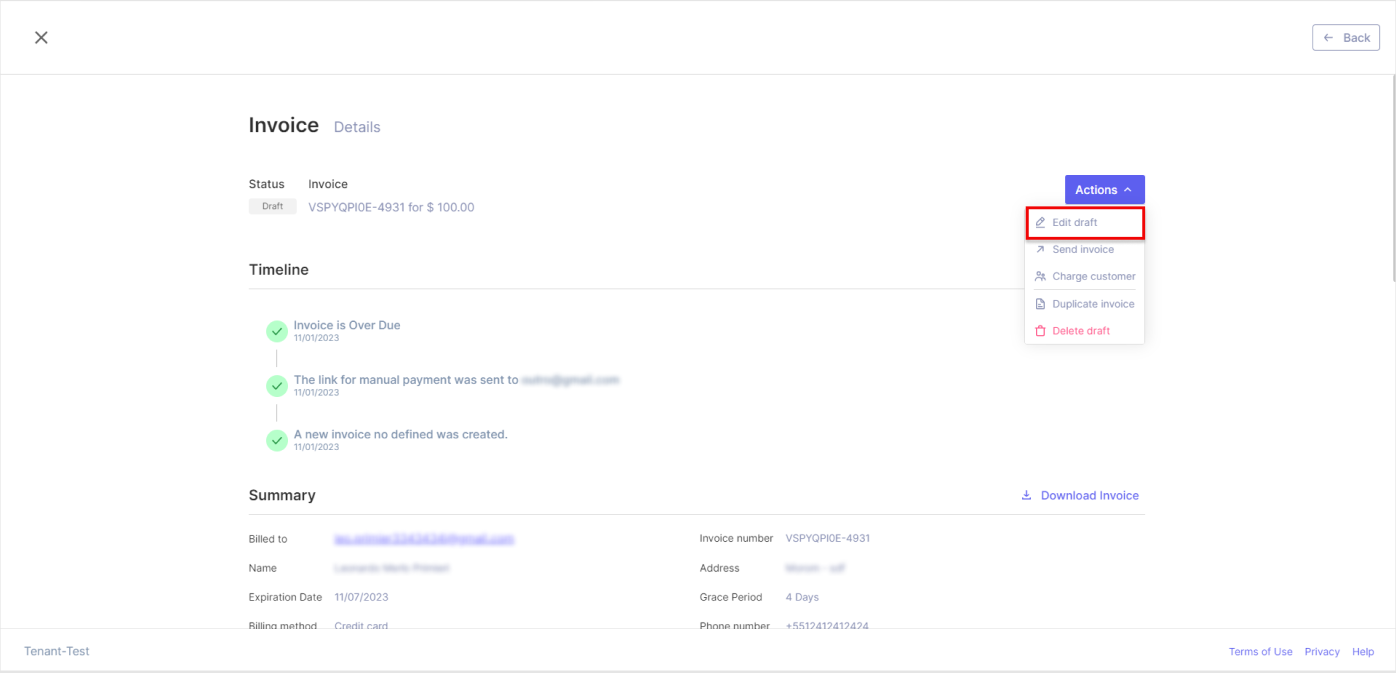
Editable information
Field | Validations |
|---|---|
Customer | Required Field |
Product | Required Field |
Product Price | Required Field |
Product Quantity | Required Field |
Coupon | Optional Field |
Billing Method | Required Field |
Memo | Optional Field |
Footer | Optional Field |
Extra information:
- Product
- It can be an already existing Product or a Product created right on the spot;
- It is possible to select more than one Product, but for each Product, the user must select a Product Price before being able to select another Product;
- Product Price
- A Price from the previous already selected Product. It can be an already existing Product Price or a Product Price created right on the spot;
- Recurring and non-recurring Product Prices are available for selection when creating an Invoice;
- It is possible to select only one Product Price per Product;
- Billing Method
- There are two options:
- Automatic charge:
- A Credit Card must be selected or entered for that billing method;
- When the payment is declined three times in a row for the same Invoice generated by a Subscription or an Order, an email will be sent to the Customer so the payment of the Invoice can be made manually;
- E-mail Invoice:
- An e-mail will be sent to the Customer with a payment link. By clicking on the link, the Customer will have access to several payment methods;
- Automatic charge:
- There are two options:
Updated 11 months ago
