Creating a Promotion Code
Adding a New Promotion Code
This guide walks you through the process of adding a new promotion code to your coupon in the Customer Portal.
Accessing the Promotion Code Creation
- While creating or editing a coupon, locate the "Add a new promotion code" section.
- Click on the "+" button or "Add a new promotion code" option to open the creation form.
Creating a New Promotion Code
Code (Required)
Enter a unique code for your promotion. This is what customers will use to redeem the discount.
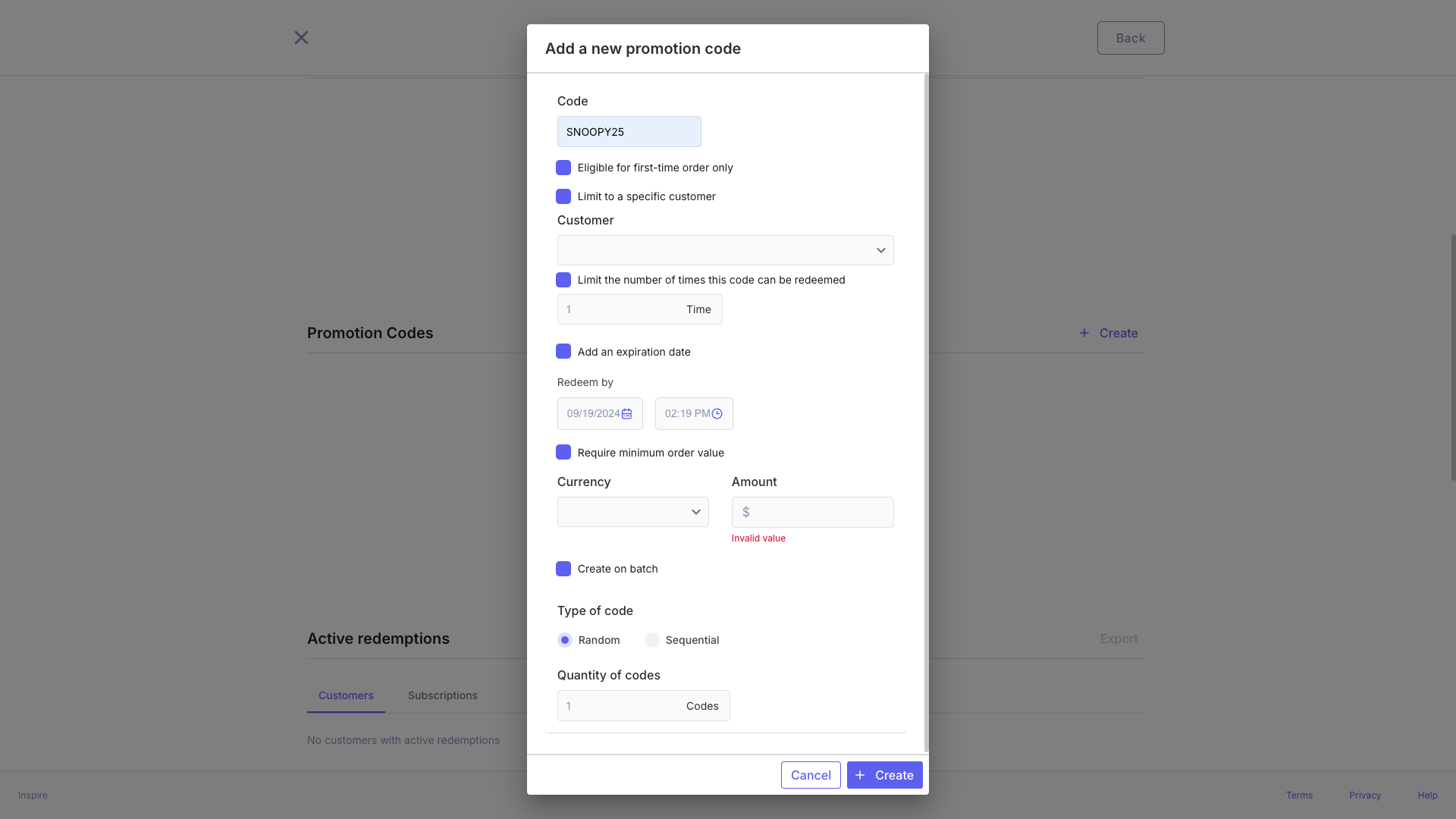
Example: FRIENDS20
Note: Codes are typically case-sensitive. Ensure you communicate the exact code to your customers.
Additional Options
You can customize your promotion code with the following options:
Eligible for first-time order only
- Check this box if the code should only be valid for customers making their first purchase.
Limit to a specific customer
- Check this box to restrict the code usage to a single, specific customer.
Limit the number of times this code can be redeemed
- Check this box to set a maximum number of times the code can be used across all customers.
Add an expiration date
- Check this box to set a specific date after which the code will no longer be valid.
Require minimum order value
- Check this box to set a minimum purchase amount required to use the code.
Create on batch
- Check this box if you want to generate multiple codes at once instead of a single code.
Finalizing the Promotion Code
After configuring your promotion code:
- Review all settings to ensure they match your intended promotion strategy.
- Click the "Create" button to add the new promotion code to your coupon.
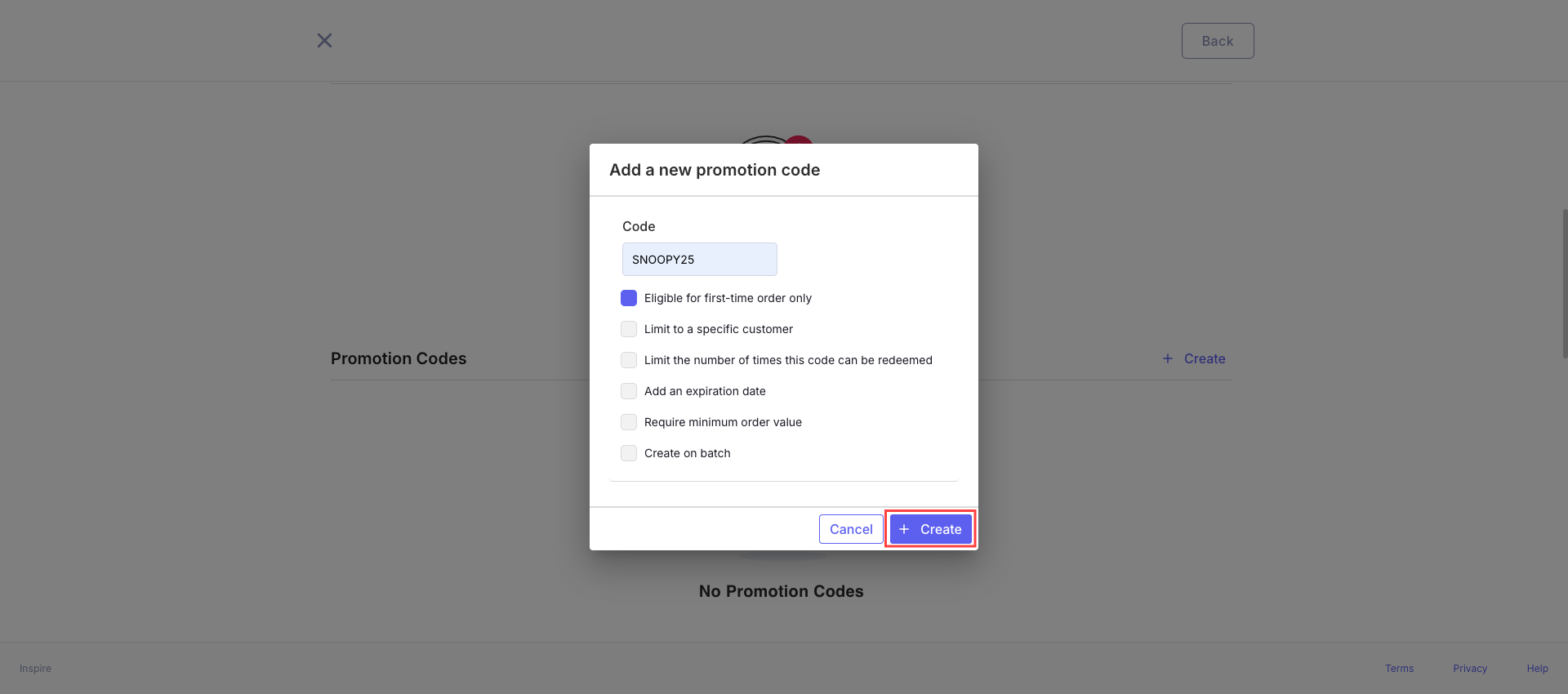
To discard changes and exit without creating a new code, click "Cancel".
Best Practices
- Use memorable, easy-to-type codes for better customer experience.
- Consider using a prefix or suffix in your codes to track different promotions (e.g., SUMMER23, NEWYEAR24).
- Regularly review and clean up expired or fully redeemed codes to maintain a tidy system.
- Test your promotion code before making it available to customers to ensure it works as intended.
By following these steps, you can create targeted and effective promotion codes to enhance your marketing strategies and drive sales.
Updated 9 months ago
