Pausing a Subscription
Only active subscriptions are eligible for pausing. When viewing the details of an active subscription, users will encounter the 'pause' option in the 'Actions' dropdown located in the upper right corner of the page. By clicking on the 'pause' button, a modal window will open, enabling the User to confirm the action and specify the duration for which the subscription will be paused. Users can select a pause period ranging from 1 to 12 weeks, in weekly increments. It's important to note that users cannot select a specific date or a period exceeding 12 weeks. Additionally, paused subscriptions cannot be resumed ('unpaused') during the pause period, and they cannot be canceled.
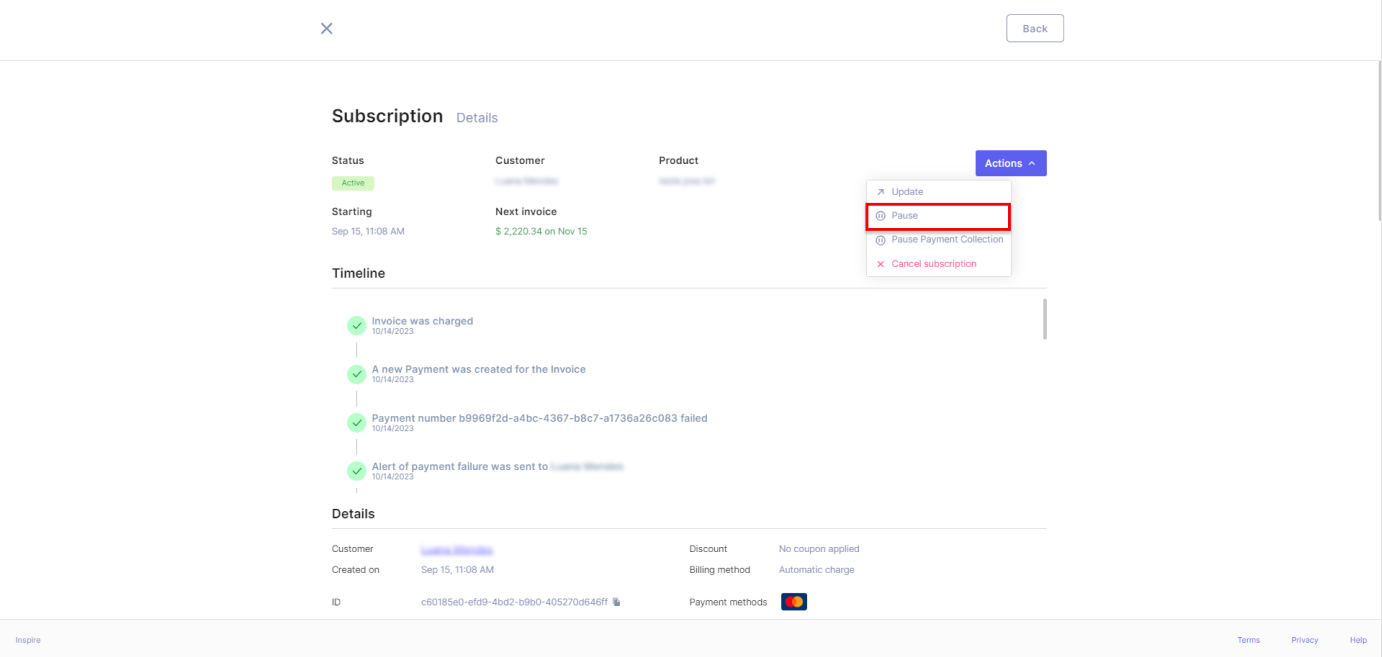
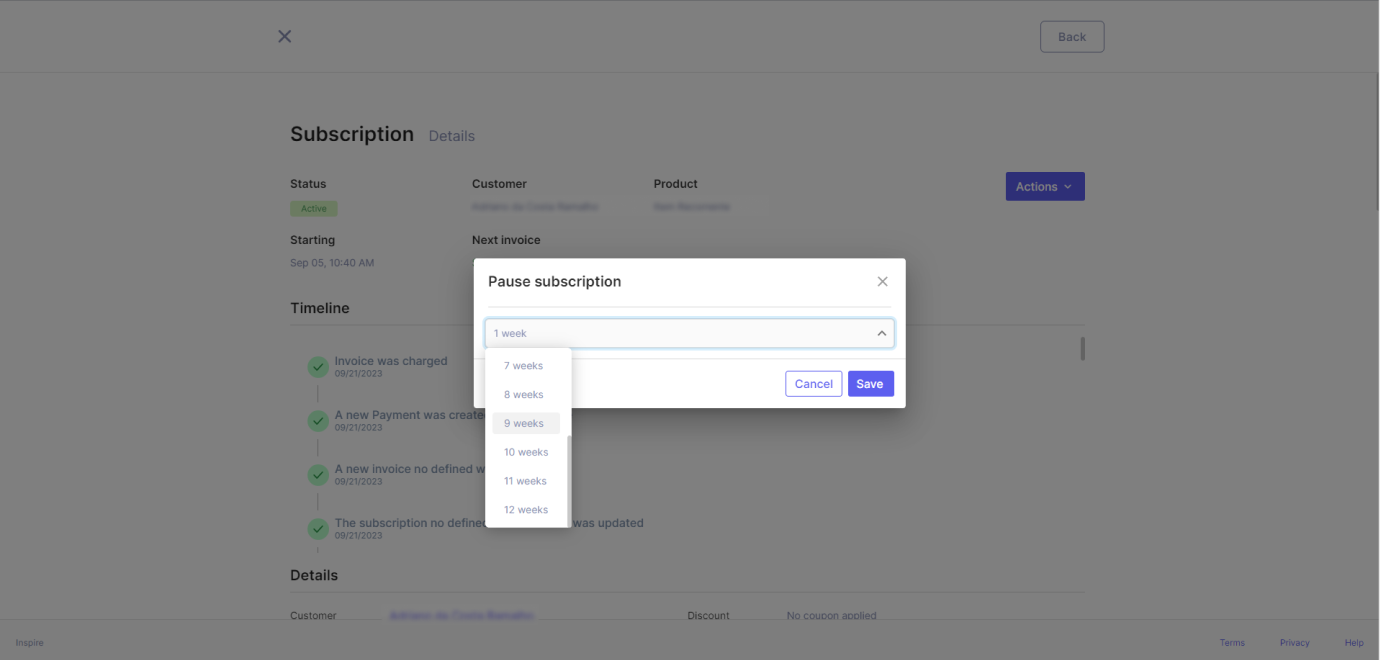
Another noteworthy detail is that paused Subscriptions do not generate Invoices, and upon the conclusion of the pause period, the start date will be updated. For instance, if a Customer has a monthly Subscription with Invoices generated on the 1st day of each month, and the Subscription is paused on the 5th for one week, upon resuming, the Subscription will generate a new Invoice, with all subsequent invoices being generated on the 15th day of each month.
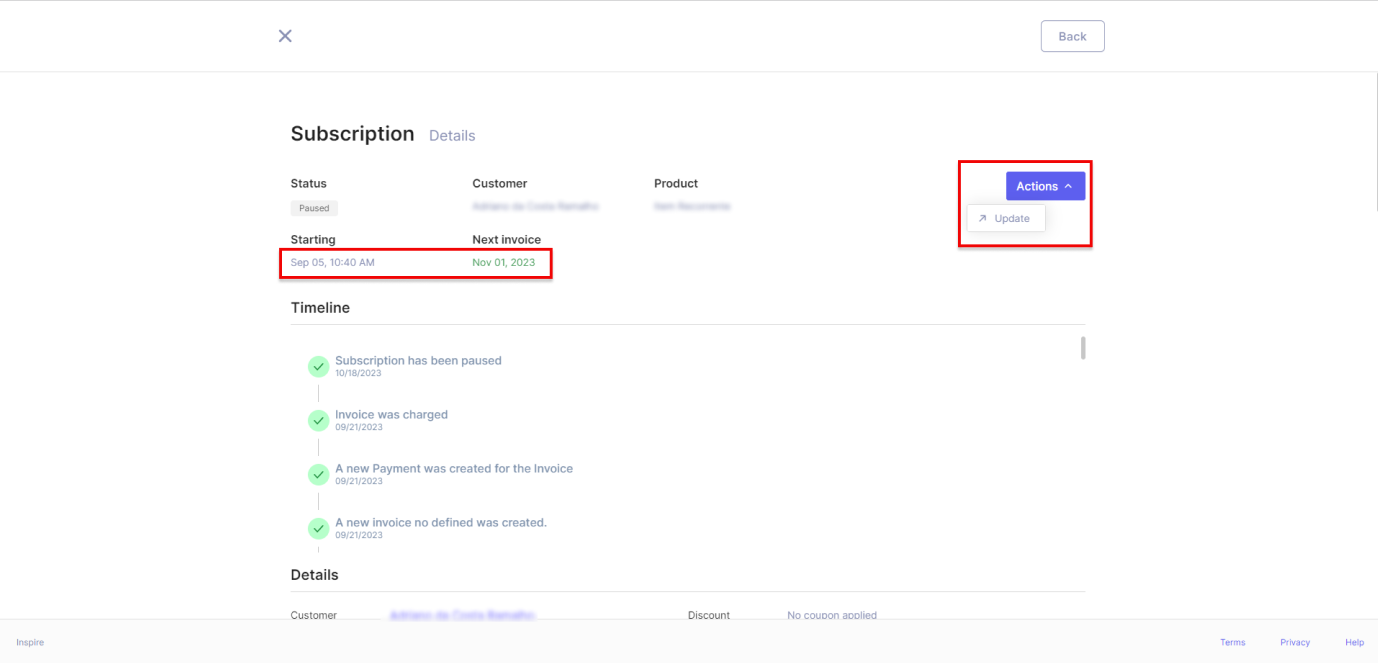
Updated 11 months ago
