Deleting a User
Administrators with the authority to manage users will find a 'delete' option available for each user in the user list, provided that the user is neither the one currently logged in nor an SSO (Single Sign-On) user. When the 'delete' option is selected, the user will lose access only to the specific Tenant the administrator is currently accessing. However, if the deleted user has access to other Tenants, their access to those Tenants remains unaffected.
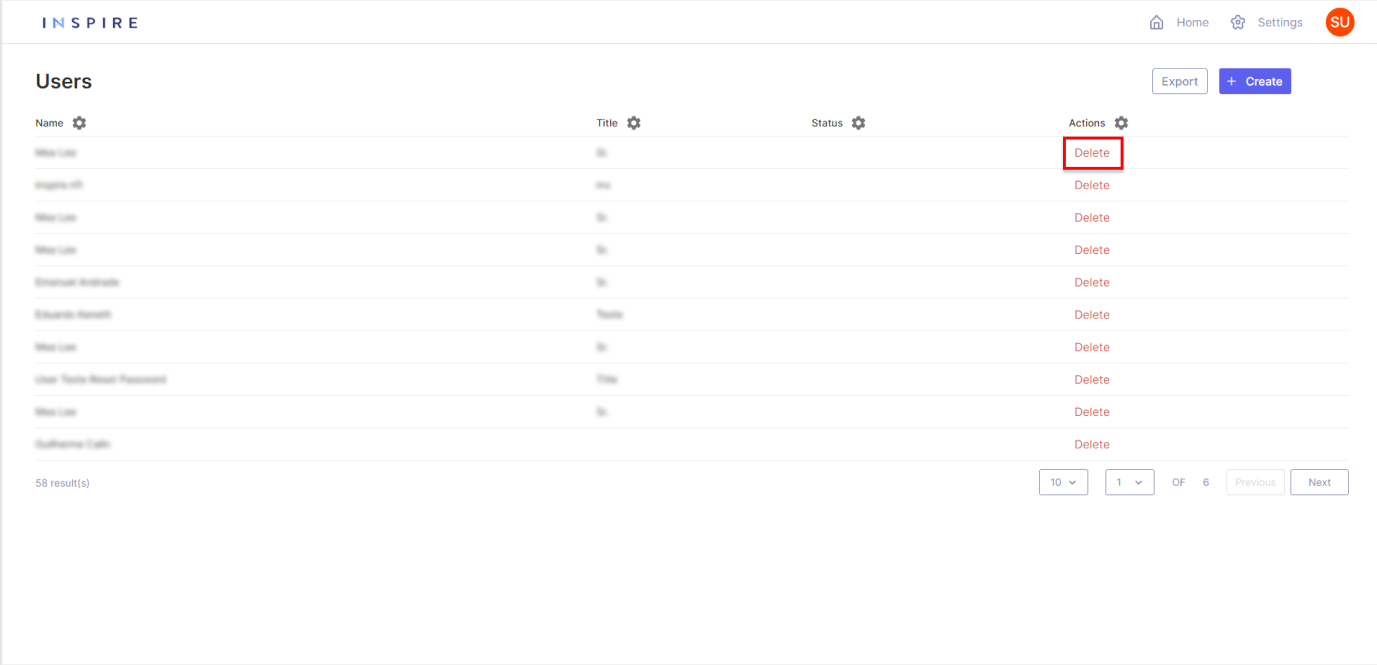
A deleted user, in addition to losing access to the Tenant, will be removed from the Tenant's user list. Yet, it's important to note that the user can be reinstated (either by creating a new user or granting permission) at any time.
Updated 11 months ago
