Canceling a Subscription
Subscriptions cannot be deleted, but those with statuses of Active, Trialing, and Scheduled can be canceled. When opting to cancel a subscription, a confirmation modal will appear. This action is irreversible, and the user must specify when the subscription should be canceled. Users have the following options:
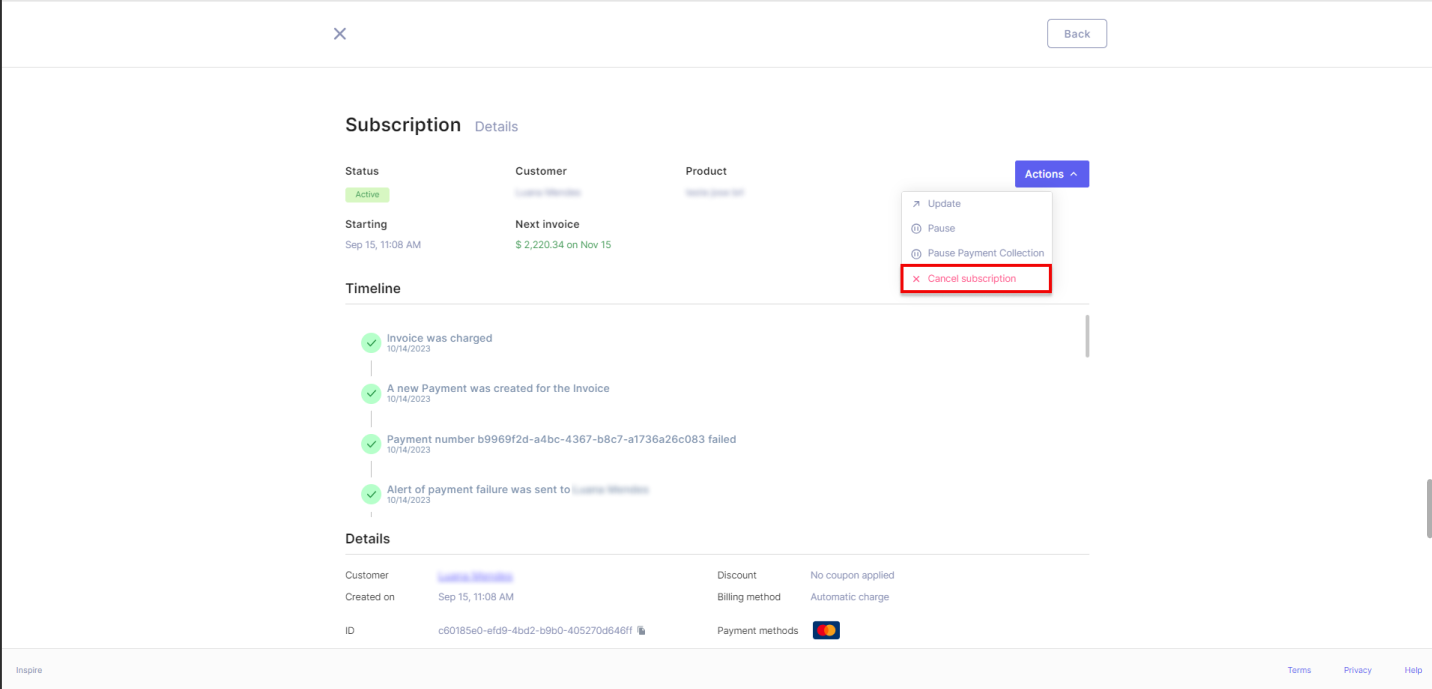
Immediate Cancellation
Choosing this option means the subscription will be canceled as soon as the action is confirmed. No new invoices will be generated for this subscription, but existing open invoices will continue to be charged, and past due invoices will remain available for payment.
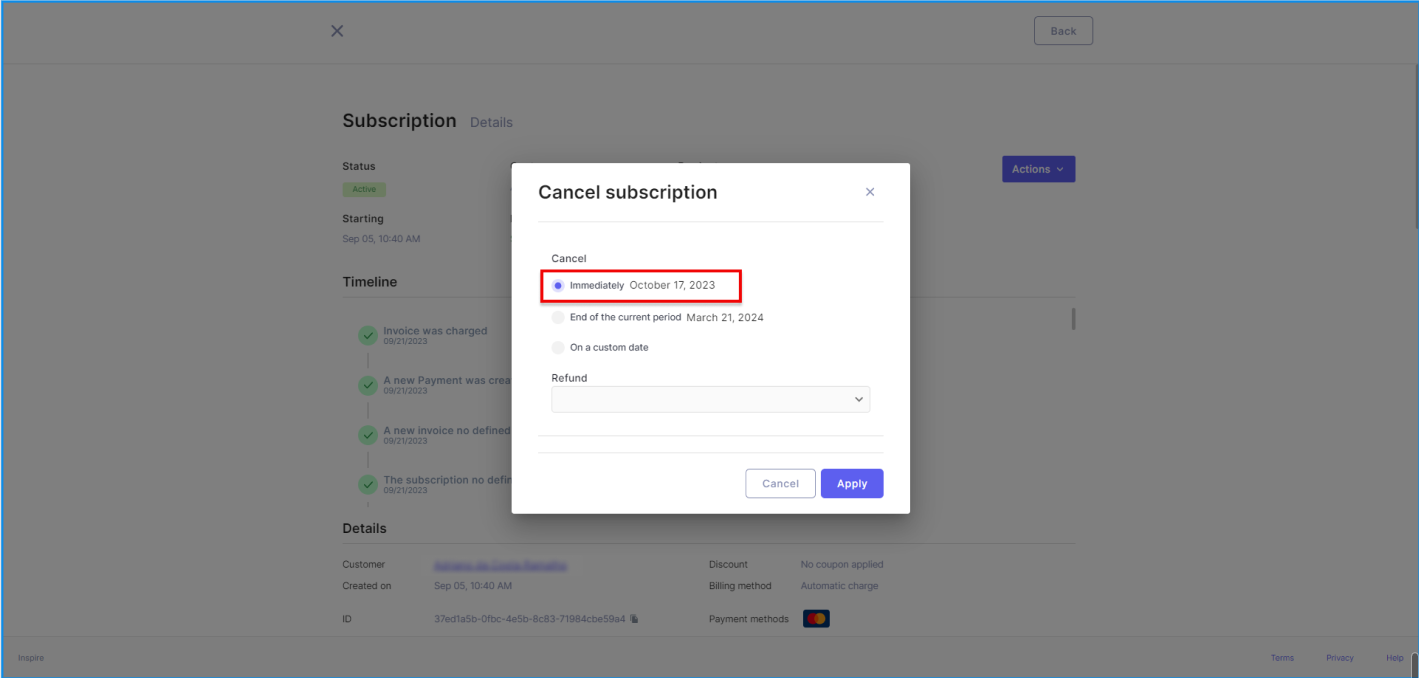
Cancellation at the End of the Current Period
With this choice, the subscription will be canceled on the final day of the current period, instead of generating a new invoice. Past due invoices will still be accessible for payment. When this option is selected, it will display the end of period date so the User knows the cancelation date before confirming.
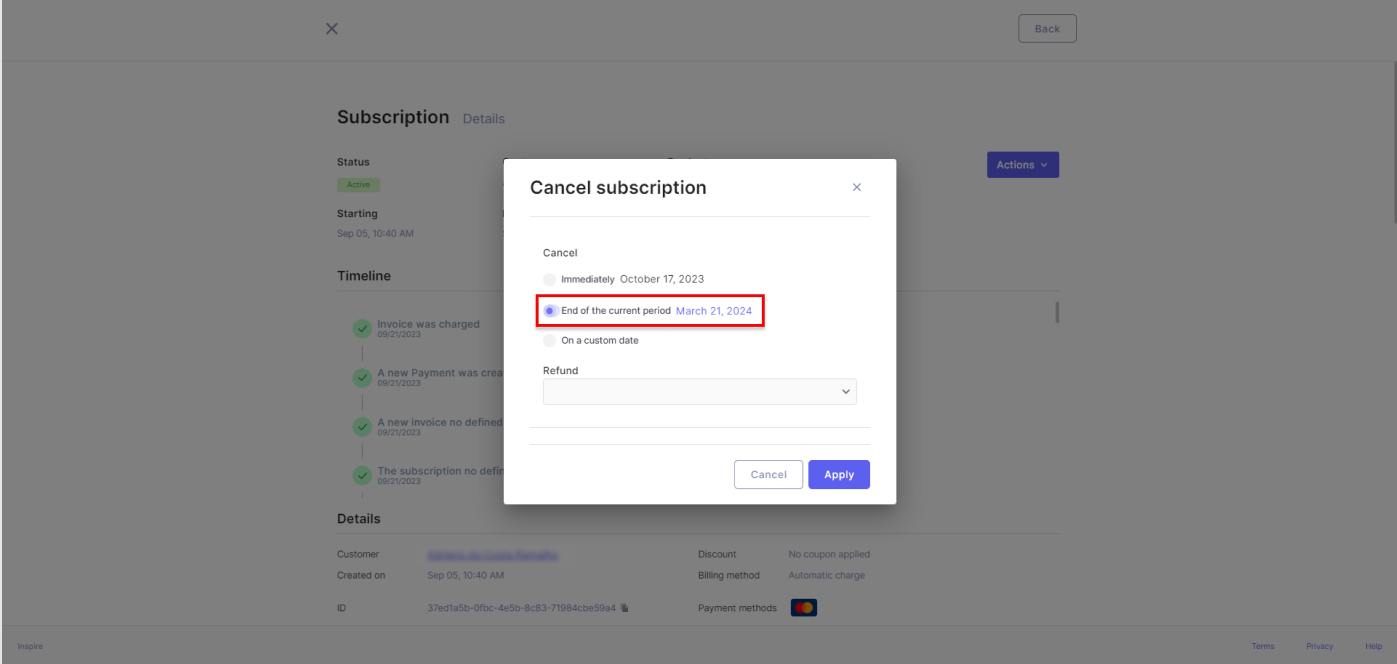
Scheduled Cancellation
For this option, users must select a specific date on which the subscription will be canceled. On the chosen date, typically during the night or early morning hours, the subscription will be canceled. Users should exercise caution when selecting this option, as if the cancellation date falls one day after an invoice generation, that invoice will be created before the subscription is canceled.
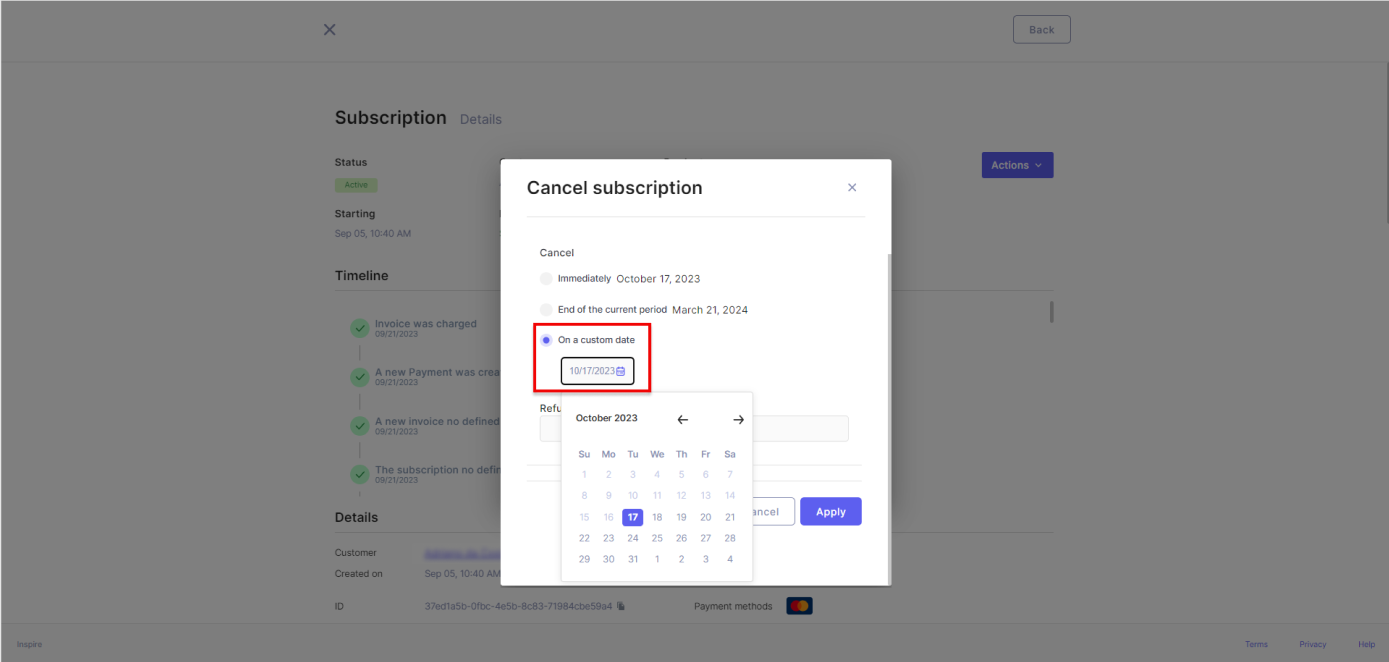
Refund upon cancelation
In the case of cancellations at the end of the subscription period or on a specific date, refunds are not offered. This is because the platform cannot guarantee that the final Invoice generated for the Subscription will be marked as 'Paid,' which is essential for a proper refund process. When either of these cancellation options is selected, a warning message will be displayed when hovering over the refund field, informing the user that refunds are not available for the chosen cancellation method.
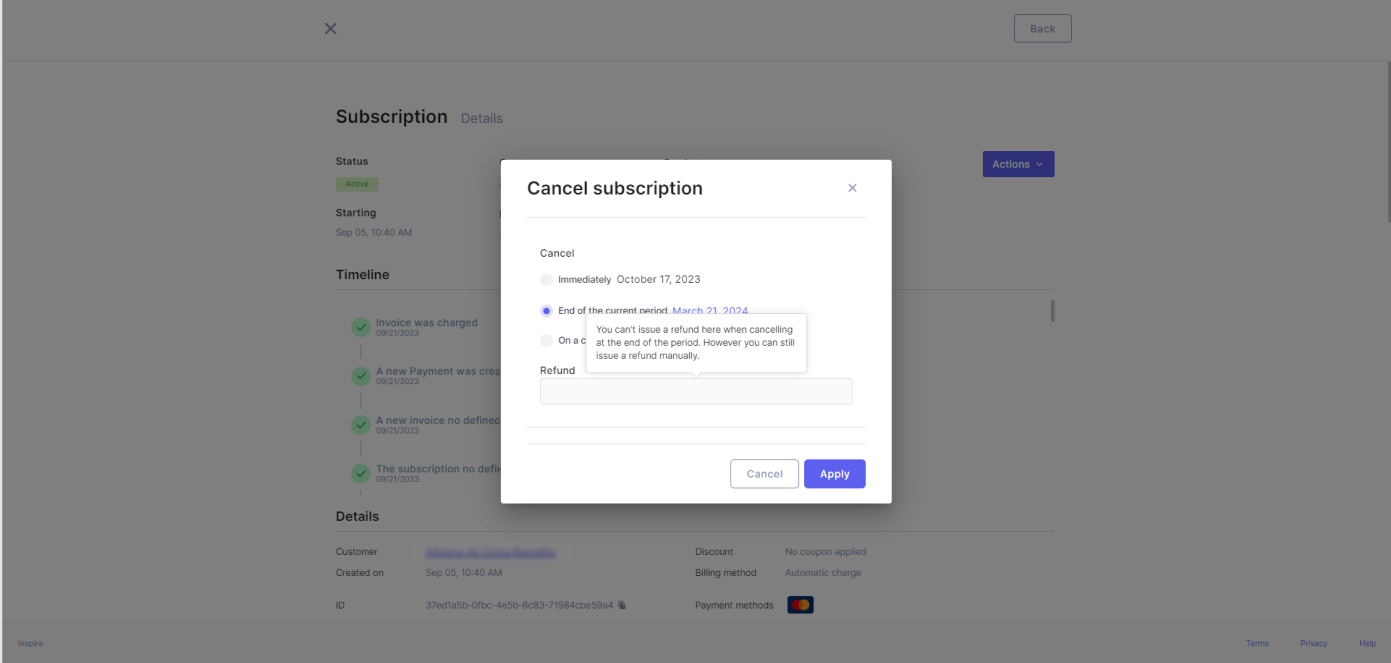
When choosing to immediately cancel a subscription, if the status of the last generated invoice for the selected subscription is marked as 'Paid,' the user will be presented with two options: the choice to either issue a full refund for the payment of that last invoice or to opt for no refund at all. In the event that the user wishes to provide a partial refund, they should initially proceed with the cancellation without any refund. Afterward, they can access the detail page of the last invoice payment and execute a partial refund from that point.
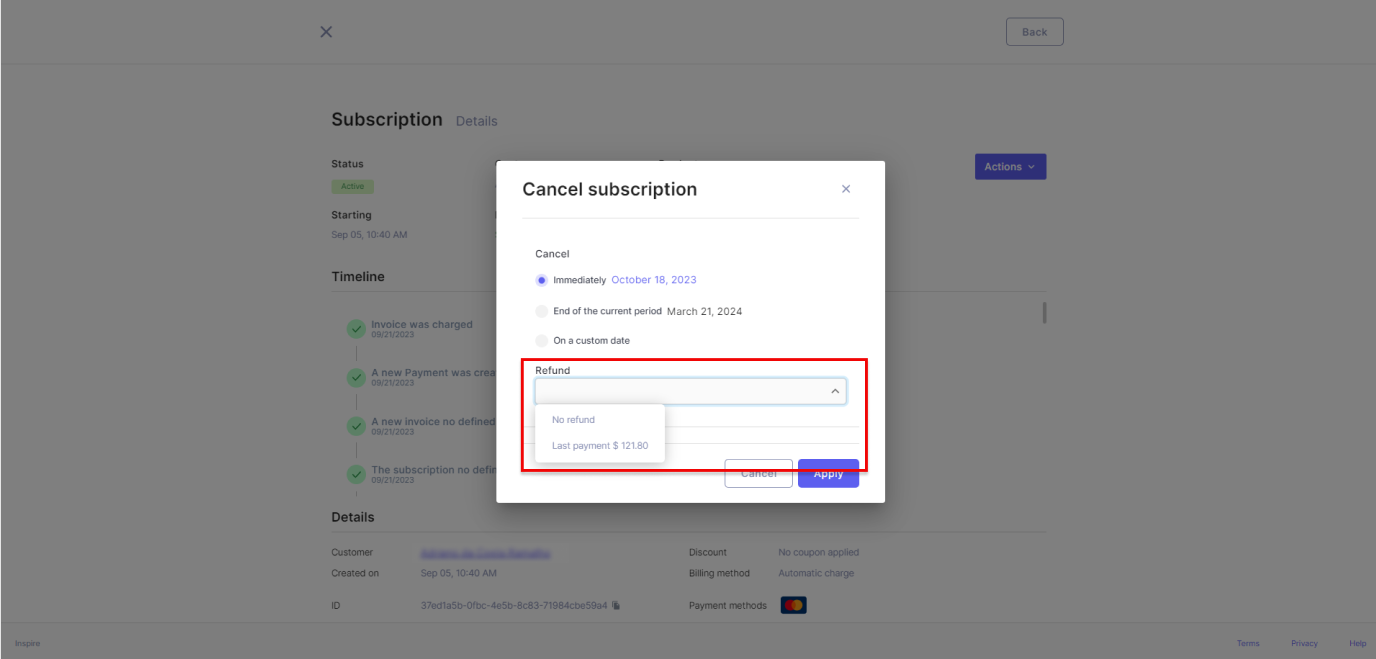
Updated 11 months ago
