Creating a Payment Link
When logged into the tenant platform, tenant users may find the "Payment Links" option in the side menu, depending on their user permissions. A payment link is a reusable URL that can be sent to customers or embedded on the tenant's website to facilitate payments.
There are two types of payment links that can be created, each with its own set of validations:
With Products:
When creating a payment link with products, users can add specific products and their respective prices. For each product added to the link, at least one price must be included. By default, all prices associated with a selected product will be added to the link, but users have the flexibility to remove and select specific prices.
In addition to adding existing products and prices, users can create new products and prices during payment link creation. After selecting the products and prices, users can apply additional validations to the payment link, such as:
- Allow Coupons: Customers can use promotion codes (generated from coupons) during checkout. Only one coupon can be used per payment.
- Generate Invoices: For non-recurring product prices, users can choose to generate invoices. This option applies only to non-recurring prices added to the payment link.
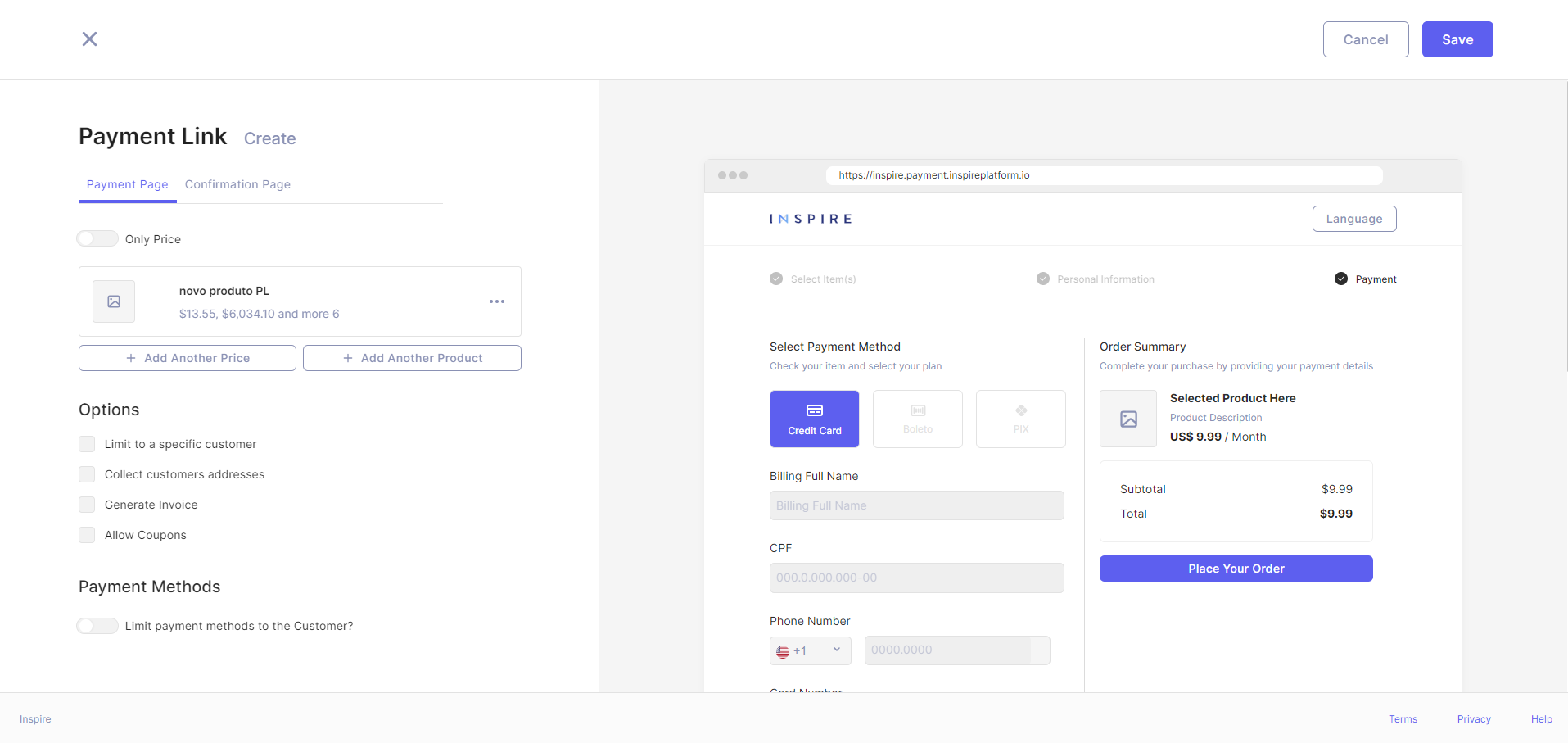
Without Products:
When creating a payment link without products, users must specify the currency for the payment and enter an amount to be paid. For price-only payment links, customers can adjust the payment amount within certain limits. The initially entered amount serves as a suggestion, allowing customers to pay any amount equal to or higher than the minimum required amount by the payment processor.
Other required details for price-only payment links include entering a statement descriptor (which can be updated during link creation), uploading an image for the payment summary, and providing a description of the payment purpose.
Price-only payment links generate orders but do not support invoice generation or coupon usage by customers.
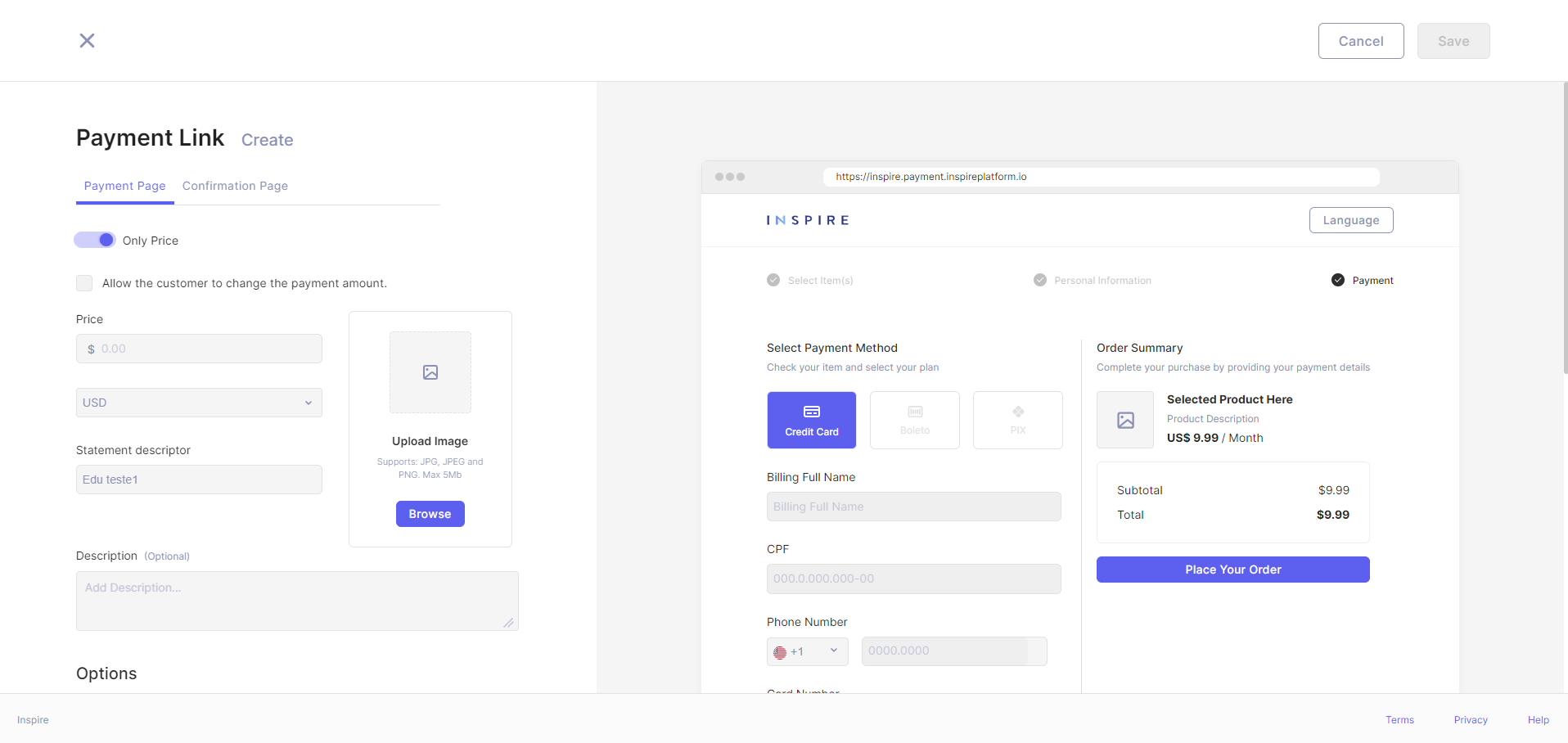
For both types of payment links, users have the ability to:
- Limit to a Specific Customer: Users can restrict a payment link to one designated customer, pre-filling customer information upon accessing the link. This option ensures the link remains available for multiple payments by the same customer but cannot be edited after creation.
- Collect Customers' Addresses: Users can choose to collect billing and/or shipping addresses from customers. This setting applies to all available payment methods on the link and can be edited post-creation.
- Limit Payment Methods: Users can restrict the display of payment methods available to customers. Payment method options depend on the selected payment processor and the customer's location. While users can choose from all available options, customers accessing the link from unsupported locations will be unable to proceed with payment.
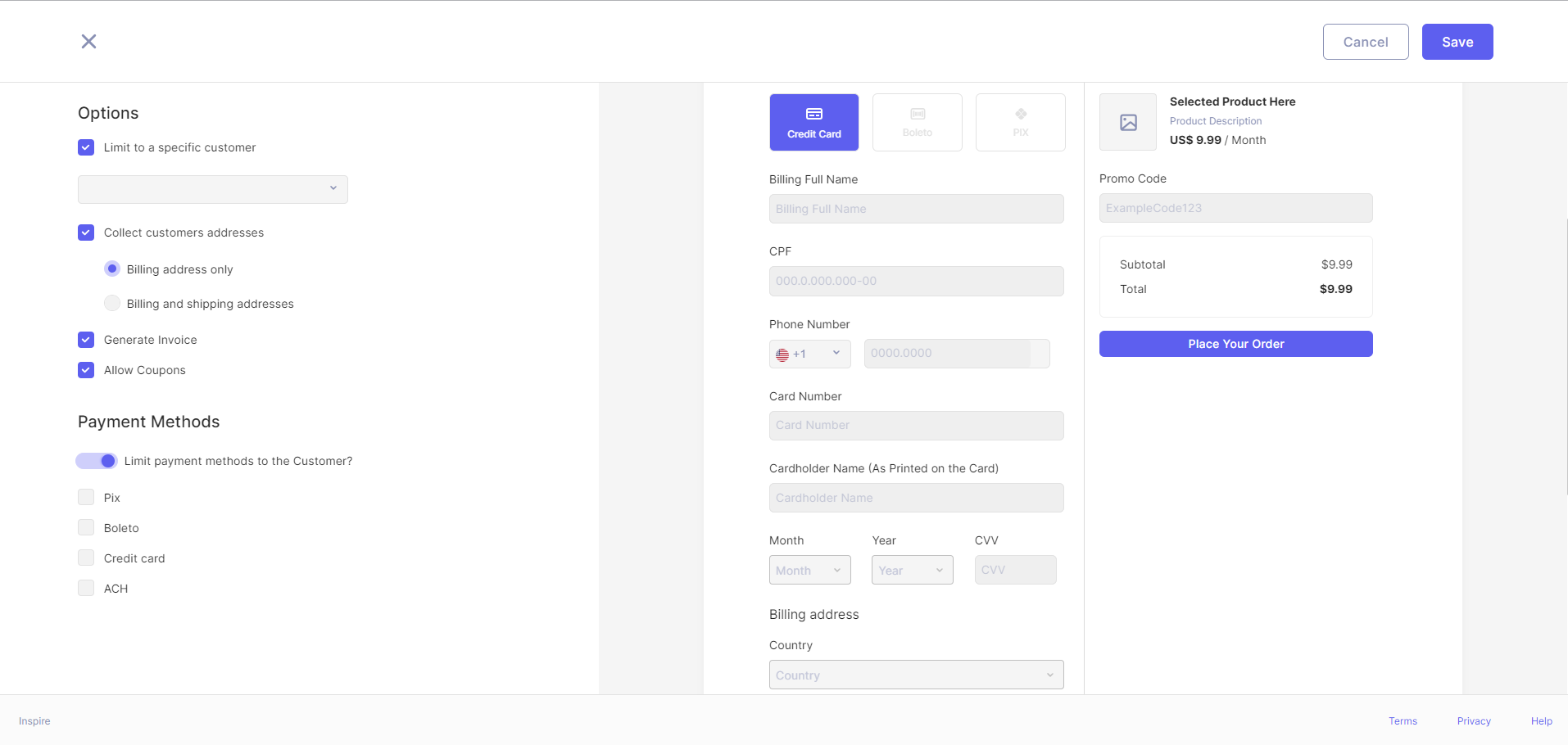
In addition to the payment-related options when creating a payment link, users also have the ability to preview and customize the payment page and confirmation page. Users can choose to:
- Use the default confirmation page structure.
- Modify the displayed message for the customer while keeping the page structure.
- Redirect the customer to another URL after the payment confirmation.
These customization options allow users to tailor the payment experience according to their preferences and needs.
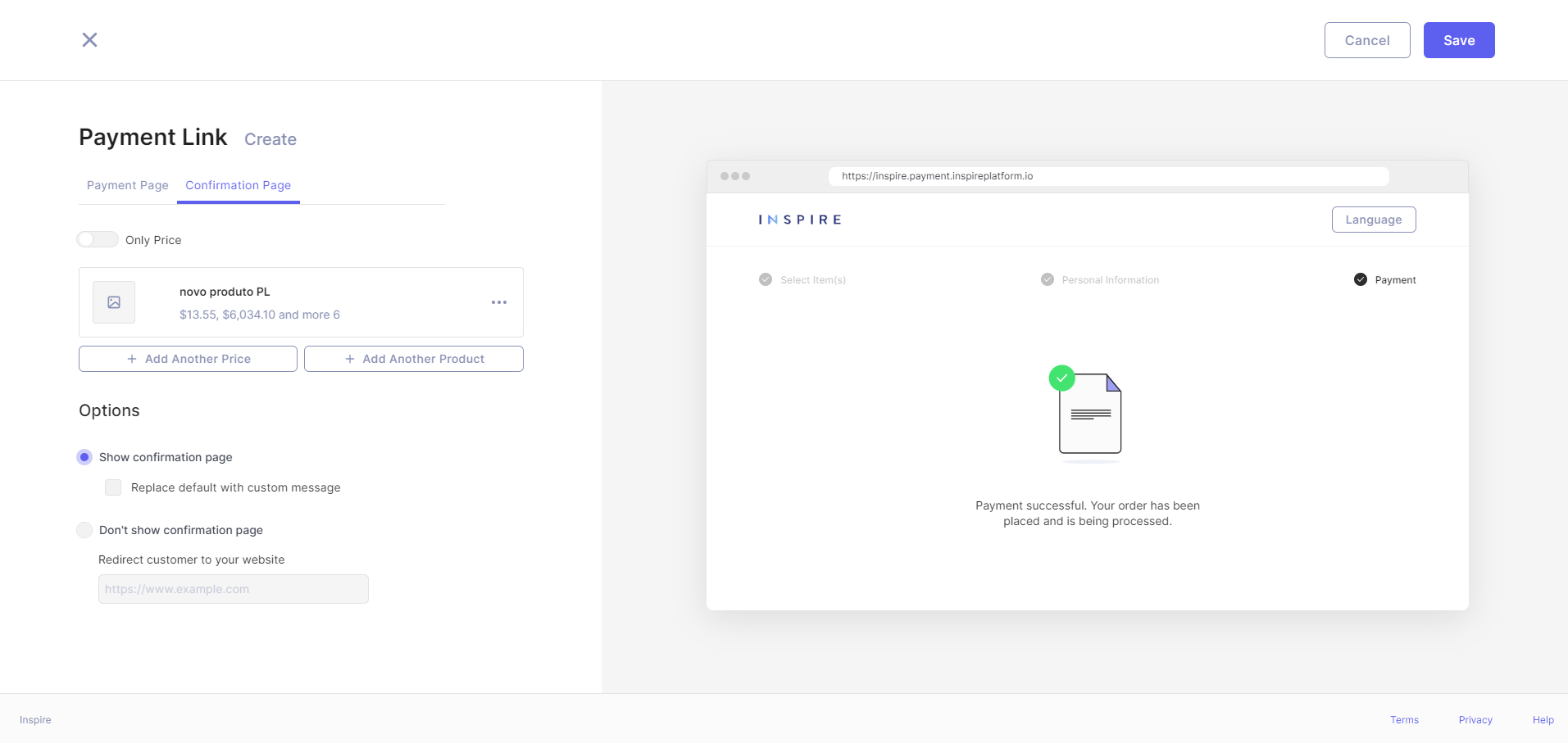
Updated 11 months ago
