Creating a User
There is one place to start the creation of a new User and it is by logging into your Tenant, clicking on "Settings" on the platform header, and then "Users":
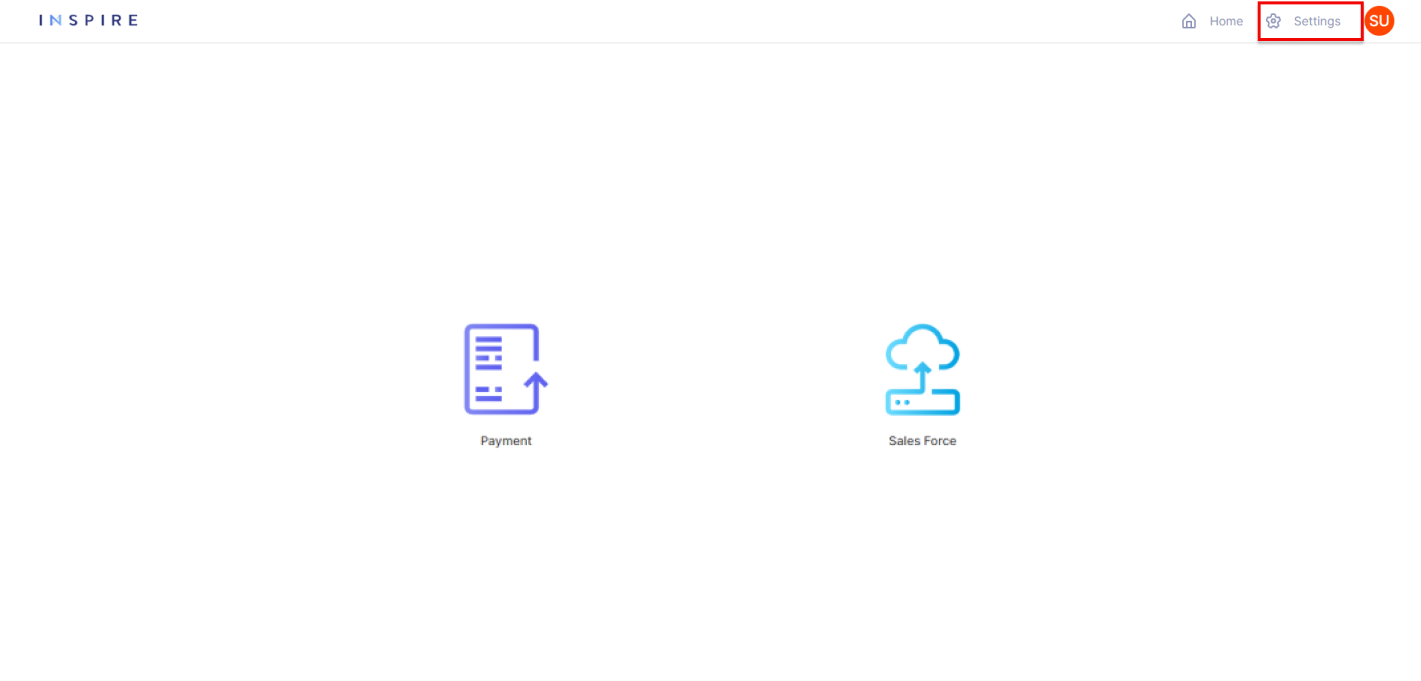
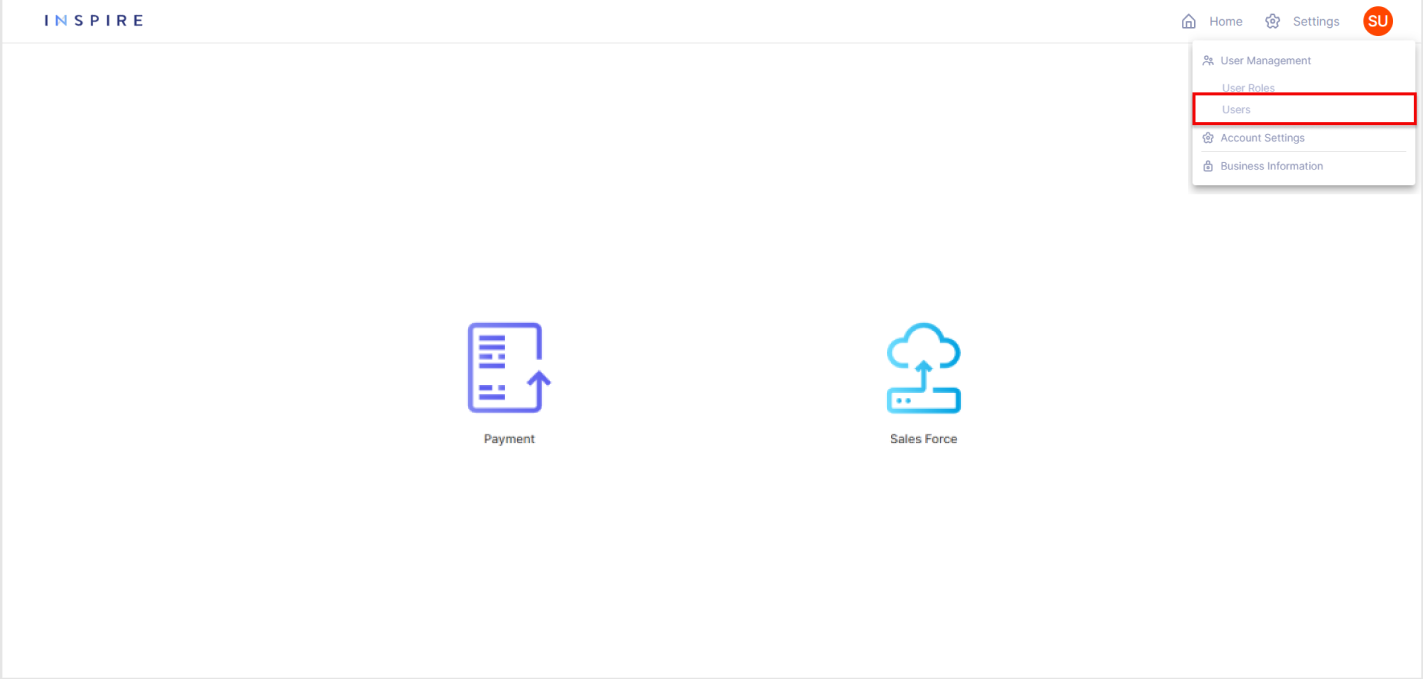
On the list of Users, the Tenant Admin will have the option "Create" and by clicking on it, the form to create a new "User" will be open:
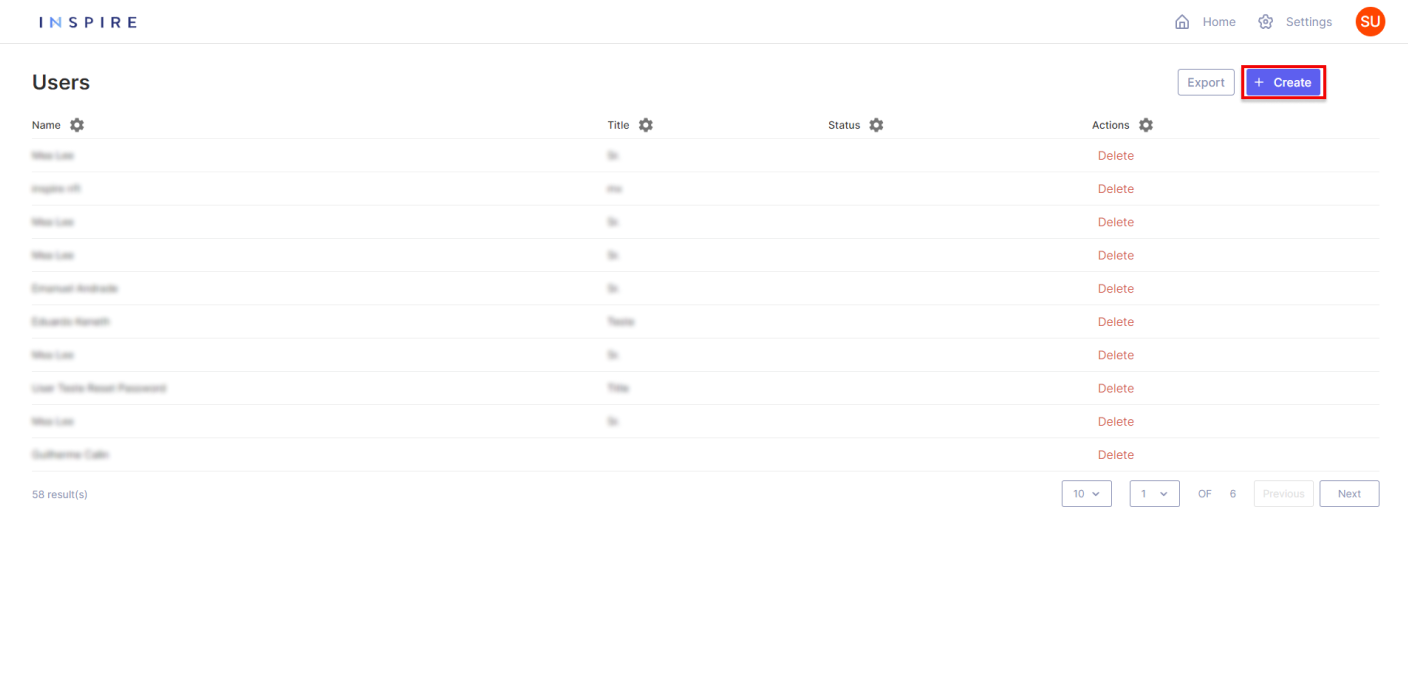
On the creation page, the Admin will have two options:
- Create a new user for the selected Tenant. For that to be possible the e-mail must not exist in the Inspire database, for no Tenant.
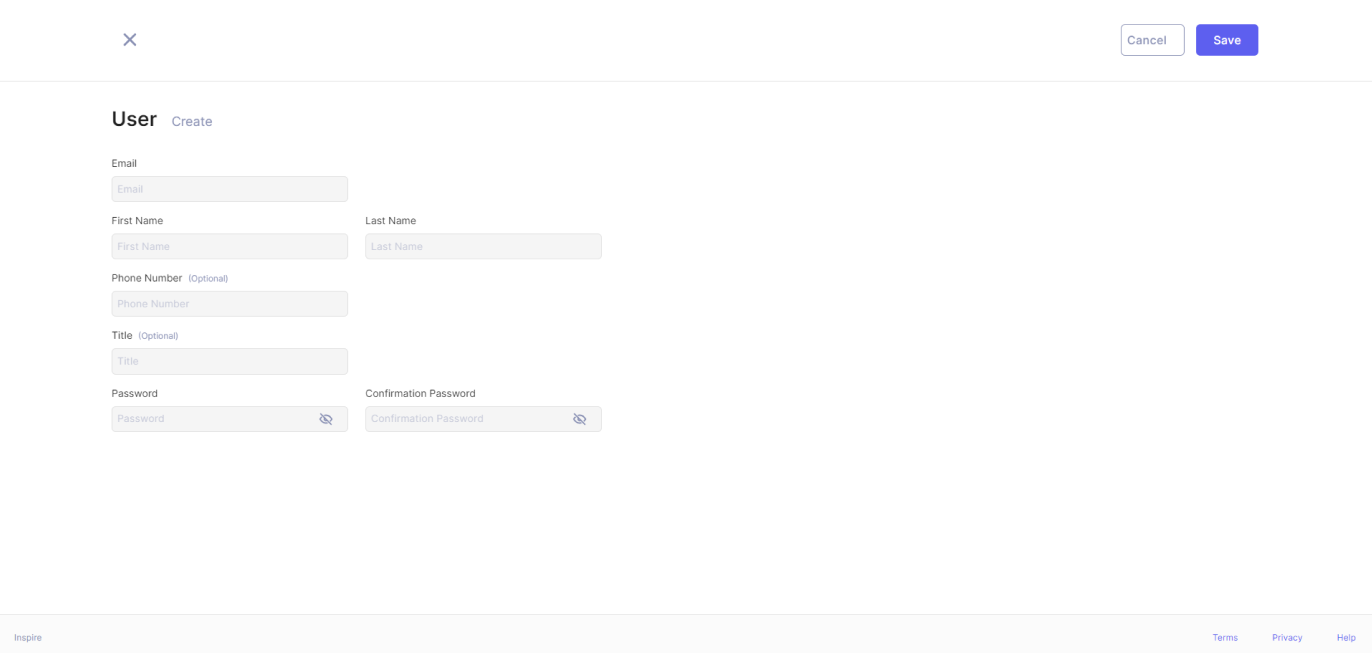
- Associate the user to the selected Tenant. This will only be available for e-mails that are already registered in Inspire's database for another Tenant. When entering the e-mail, the platform will automatically offer to give the User access to the new Tenant. When giving permission to an existing User to access another Tenant, they will become able to login into this new Tenant using the same e-mail address and password.
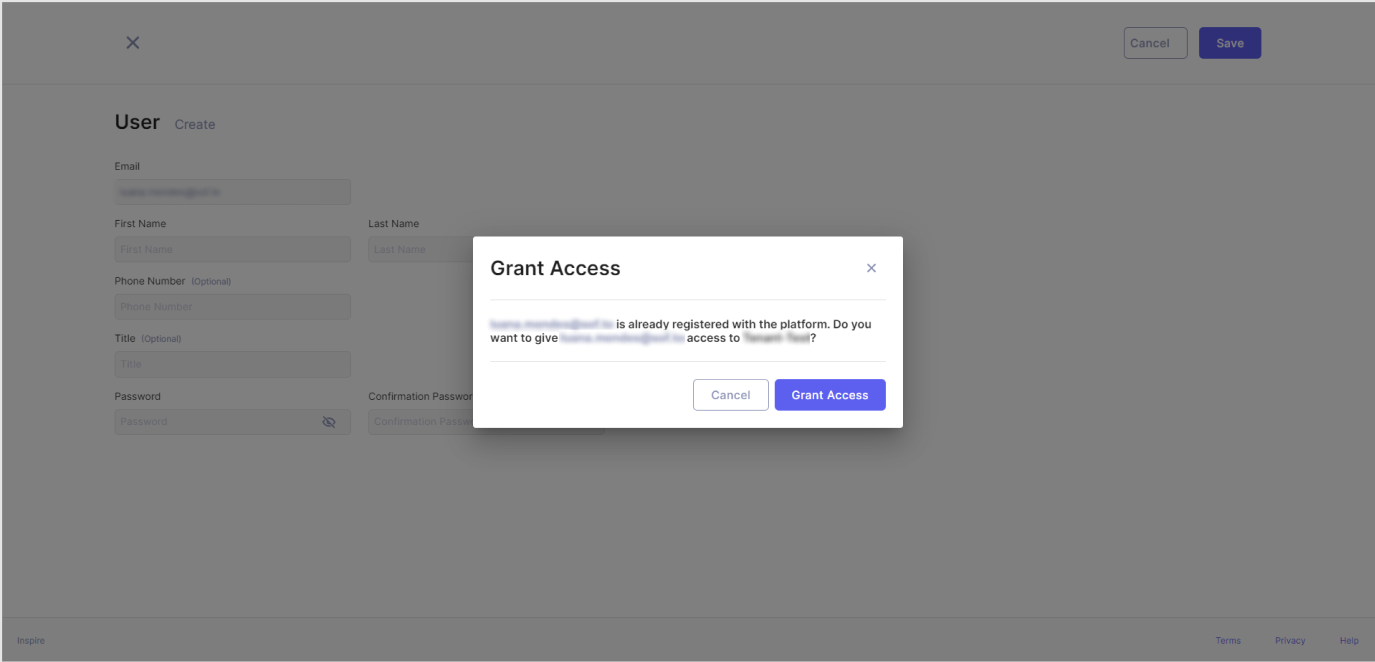
In the case of the User being registered in the Inspire Platform and already having access to the selected Tenant, an error message will be displayed since the User is already registered, so it does not go on flow number 1 and already has access to the selected Tenant, so it does not go on flow number 2.
User Fields and Validations
Field | Validations |
|---|---|
Required field; | |
First Name | Required field; |
Last Name | Required field; |
Phone Number | Non-required field; |
Title | Non-required field; |
Password | Required field; |
Password confirmation | Must match exactly with "Password" |
SSO (Single Sign-on) Users
Inspire additionally provides the option of Single Sign-On (SSO) integration via an API. For Tenants opting for SSO, the available features for Users created through this method on Inspire's platform will be constrained.
Updated 11 months ago
