Updating a Subscription
Access points
Subscriptions with a status other than 'Canceled' are eligible for updates. To access the 'Update' option, users should navigate to the Subscription's detail page and select the 'Actions' menu located in the upper right corner of the page. It's important to note that for 'Unpaid' and 'Paused' Subscriptions, the 'Update' action is the sole action available to the user for that Subscription.
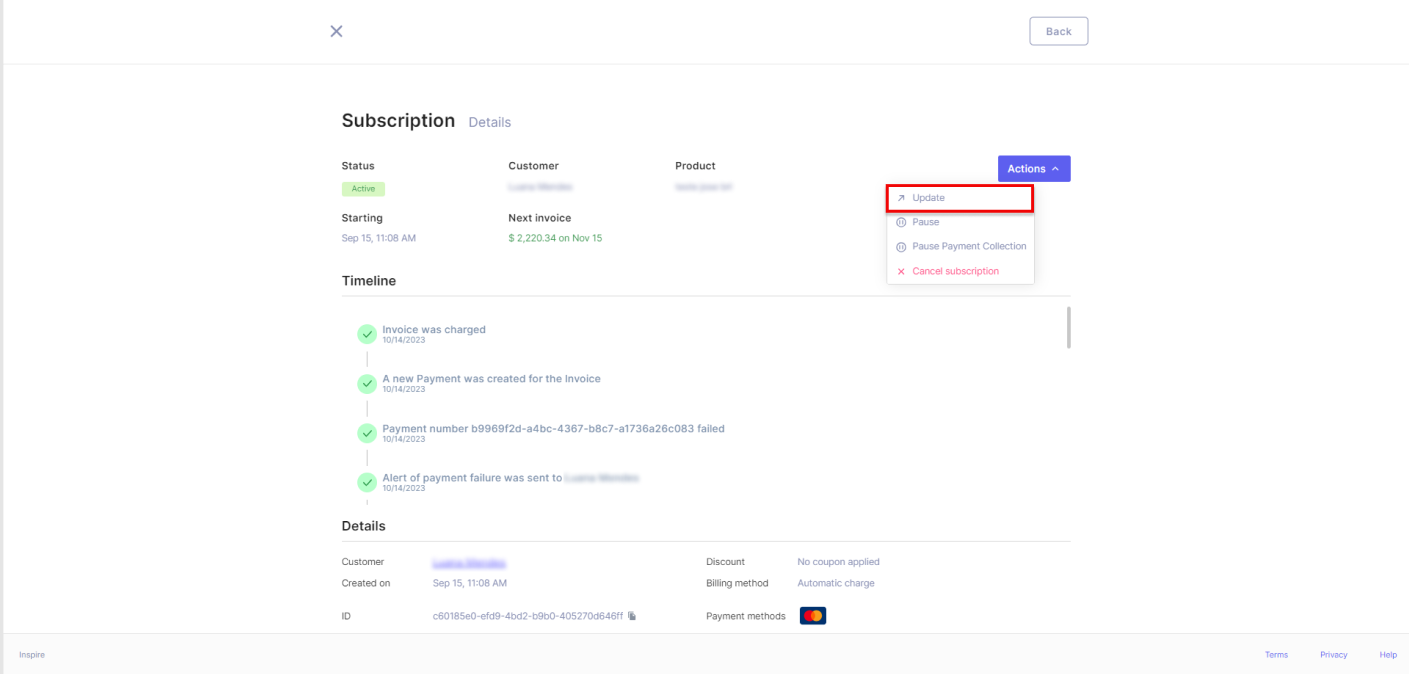
Editable Information
When on the Subscription's editing page, users can modify any information pertaining to the Subscription, with one exception: the Customer for whom the Subscription is designated. Customer information remains not editable, regardless of the Subscription's status.
Depending on the status, one particular piece of information may or may not be adjustable, and that is the 'trial days'. While a Subscription is still in the 'Trialing' or 'Scheduled' status, Users can add, remove, or modify the trial period directly through the Subscription or using Trial-only coupons or discount coupons that carry extra trial days. However, once the Subscription shifts to an '_Unpaid' status, these adjustments are no longer feasible.
It's essential to underscore that changes made to a Subscription, when saved, will be reflected on the Subscription's detail page. However, these changes do not retroactively affect previously generated invoices. Modifications impacting the amount to be charged will be applied to the subsequent invoice to be generated, marking the commencement of their impact.
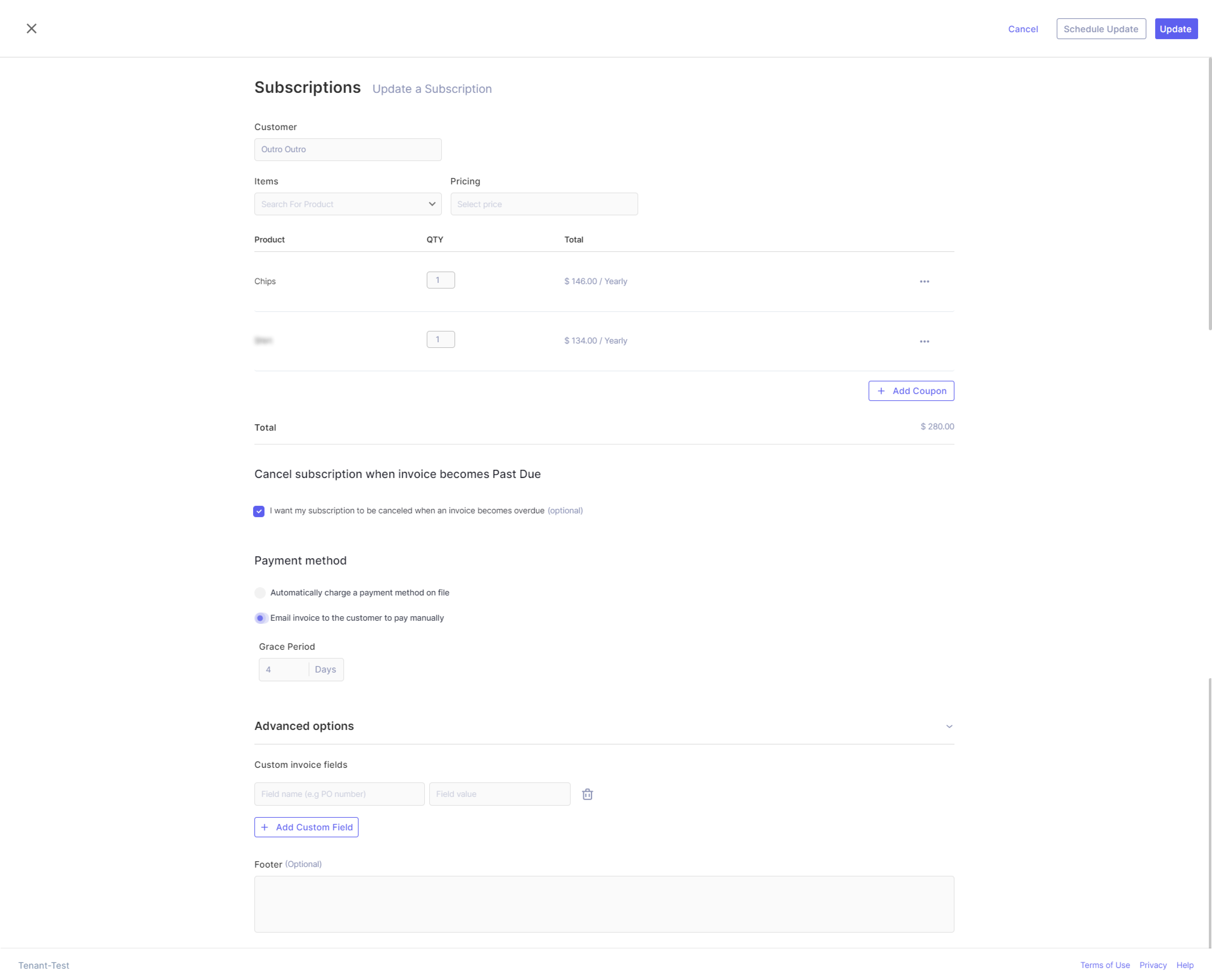
All fields open for editing must adhere to the same validation rules established during the Subscription's creation. This includes ensuring that the recurring period for each product price added to the Subscription remains consistent.
Updating or Scheduling?
When making updates to a Subscription, the user will encounter two saving options: the choice to immediately save the changes or the option to schedule the update.
In the case of scheduling the update, the modifications made will only take effect on Invoices generated after the scheduled date. Prior to that date, any invoices generated will retain the Subscription information as it stood before the update.
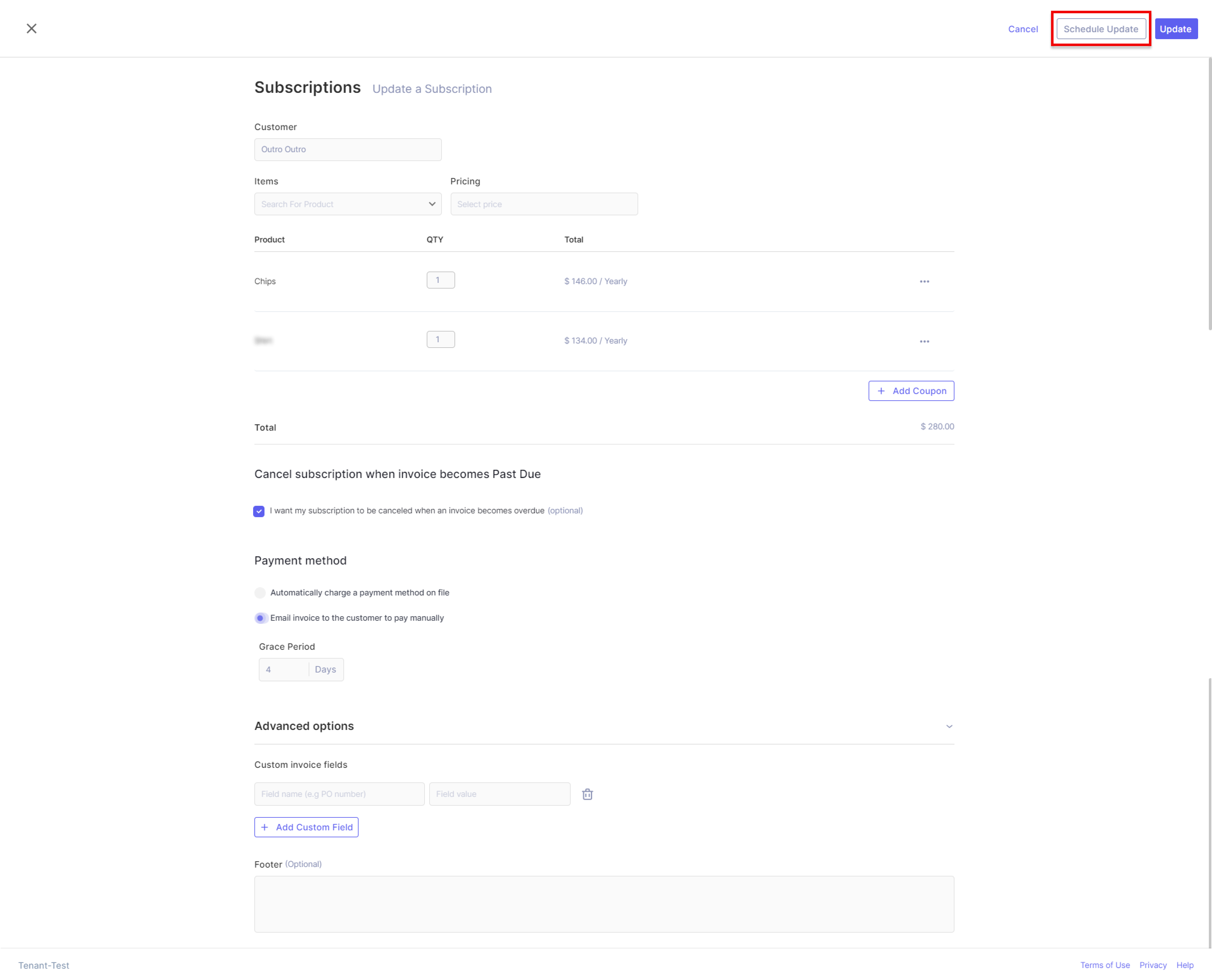
By saving the changes right away, the upcoming invoice will already contain the changes made in the Subscription.
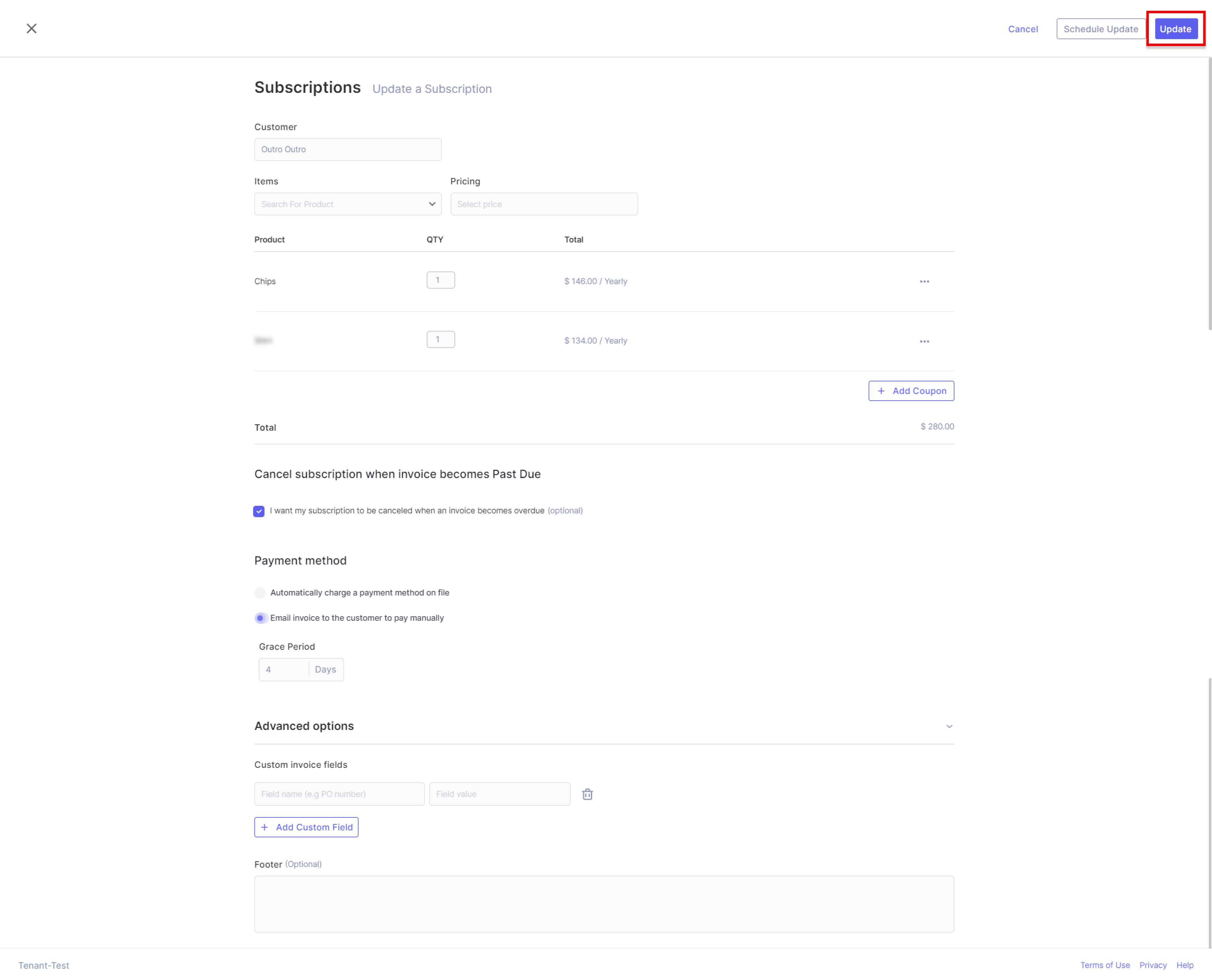
Updated 11 months ago
