Detailing Products
Viewing and Editing Product Details
This guide explains how to view and edit the details of a specific product on the platform.
Accessing Product Details
-
In the product list, locate the desired product.
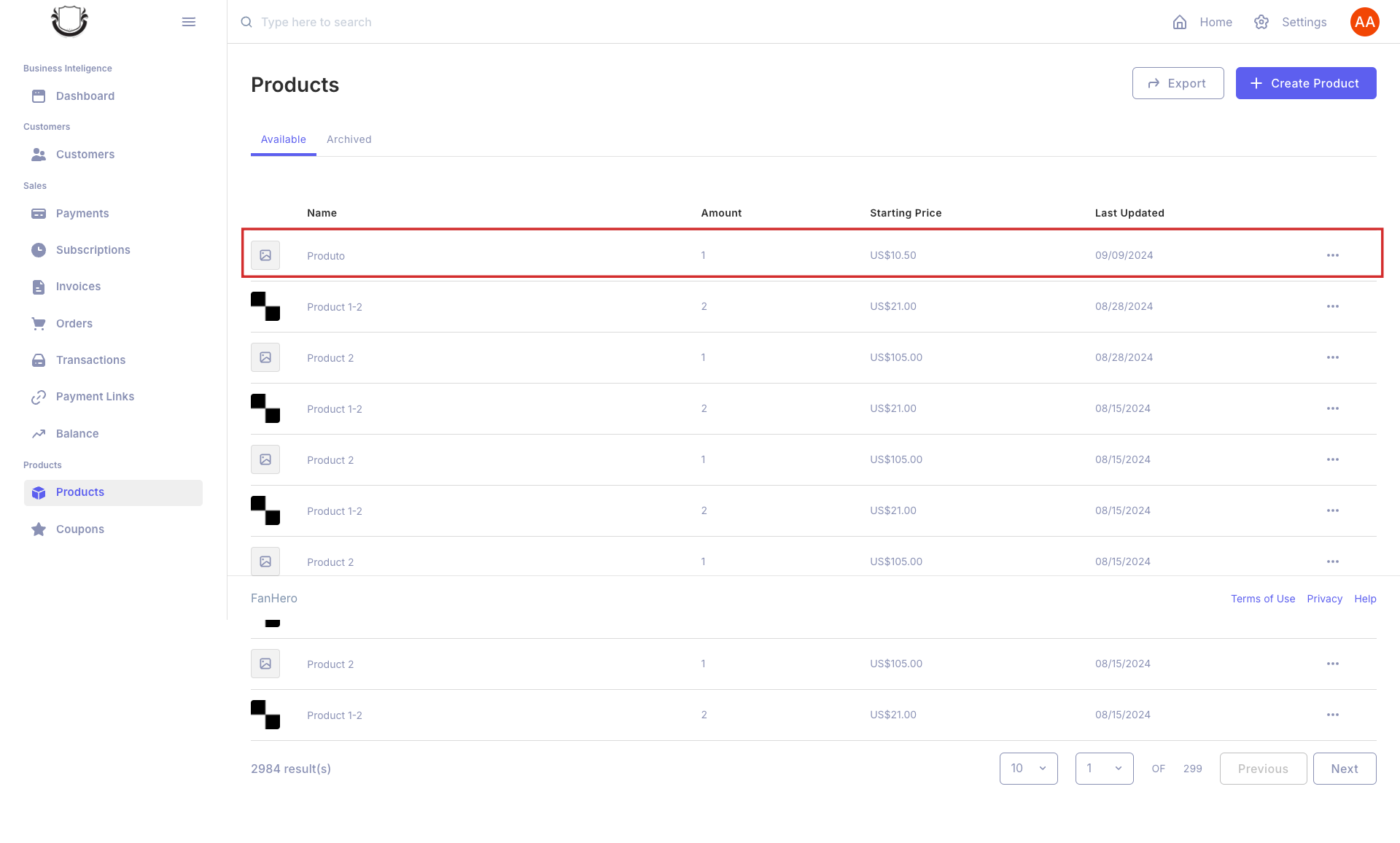
-
Click on the product to be redirected to the details page.
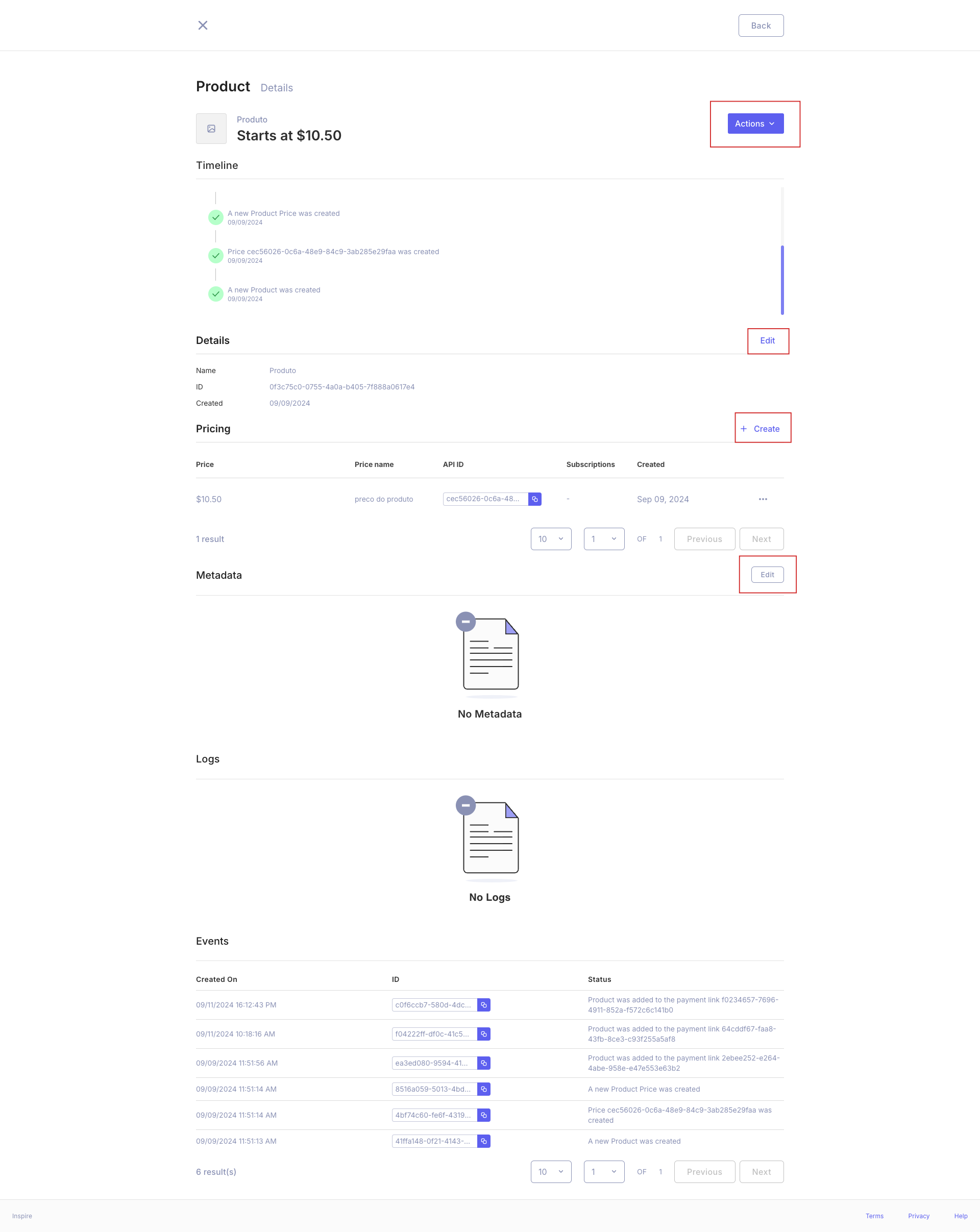
Displayed Information
At the top of the details page, you will see the following information:
- Product name
- Starting price
- Payment frequency
- Last update date
- Product ID
- Creation date
- Custom unit label
- Statement descriptor
- Product image
- Monthly Recurring Revenue (MRR)
Additional Information Sections
The product details page includes the following sections:
- Product details
- Product pricing
- Product metadata
- Product logs
- Product events
Available Options
On the details page, you will have the following options:
- Archive the product
- Return to the product list
- Edit the product
- Delete the product
Editing the Product
To edit the product information:
- Click on the "Edit" option on the details page.
- You will be directed to an editing screen where only the product details will be available for modification.
- Make the necessary changes in the editable fields.
- Save the changes.
Updates After Editing
After editing the product:
- The "Update date" will be automatically updated to reflect the most recent modification.
- When returning to the details page, all edited information will already be updated and visible.
Actions
At the top right side of the page, there are two options available on button "Actions"
- Archive
- Delete
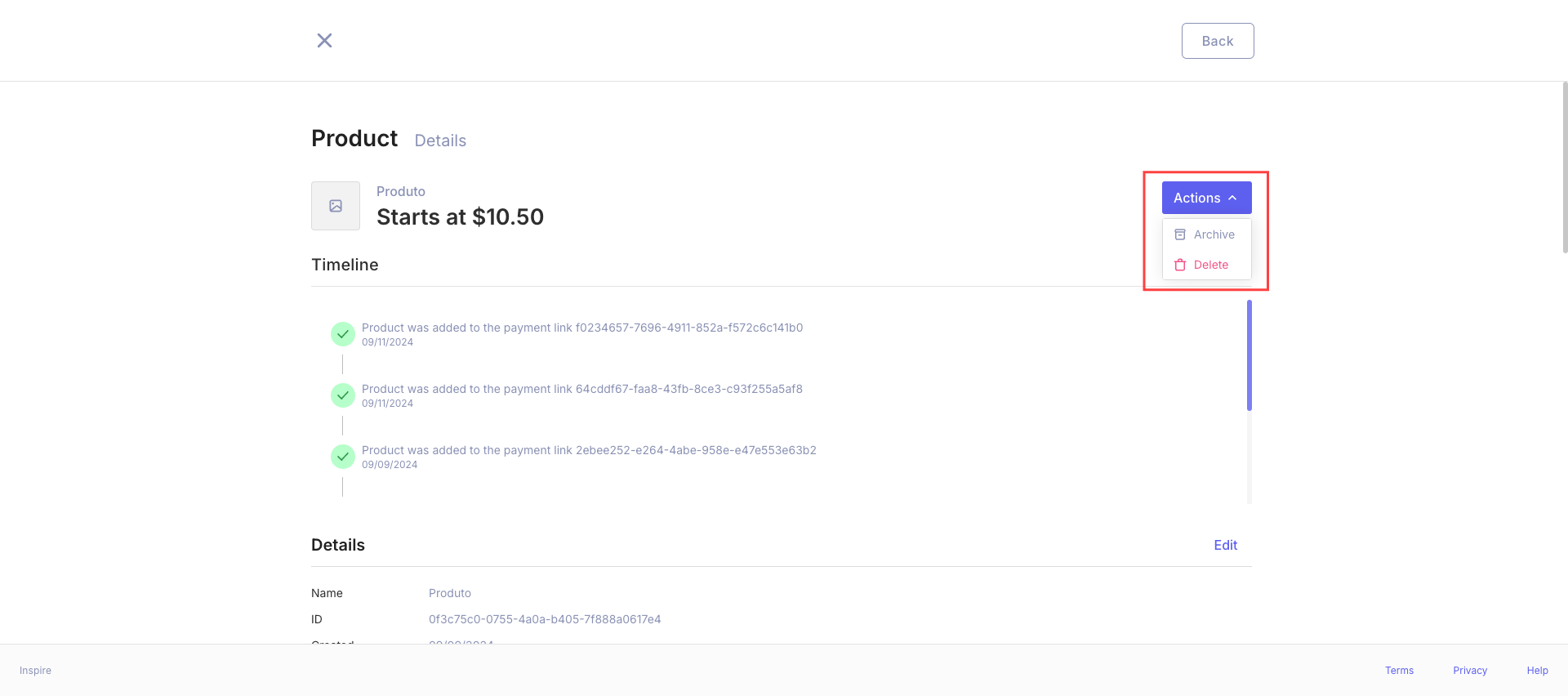
Important Notes
- Editing is limited to product details only. Other sections such as pricing, metadata, logs, and events cannot be directly modified on this screen.
- Be sure to carefully review all changes before saving, as they will immediately affect the visible product information.
Best Practices
- Keep product information always up to date to ensure accuracy for your team and customers.
- Use clear and concise descriptions to facilitate product understanding.
- Update the product image whenever there are significant changes in its appearance or features.
- Regularly review the MRR to track the product's financial performance.
By following these guidelines, you can efficiently manage your product information, ensuring that all details are always accurate and up to date.
Updated 9 months ago
