Creating a Subscription
A subscription can be manually created from two different starter pages and the User can choose to create the Subscription right away or schedule its start to a specific date.
Access points
- Accessing the option "Subscriptions" on the side menu and then on "Create";
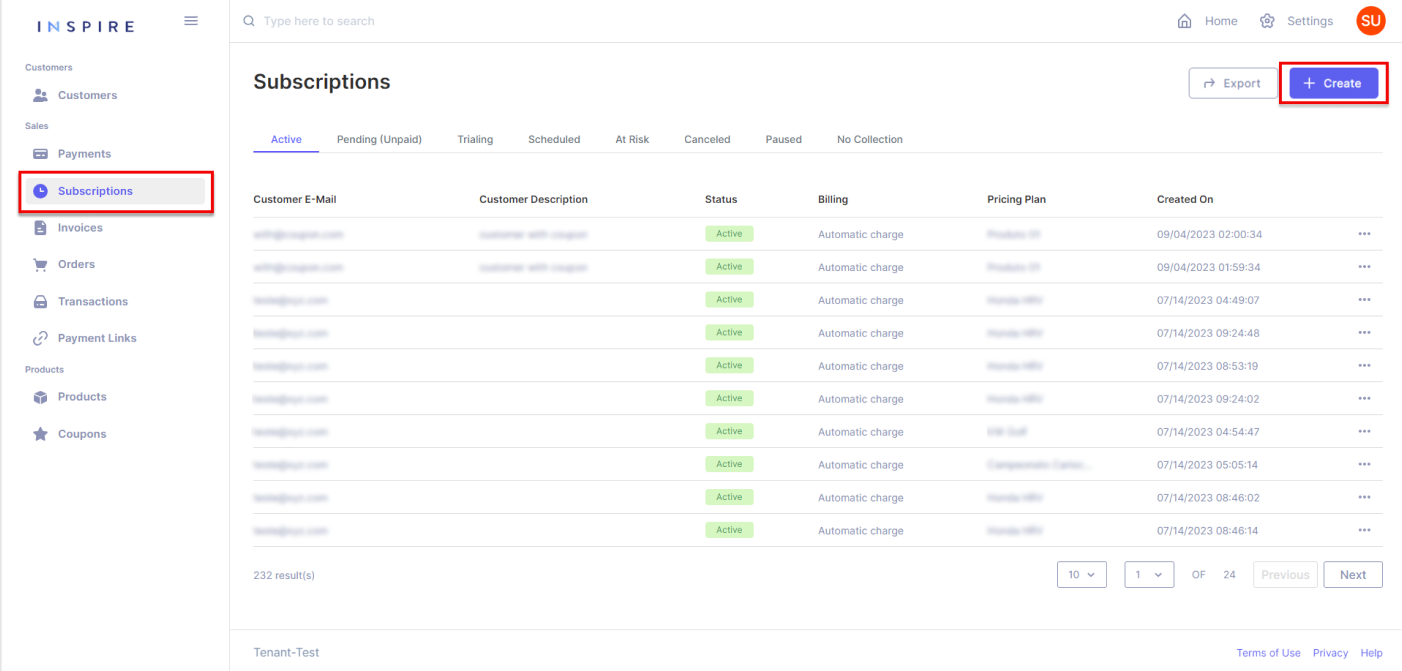
- Accessing the option "Payments" on the side menu and then on "Create". On the payment page, select the option "Recurring";
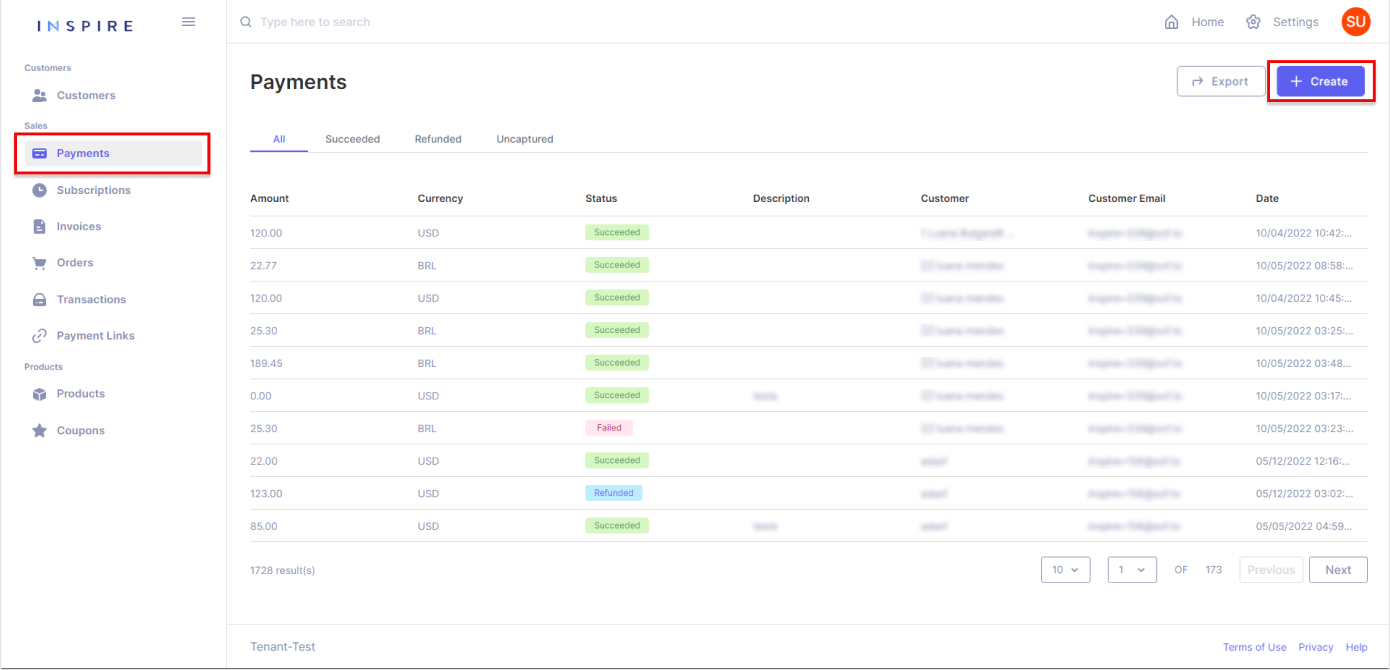
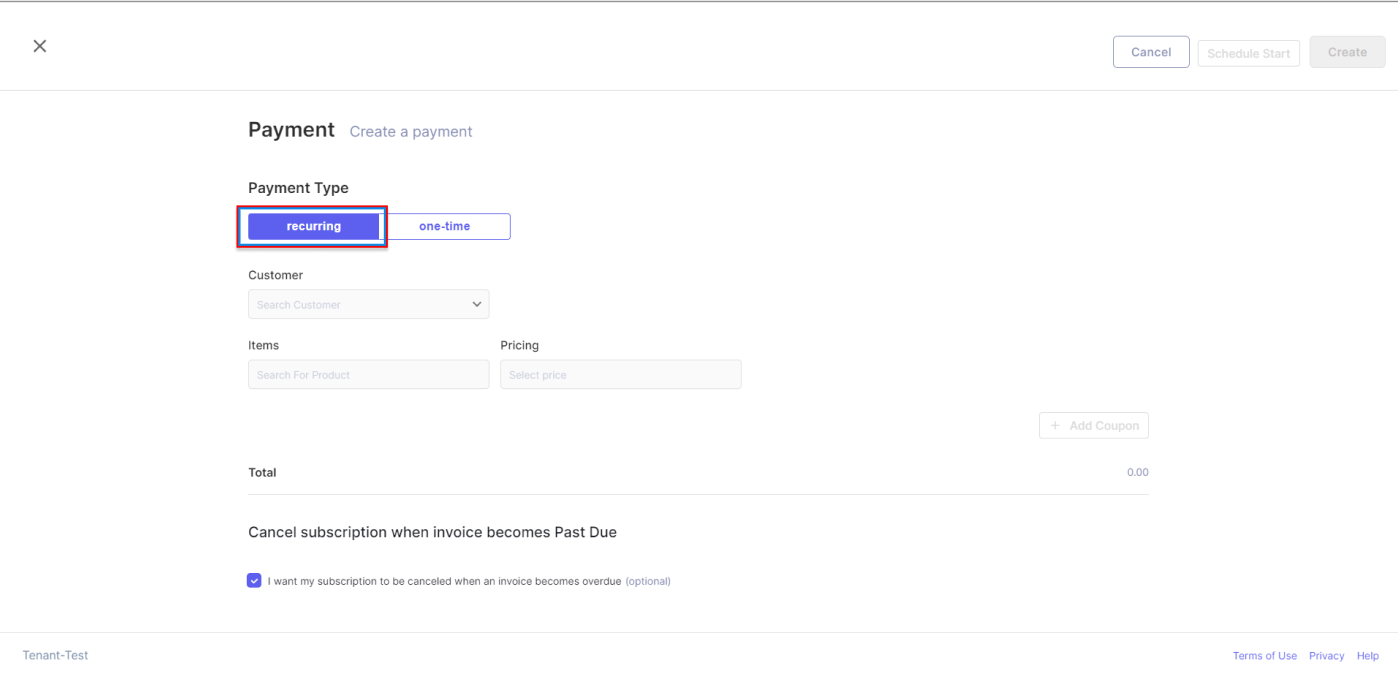
Subscription Information
Field | Validations |
|---|---|
Customer | Required Field |
Product | Required Field |
Product Price | Required Field |
Product Quantity | Required Field |
Coupon | Optional Field |
Billing Method | Required Field |
Free Trial | Optional Field |
Memo | Optional Field |
Footer | Optional Field |
Extra information:
- Product
- It can be an already existing Product or a Product created right on the spot;
- It is possible to select more than one Product, but for each Product, the user must select a Product Price before being able to select another Product;
- Product Price
- A Price from the previous already selected Product. It can be an already existing Product Price or a Product Price created right on the spot;
- Only recurring Product Prices are available for selection when creating a Subscription;
- It is possible to select only one Product Price per Product;
- When selecting multiple Products, all Product Prices must have the same recurrence period;
- Billing Method
- There are two options:
- Automatic charge:
- A Credit Card must be selected or entered for that billing method;
- Every Invoice created for this Subscription will be charged through that Credit Card;
- When the payment is declined three times in a row for the same Invoice, an email will be sent to the Customer so the payment of the Invoice can be made manually;
- E-mail Invoice:
- For every Invoice created for this Subscription, an e-mail will be sent to the Customer with a payment link. By clicking on the link, the Customer will have access to several payment methods;
- Automatic charge:
- There are two options:
Generating Subscription upon Payment
Another scenario for Subscription creation arises when a recurring Product Price is paid at the hosted checkout. In such cases, an Order is initiated and linked to the Subscription. The billing method employed is determined by the payment method selected by the Customer during checkout. If the Customer makes payment via Credit Card, the billing method is designated as 'Automatic Charge,' and the utilized Credit Card is configured for future charges. In contrast, when a payment method other than a Credit Card is used, the billing method is set to 'Manual Payment,' and the Customer will receive payment links for each generated Invoice.
Updated 11 months ago
