Paying an existing Invoice
Accessing the Payment Page
When the administrator is reviewing an Invoice with a status different from "Draft," a payment page link will be available for manual payment.
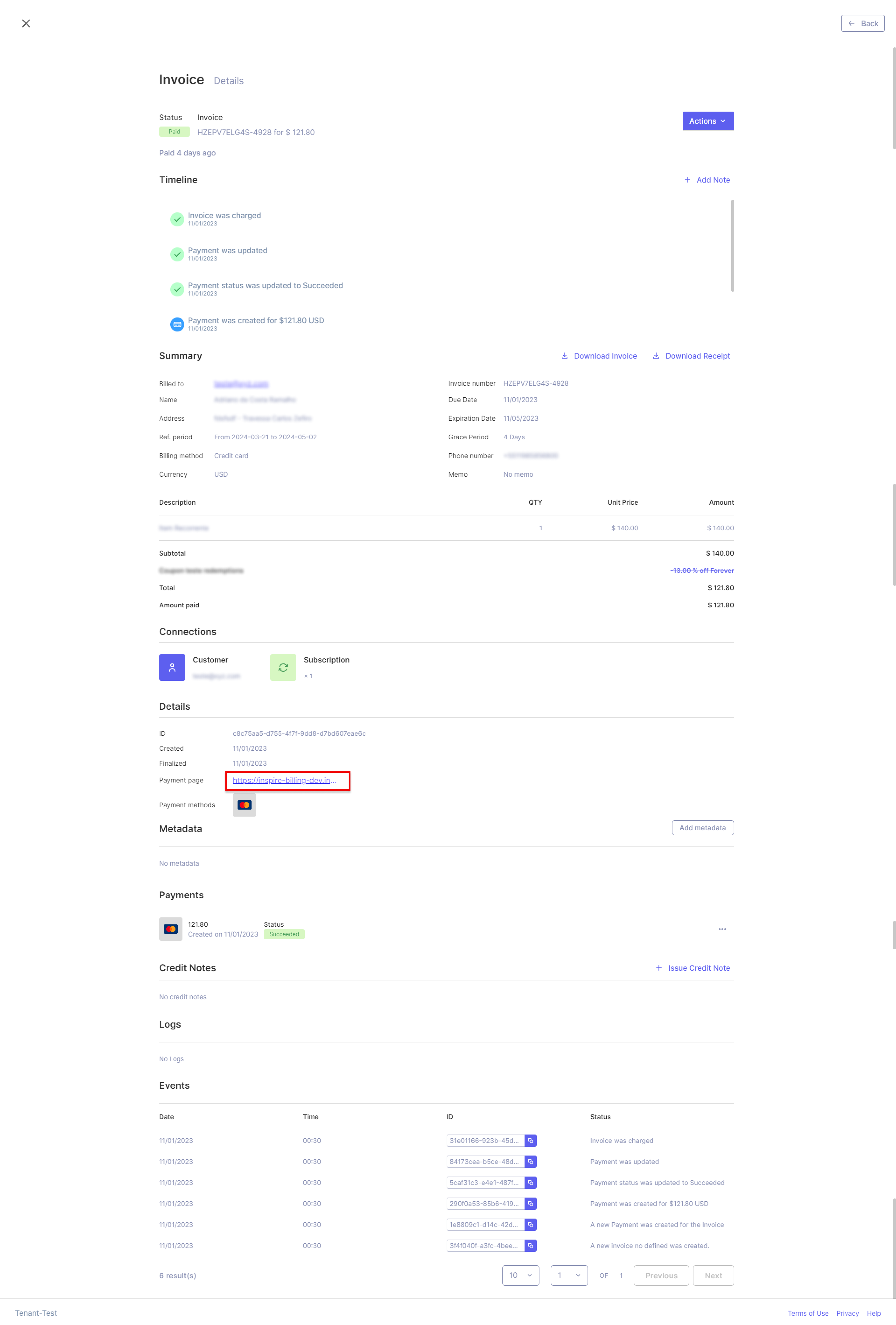
The payment page link is accessible for any invoice, regardless of whether it is a non-recurring invoice generated by an order or subscription, and is applicable to all statuses except "Draft." Even for invoices that have the payment page link and have already been paid, the administrator can still view and access the link, although no further payment attempts can be initiated.
Paying an Invoice
Any User possessing the link to the payment page of an Invoice can utilize it to initiate the payment process. Upon accessing the payment link of an Invoice available for payment, the User will be redirected to a page resembling the hosted checkout page, but exclusively featuring information related to the selected Invoice.
Similar to the hosted checkout, the displayed and permitted payment methods will vary based on the User's location. Depending on the chosen payment method, the form will dynamically update, necessitating different information. Additionally, the amount to be paid may vary according to the tenant and its configuration.
It's important to emphasize that on the payment page of an Invoice, the addition of Coupons or modification of Customer information is not feasible. However, the payment can be made in someone else's name, allowing the billing information to differ from the Customer information.
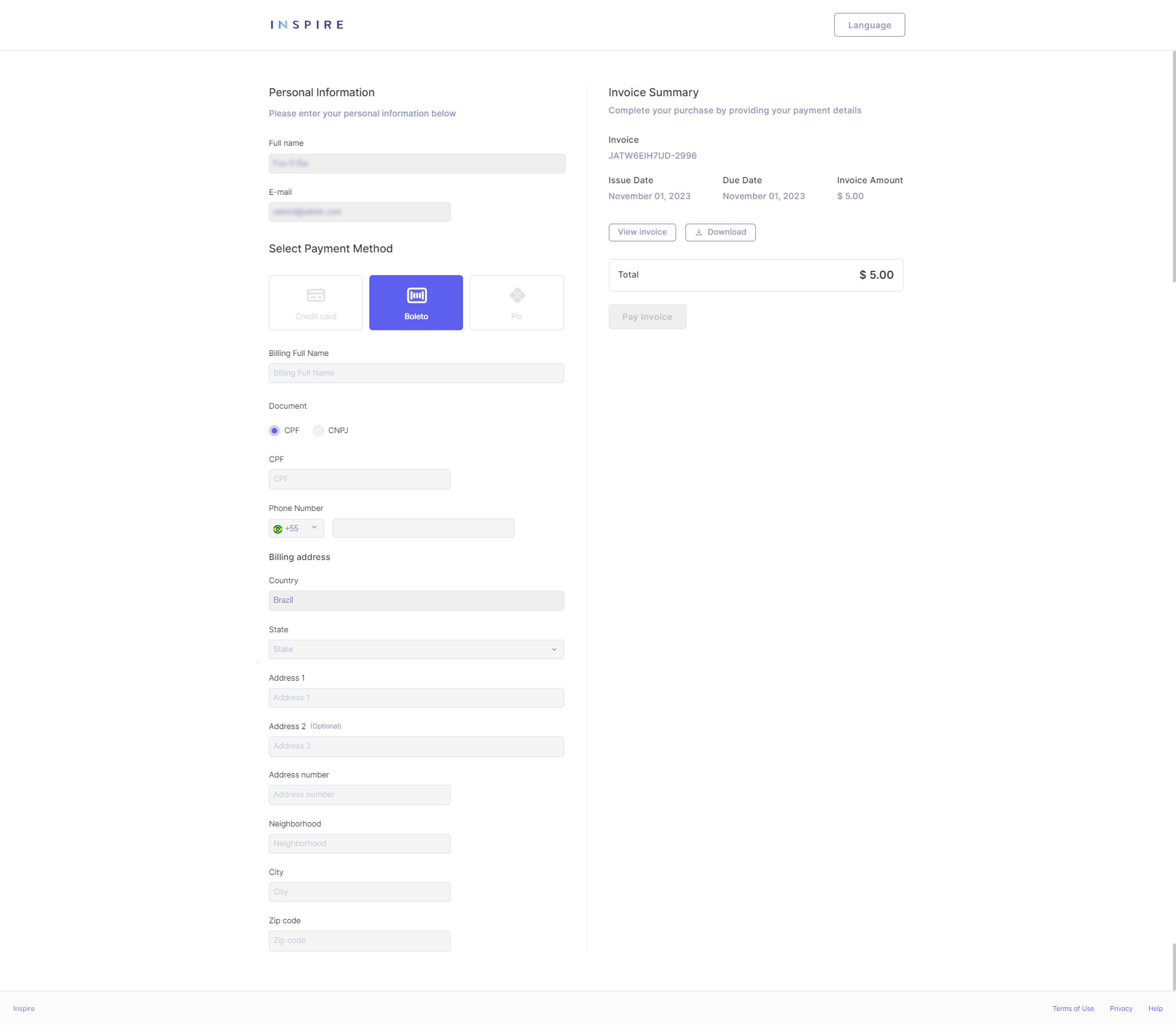
It's crucial to note that the button to confirm the payment will only become active once the Customer has inputted all necessary information for the selected payment method and has accepted the terms of use. For customers who have previously made a payment through Inspire and already accepted the terms, the platform will not prompt them to provide consent again.
Upon the Customer's confirmation of the payment, the payment request is dispatched to the payment gateway. If the selected payment method is "Credit Card," the Customer will receive a prompt notification within a few seconds, indicating whether the payment was approved or declined.
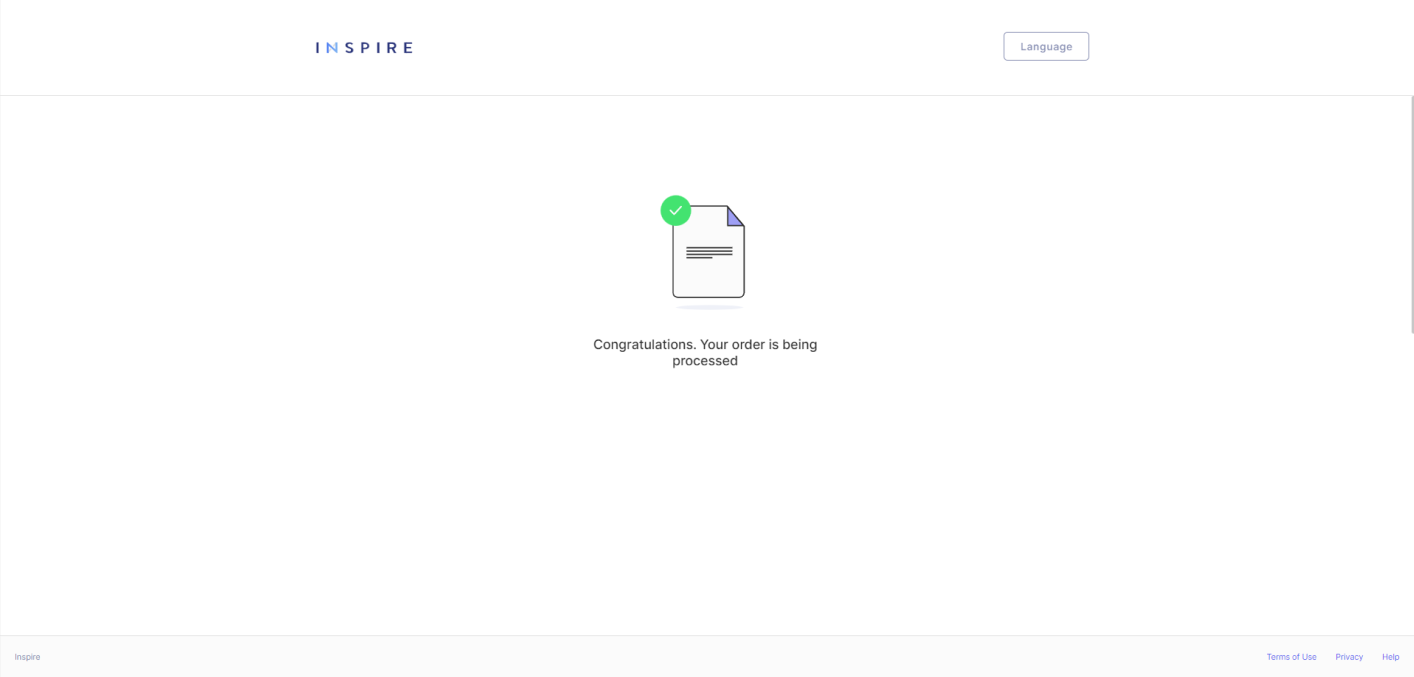
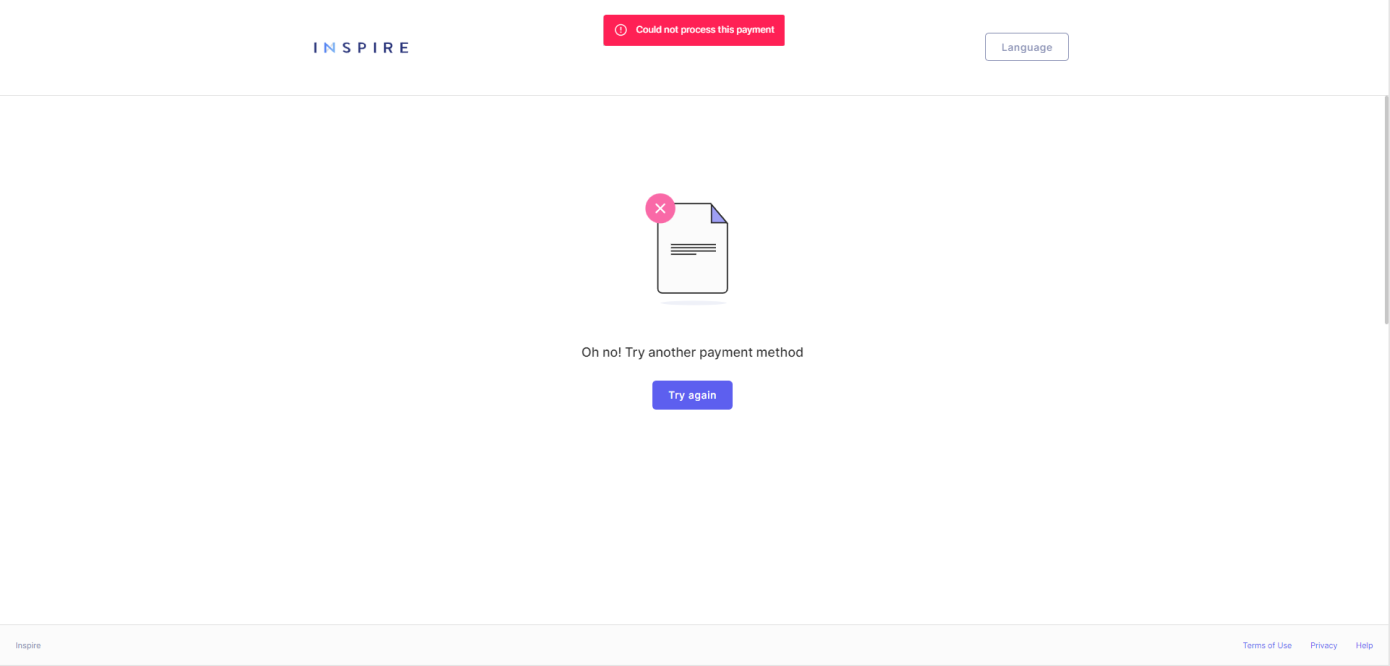
In the case of an "ACH" payment method, a pending payment will be initiated within Inspire. However, the Customer must wait until the next day to ascertain whether the payment has been approved.
For payments conducted through "PIX," a pending payment is generated within Inspire, awaiting the Customer to complete the transaction in their bank app. Once the payment is finalized on the customer's bank app, Inspire is promptly notified, and the payment status is updated within seconds.
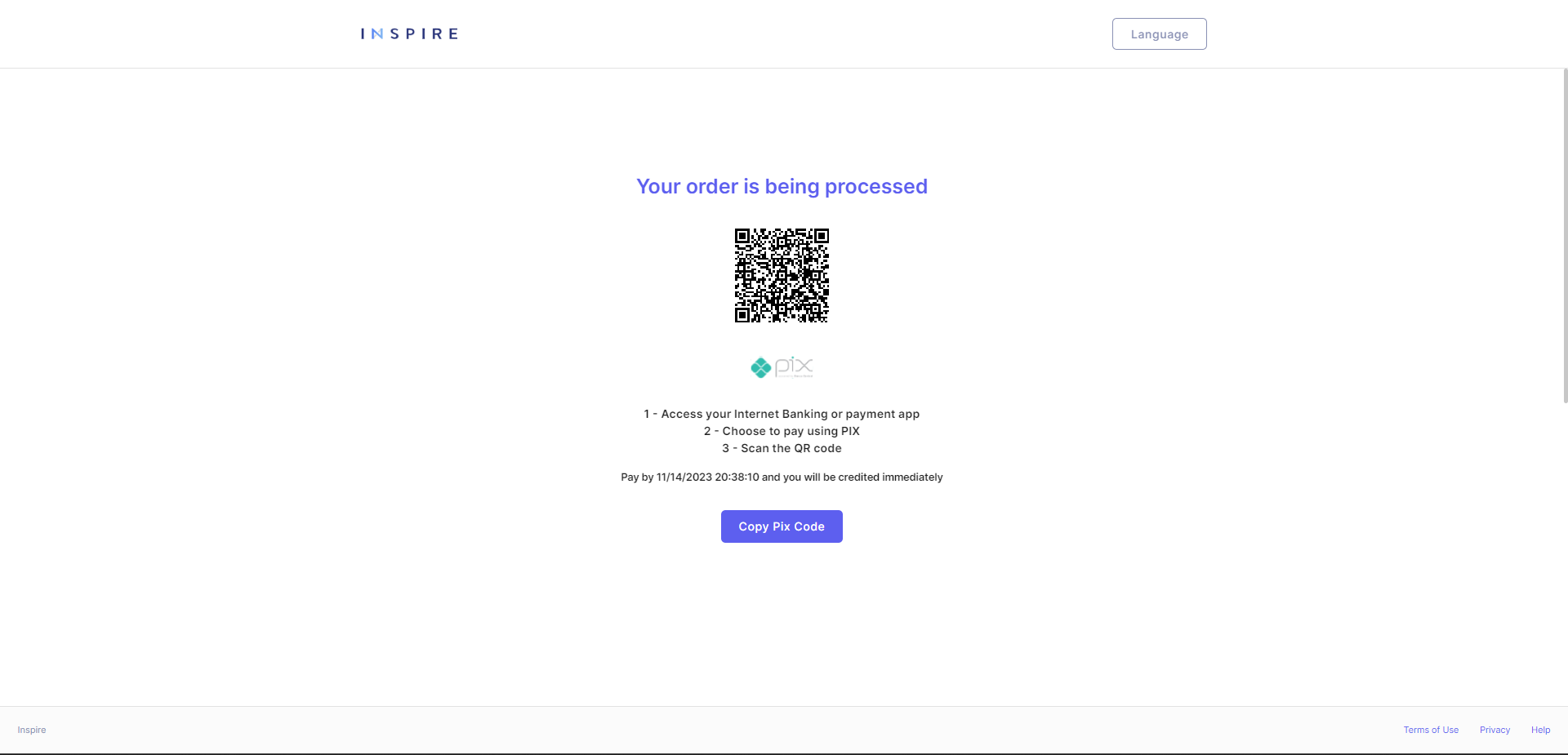
If the chosen payment method is a "Bank Slip," a pending payment is created within Inspire. However, the bank has up to three business days, from the moment the Customer pays the bank slip, to transmit the information to Inspire. Once received, the payment status will be promptly updated.
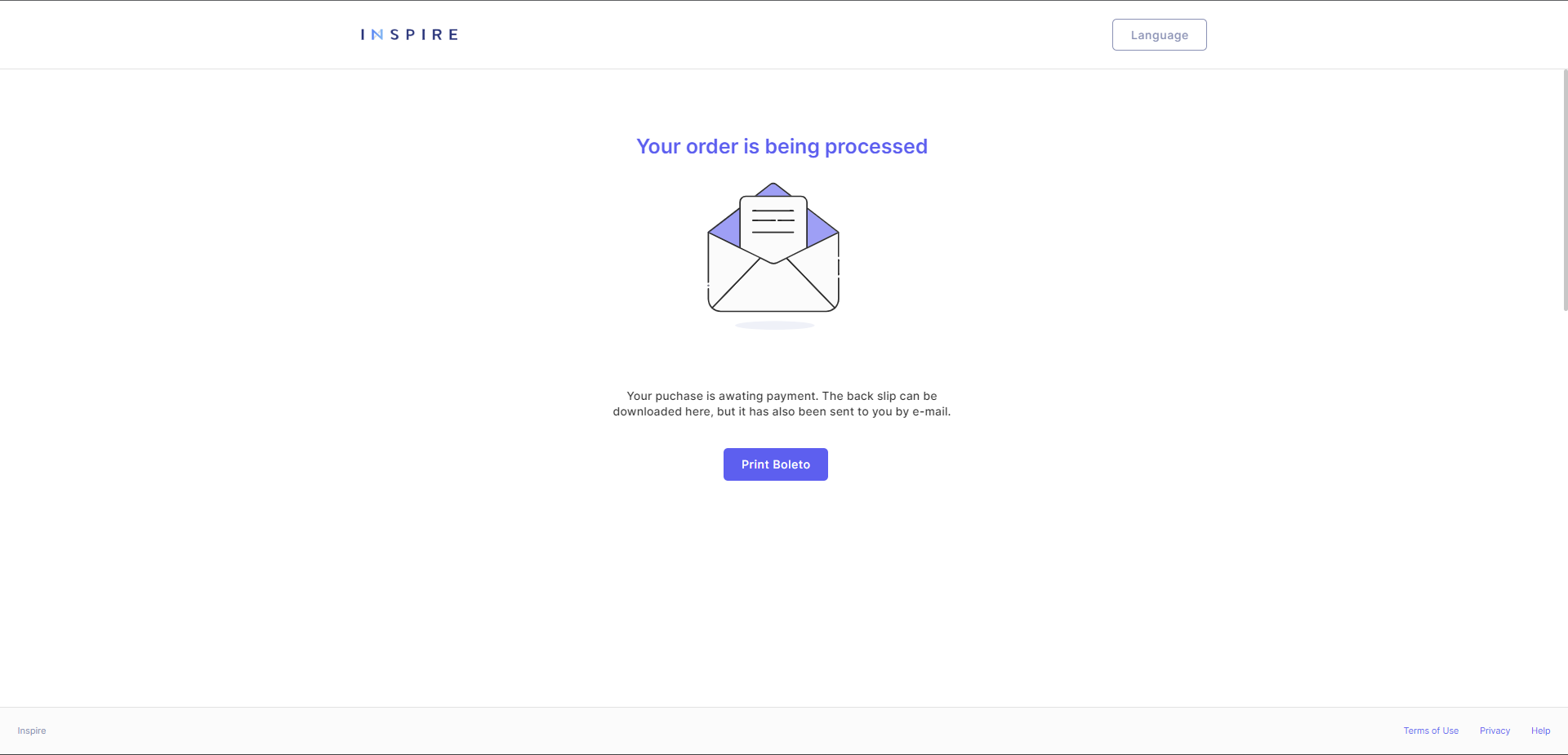
For Invoices that have already been paid for, when the Customer accesses the Payment Page link, there will be no options for Payment Methods available.
Details of the Invoice
Upon accessing the payment page, the Customer will encounter the "View Invoice" option. Clicking this choice will unveil a modal presenting details of the accessed invoice. These details include the reference period, expiration date, listed products with their quantities and unit prices, as well as the issue and due dates.
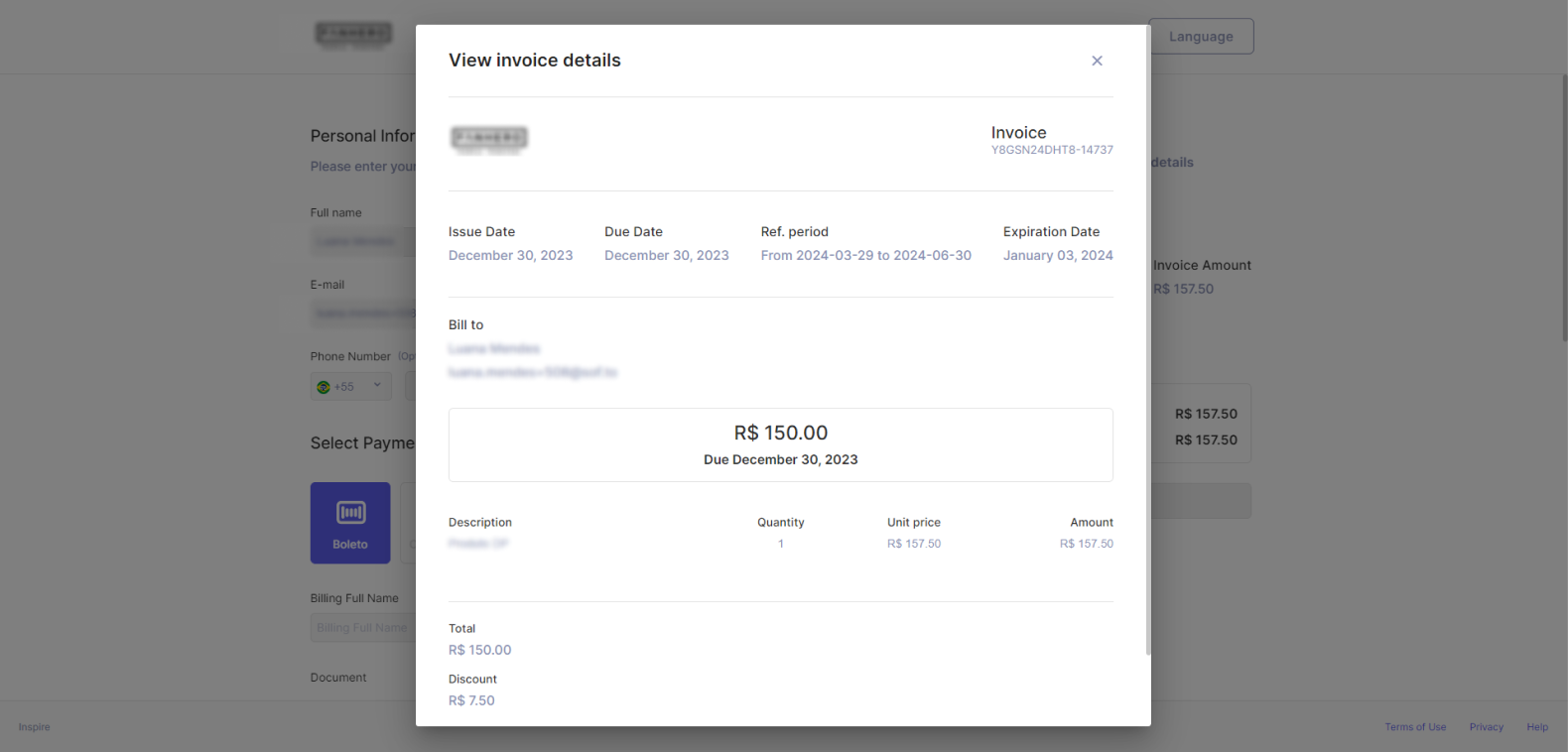
In addition to viewing the invoice details, the Customer has the opportunity to download the accessed Invoice from two different locations:
- Within the modal displaying the invoice details, the Customer will find the download option.
- On the payment page, positioned alongside the "View Invoice" button, the Customer will have access to the download option.
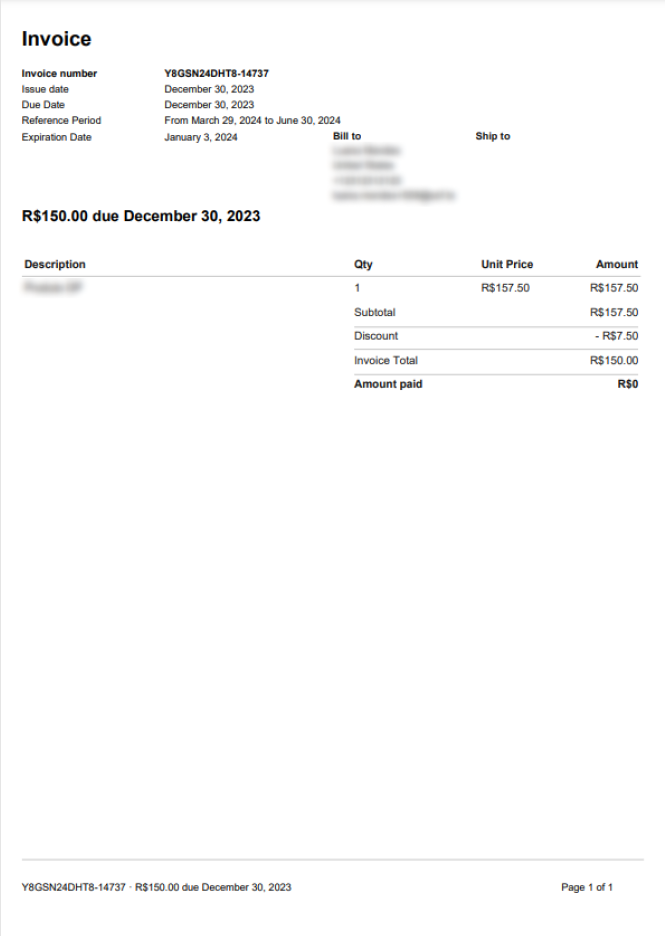
Updated 11 months ago
