Changing an Invoice status
The ability to modify the status of an invoice is available for all invoices except those marked as "Draft" and "Paid." To execute this change, the administrator should access the specific invoice's detail page. Within the "Actions" menu, there will be an option named "Change Invoice Status." Selecting this option will trigger a confirmation modal, prompting the administrator to designate the desired new status for the invoice.
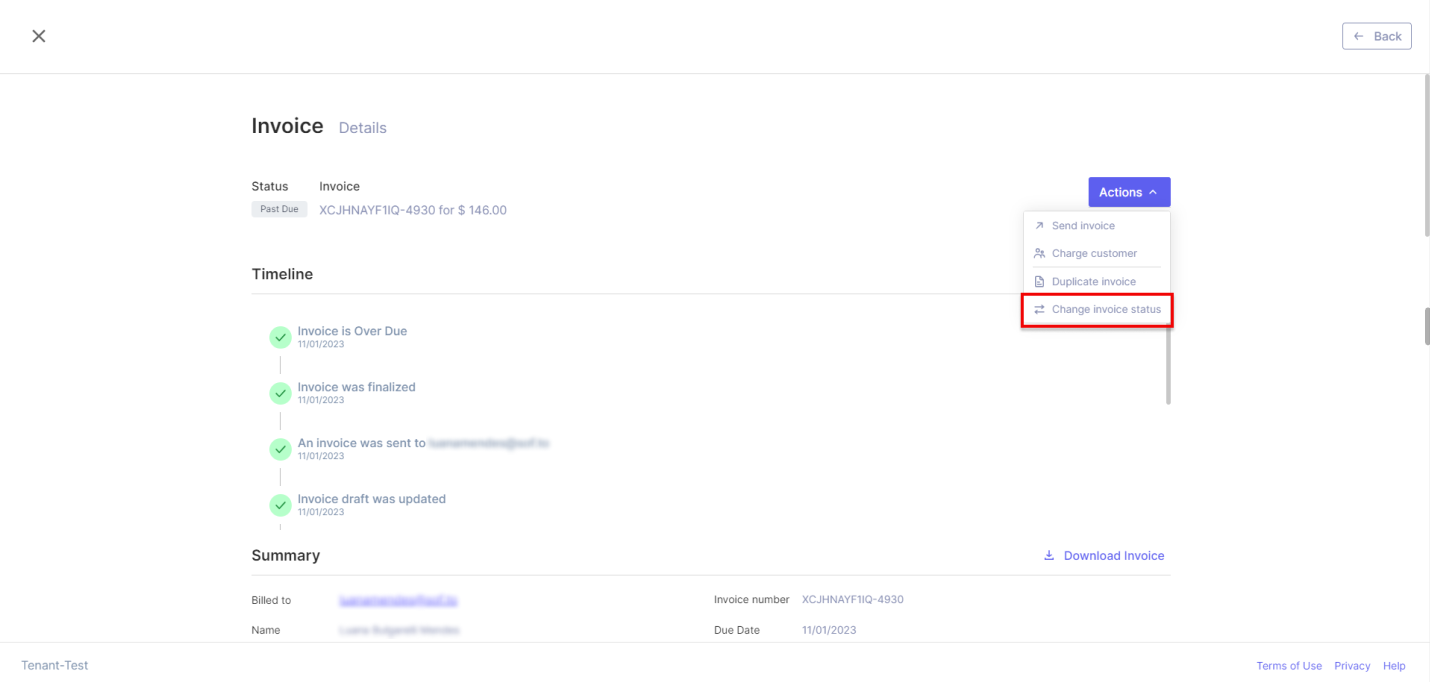
Within the modal, the administrator will encounter three status options for the update:
"Mark as Paid": This option is chosen when payment has been received independently of Inspire.
"Mark as Void": Select this option when the invoice was inadvertently finalized or contains errors.
"Mark as Uncollectible": This status is designated when payment for the invoice is not anticipated, but it remains feasible to collect payment if the customer attempts to pay.
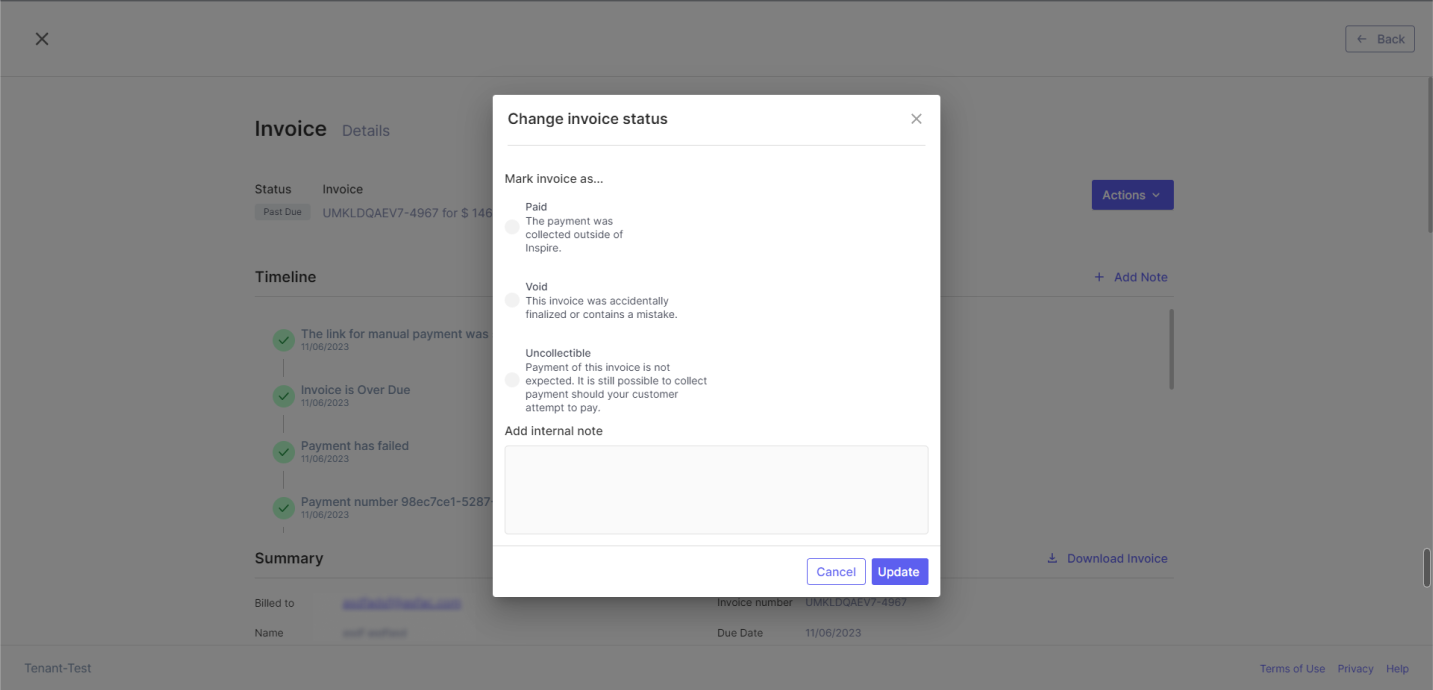
Also, when manually changing the status of an Invoice, the admin also will have the option to add an Internal note, so when looking and the timeline, it is clear to whomever is reading the reason why the status was manually updated.
Updated 11 months ago
