Listing Orders
When logging into the Tenant platform, the User will have access to a list with all the Orders that have been created through Inspire. To access the Order list, the user just has to click on "Orders" on the side menu.
Differently from other entities, the Order list is not divided into tabs nor has the option to generate another Order from within the Platform:
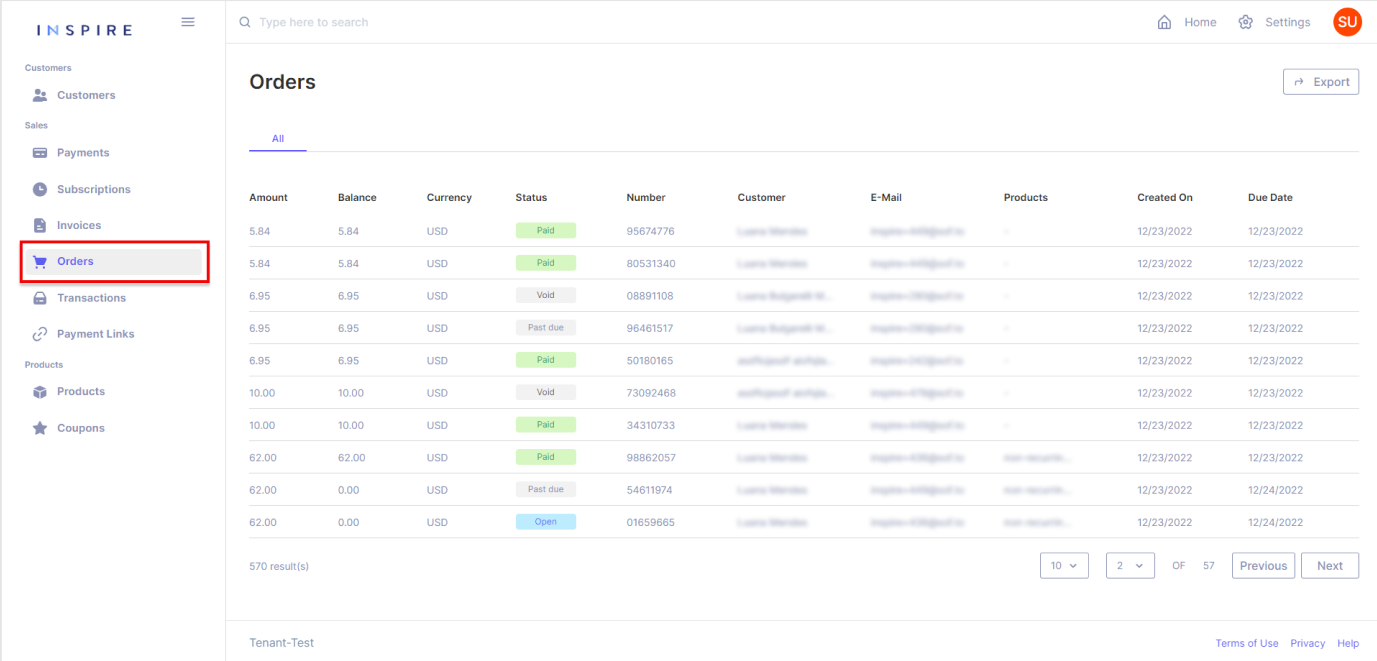
On the list of Orders, there are a few items that to be brought attention to:
Counting Orders
At the bottom of the list, it is possible to see how many Orders have been created in total:
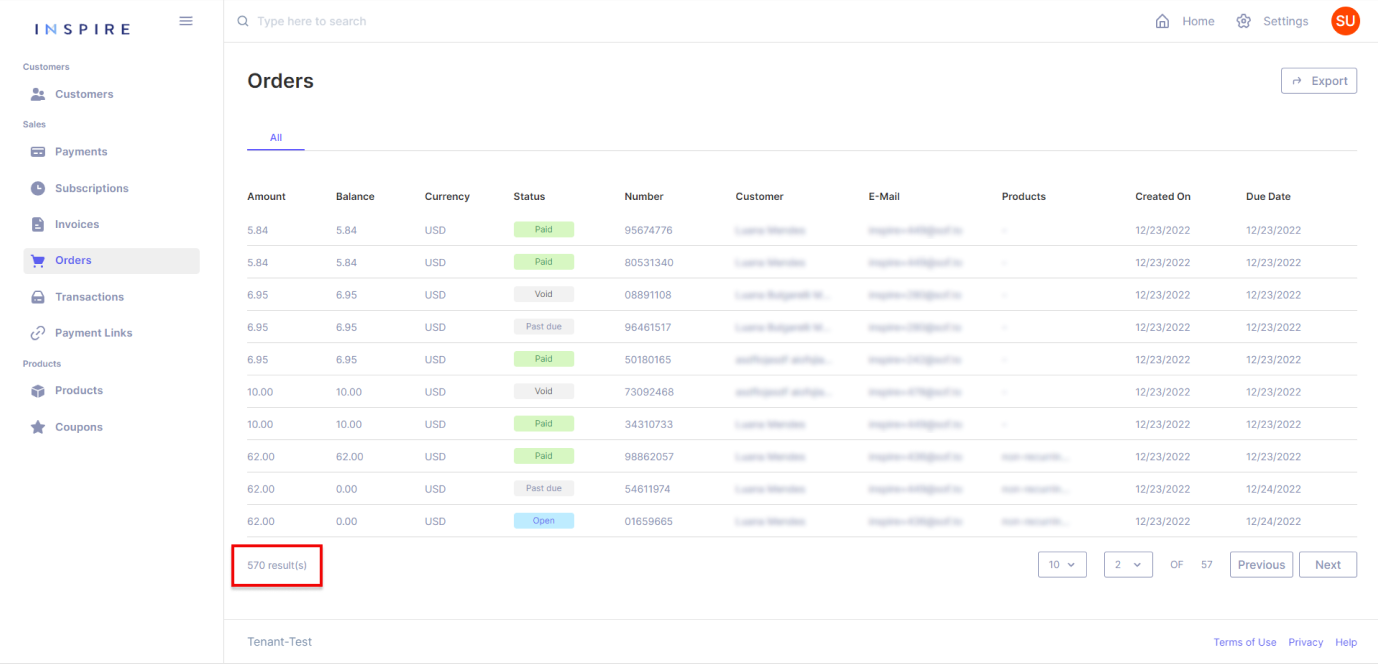
Searching Orders
On the top of the list, on the search bar, it is possible to search for an Order throughout the whole list, starting from three characters:
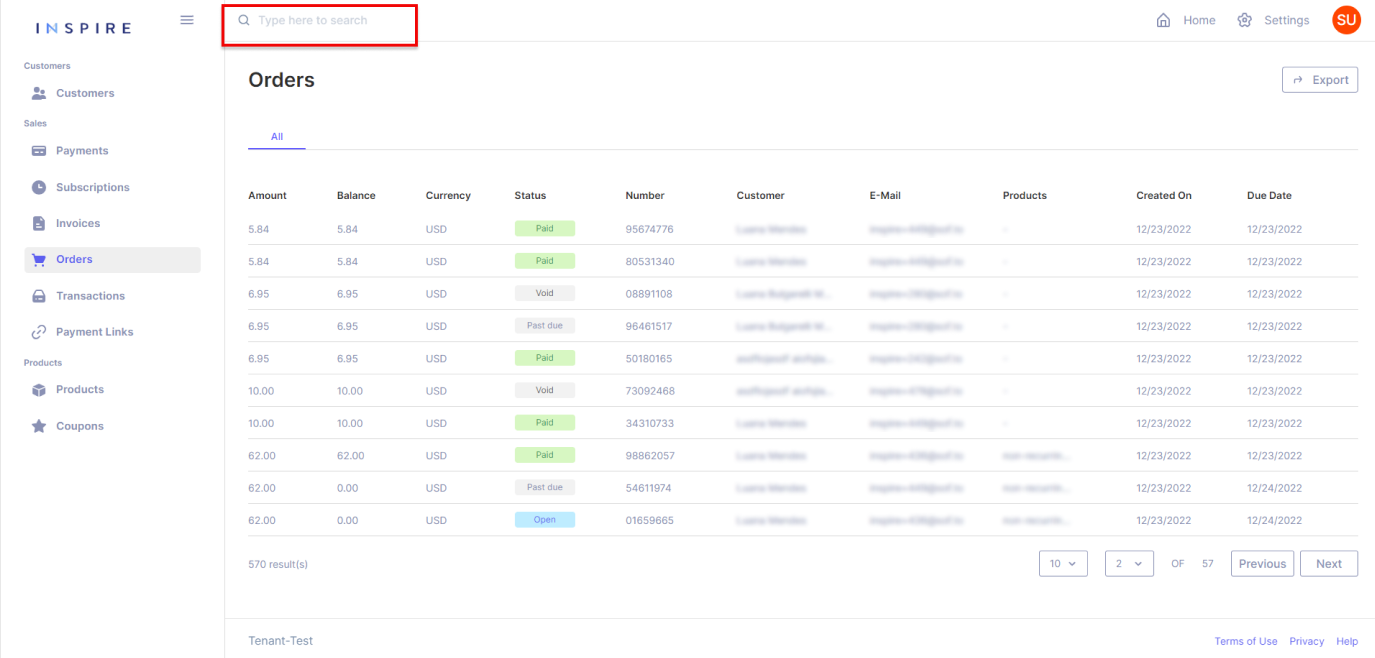
Exporting Orders
On the top right corner, the User has the option to export the current list of Orders into a .xls file. It is important to mention that only what is on the User's screen will be exported:
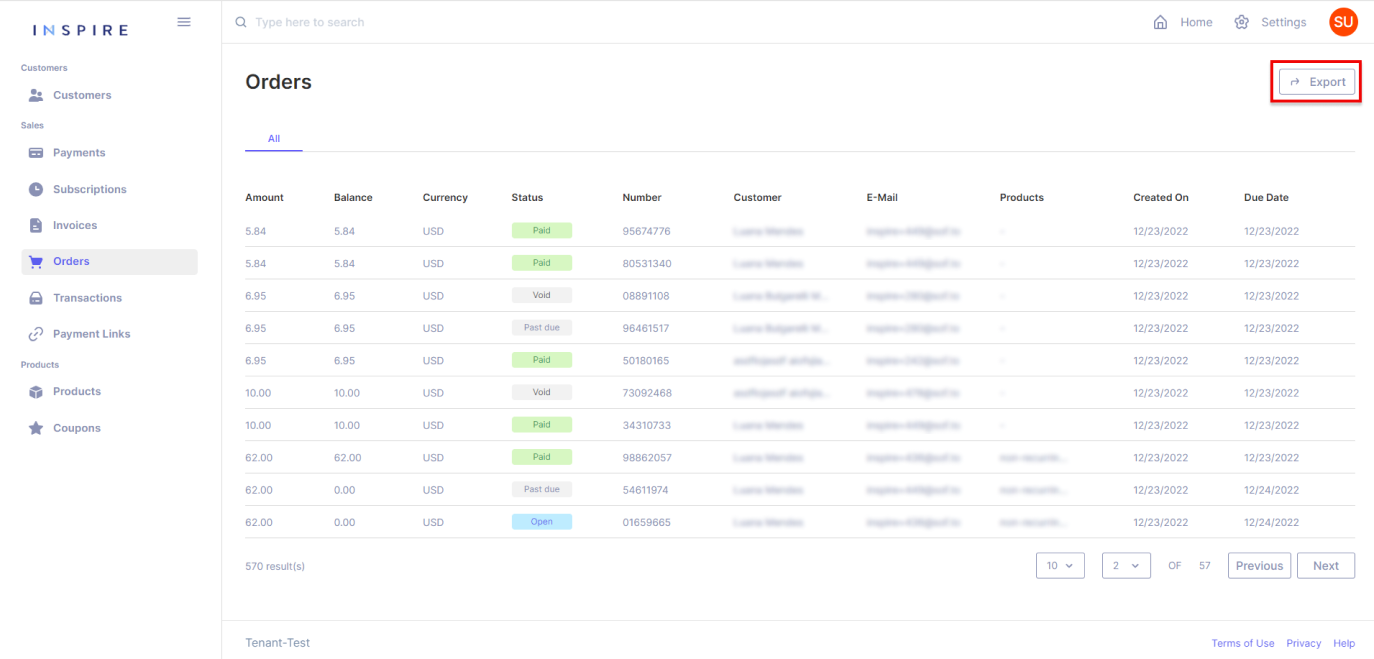
Paginating Orders
On the right bottom corner, the User has all the options for pagination from the Order list. The first dropdown is to pick the number of Orders being displayed per page. The User has the options "10", "20", "50" and "100", "10" being the default number:
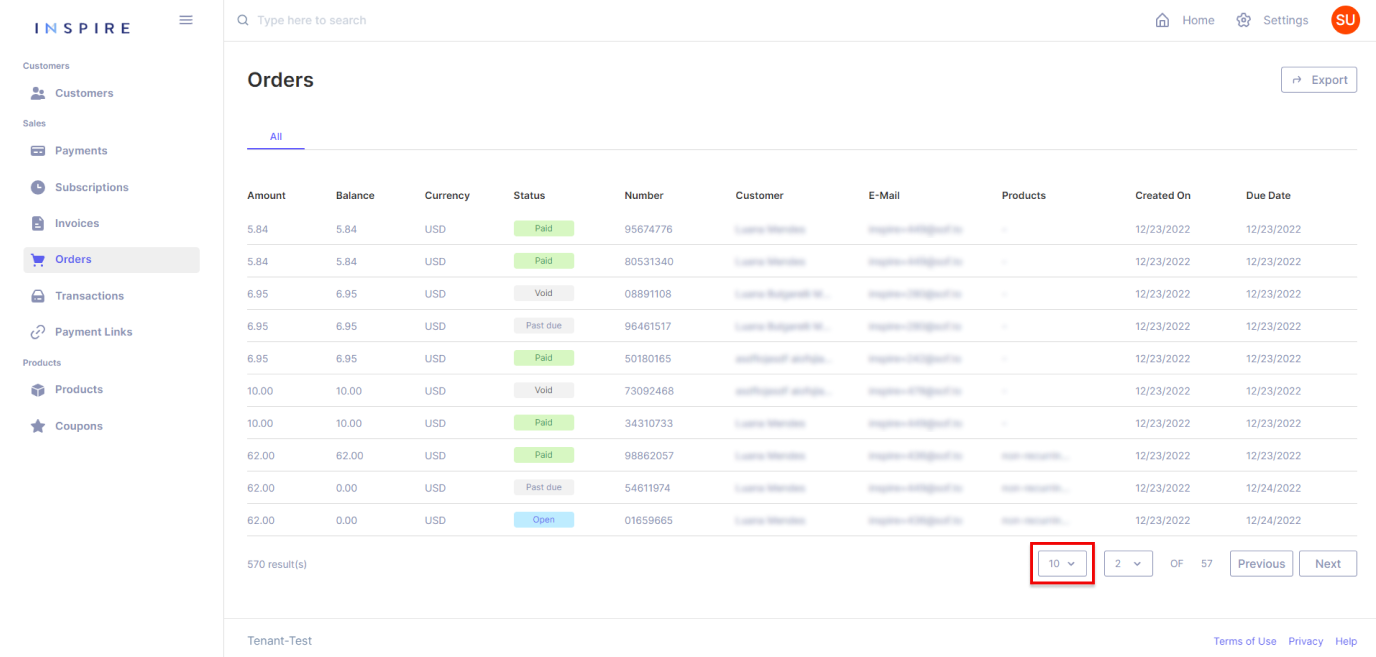
Next to the dropdown of the number of Orders per page, the User also has another dropdown to assist in moving through the page from the Order list. Also, the User can see the total quantity of pages there are on the list:
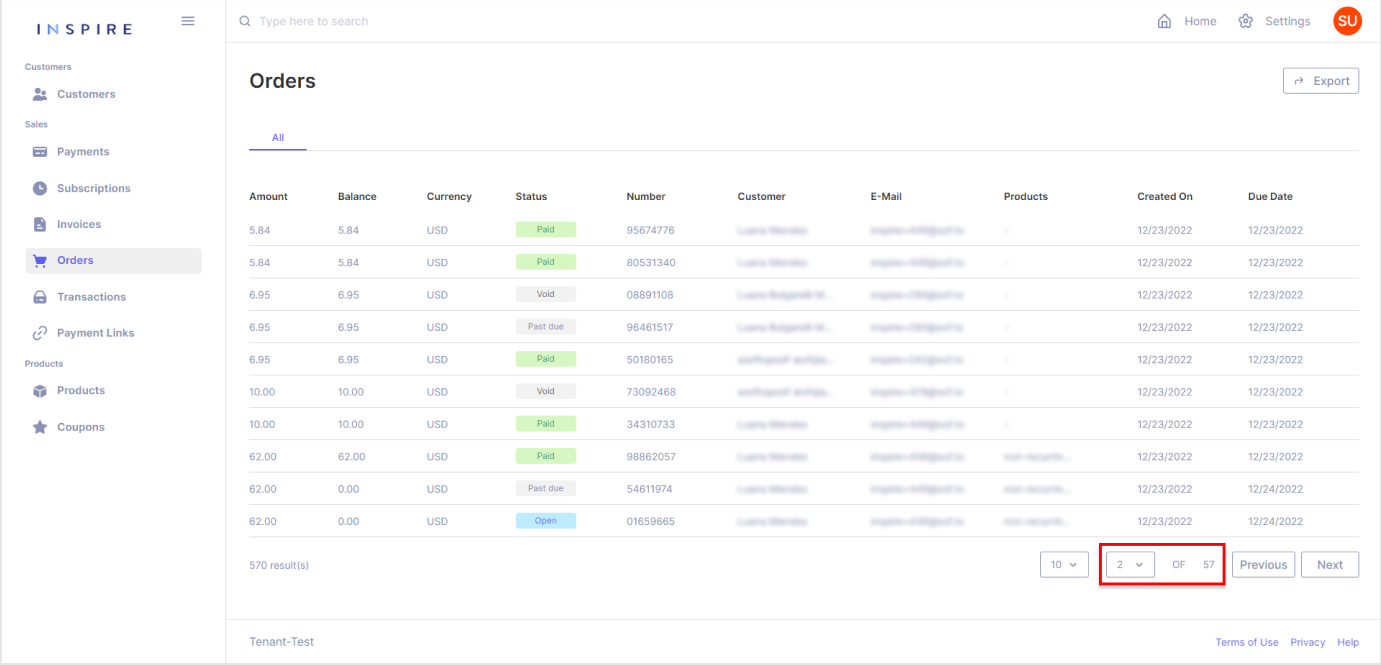
Besides the dropdown of pages, the User can also use the buttons "Previous" and "Next" to move between pages. By using those buttons, the User will only move one page forward by clicking on "Next" and one page backward by clicking on "Previous":
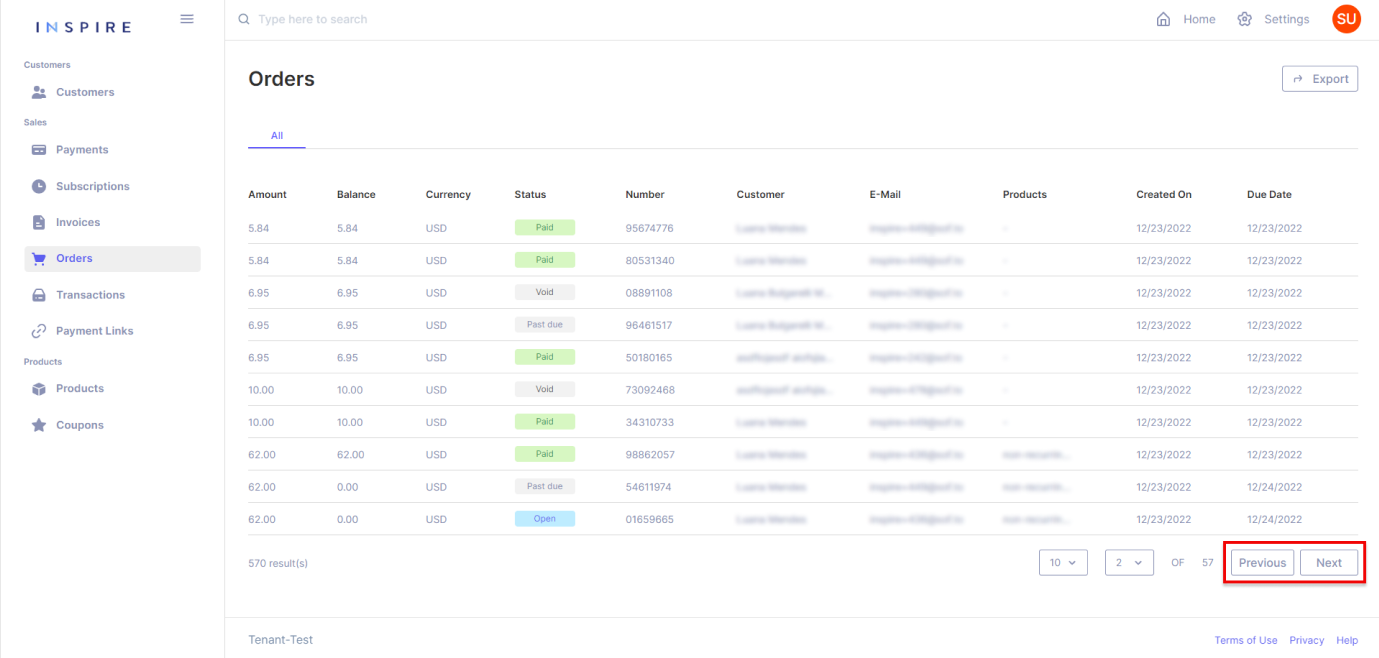
Filtering Orders
In addition, the User also has options to filter, change the ordination of the list, and hide different columns by hovering over a column and then clicking on the three-dotted menu that appears:
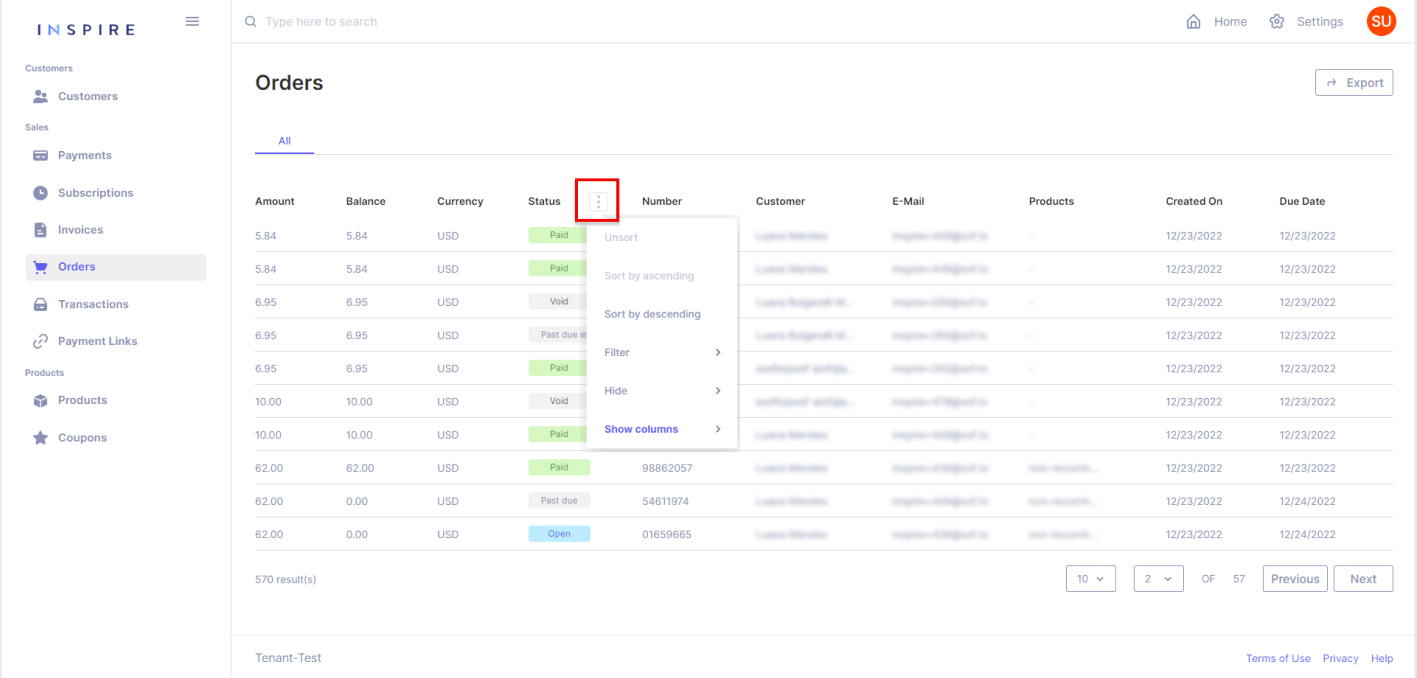
More Options
Last but not least, the User can also move any of the columns around to arrange the list how they best see fit:
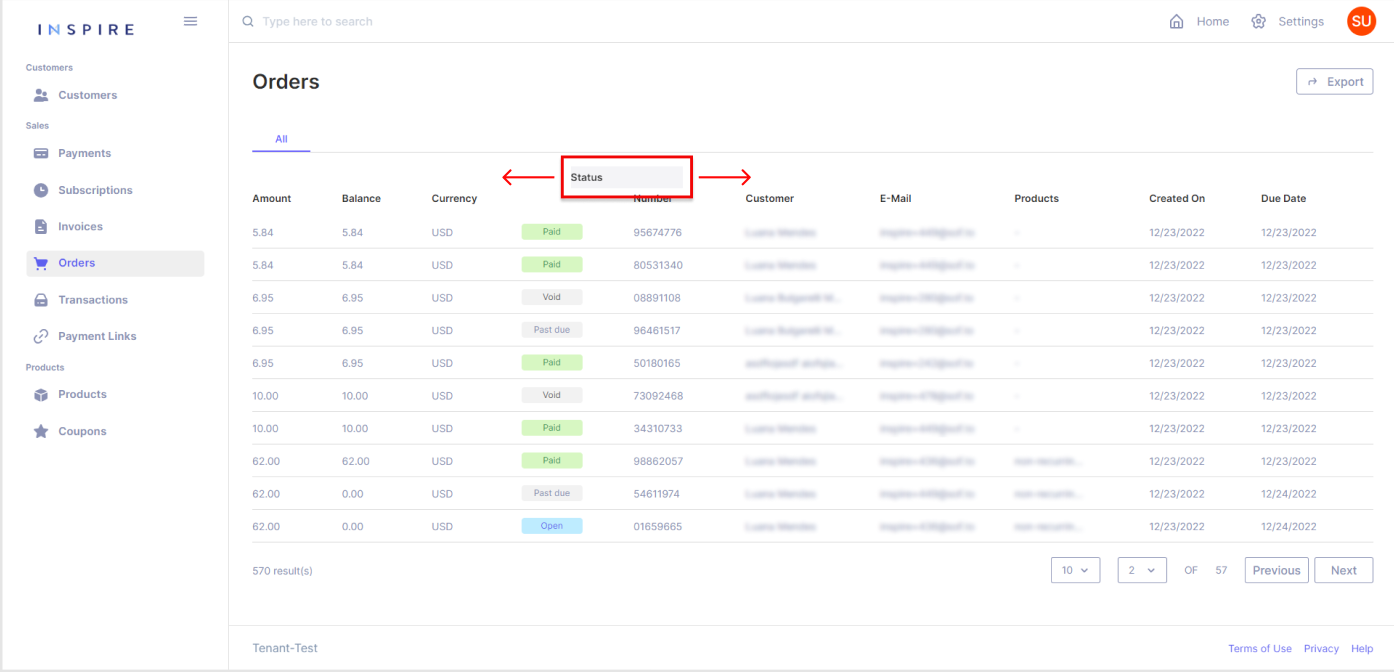
Updated 11 months ago
