Accessing a Subscription
Access points
There are multiple entry points to access a subscription, including:
- From the list of Subscriptions, Users can access each individual Subscription by clicking on it.
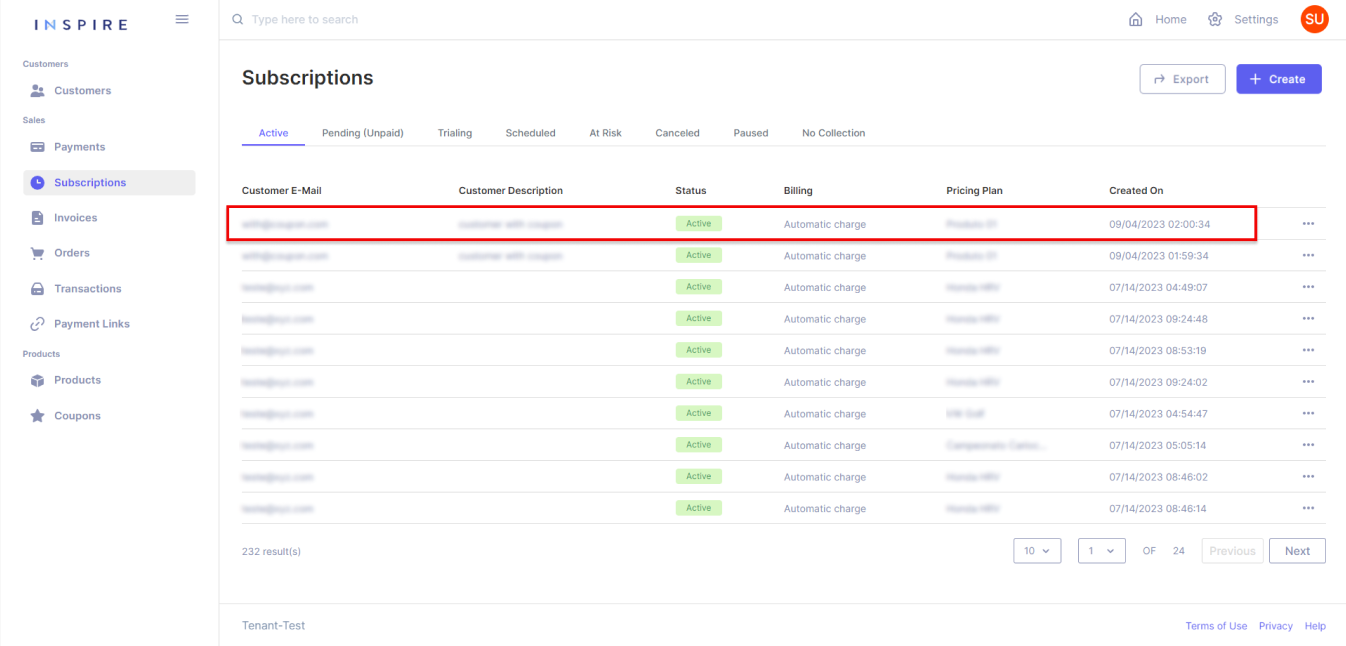
- While viewing the details of an Invoice generated by a Subscription, within the 'Connections' section, Users will find a link to access the Subscription that produced that specific Invoice.
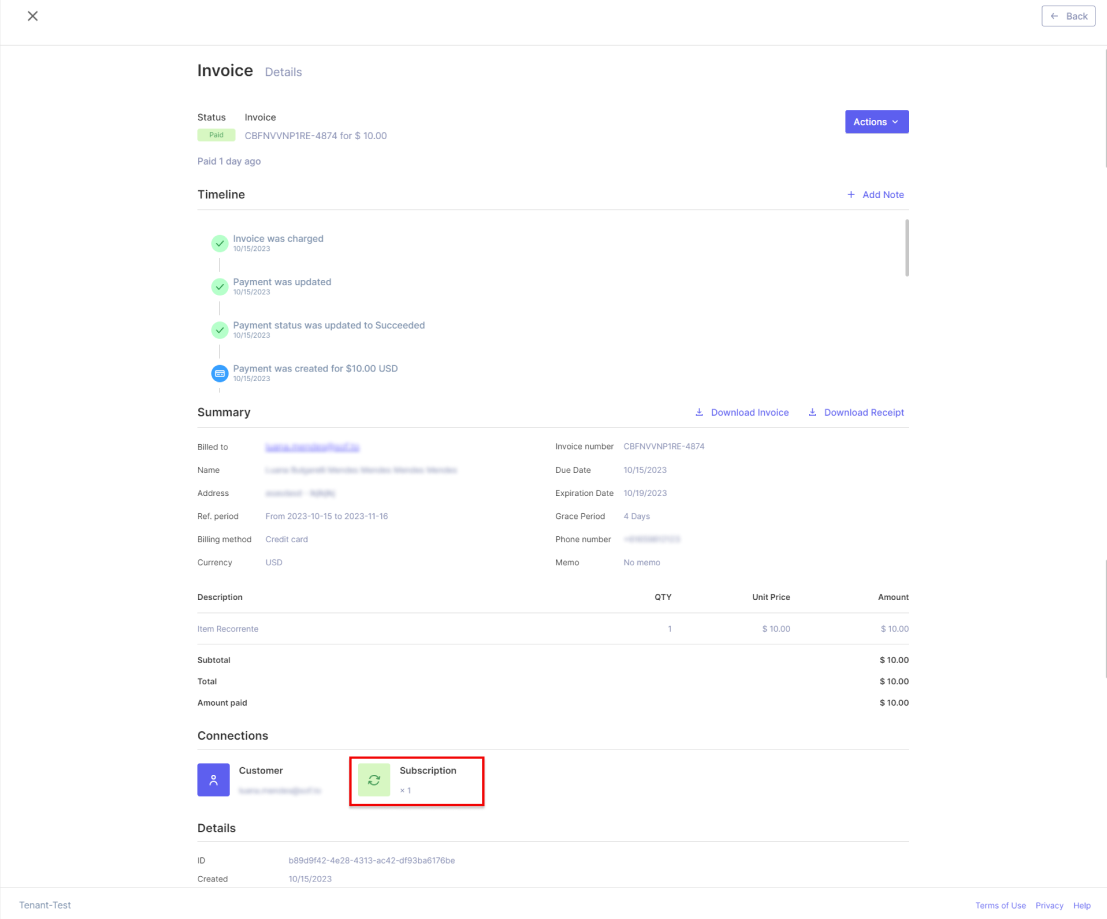
- When viewing the details of an Order that initiated a Subscription, within the 'Connections' section, Users will find a link to access the Subscription created by that Order.
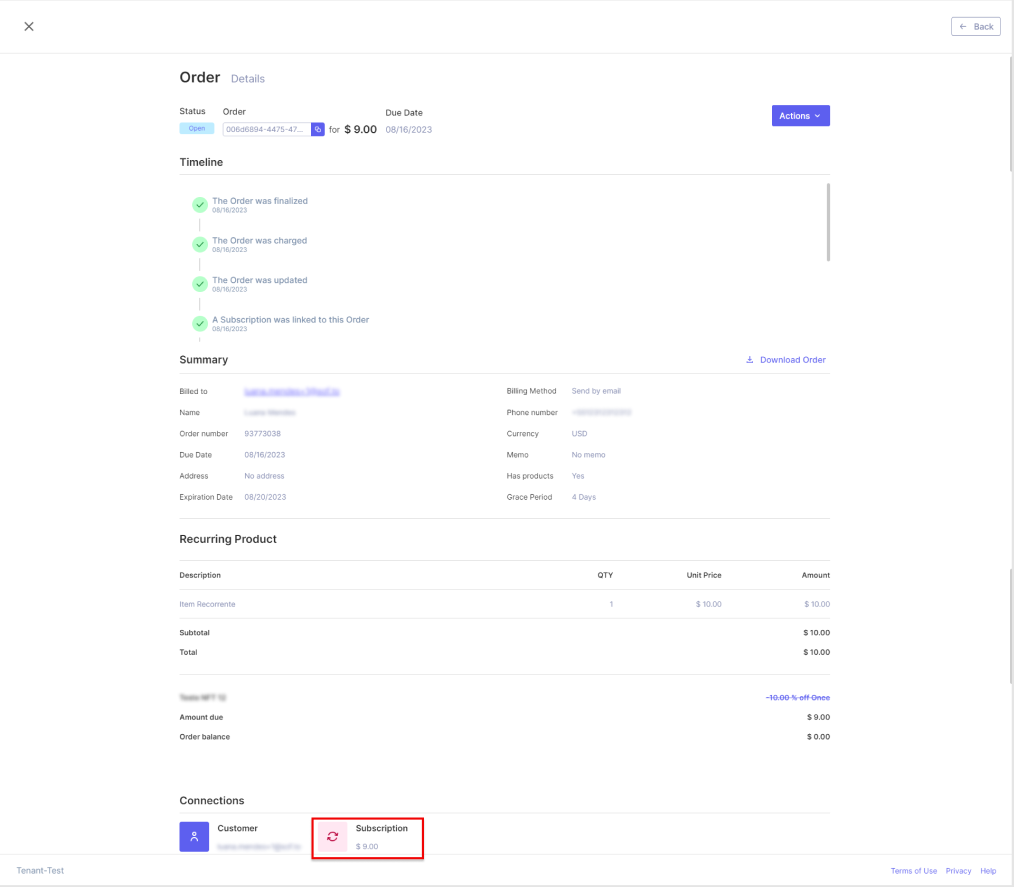
- Upon visiting the Customer's detail page and selecting the 'Subscriptions' tab, users will gain access to all the Subscriptions associated with the chosen Customer.
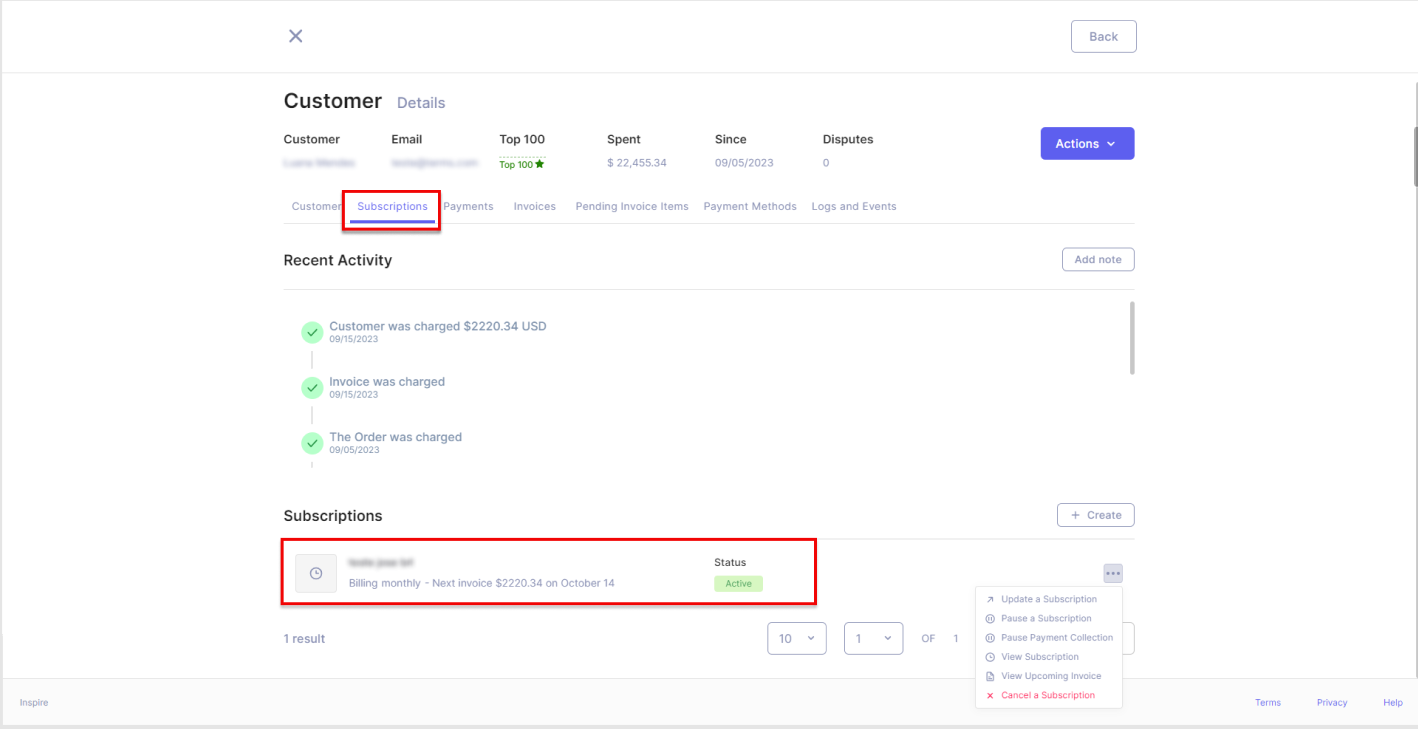
Details of a Subscription
On the Subscription detail page, Users will find comprehensive information about the selected Subscription, accompanied by various actionable options related to the Subscription. All those information, will be divided into sections for an easier understanding of what is being presented. Notably, the visibility of certain details of each section and the availability of specific Action options are contingent upon the current status of the Subscription.
The sections of a Subscription are:
- Summary: This section provides a concise overview of the Subscription, featuring essential information such as its status, the associated customer, product names, start date, and the upcoming invoice creation date. Additionally, users can view the scheduled cancellation date or the date on which the Subscription was canceled.
- Timeline: In this section, users will find a chronological timeline of the Subscription's key events, including invoice creation, payments, and the cancellation process.
- Details: Here, users can access more comprehensive information about the Subscription, including additional details not covered in the summary. Some details, such as discount, payment method, current period, and expiration date, may be updated each time a new invoice is generated. Notably, the "Created on" parameter remains static. Additionally, new fields may appear in this section based on user actions, such as the display of the "Canceled on" field when a Subscription is canceled.
- Coupons: This section lists all redeemed coupons associated with the selected Subscription. If no coupons have been used, an empty state message will be displayed.
- Pricing: In this section, users can view the current products, their associated prices, and recurring periods. While all products share the same recurring period, they will have distinct product names and IDs.
- Upcoming Invoice : This section provides information about the next invoice scheduled for the selected Subscription. The information may be updated based on changes to the Subscription, but it can become outdated if the Subscription is canceled or paused.
- Invoices: This section features a paginated list of all invoices ever generated from the selected Subscription. This section will only be empty when the Subscription is in the "Trialing" status.
- Metadata: Users can access a paginated list of additional information added to the Subscription. This extra information can be added by any tenant administrator. When there is no information to display, this section will present an empty state message.
- Logs: In this section, users can explore a paginated list of logs related to the API
- Events: This section provides a paginated list containing all the activities related to the Subscription. This section should never be empty, as the first event in a Subscription's history is its creation.
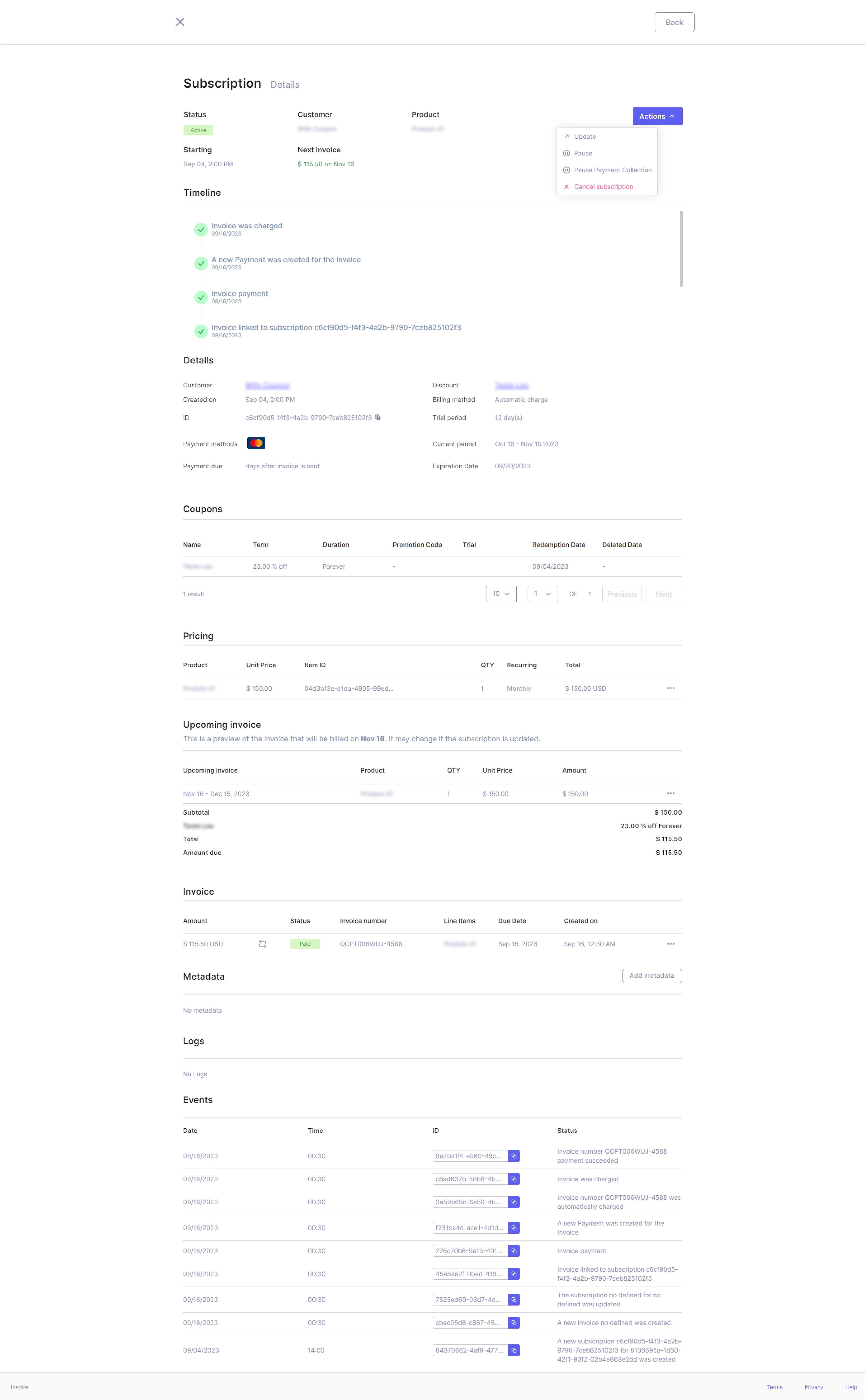
Different Data
Here is a Scheduled Subscription that was creation on October 13th, scheduled to start on October 31st and scheduled to be canceled on July 13th
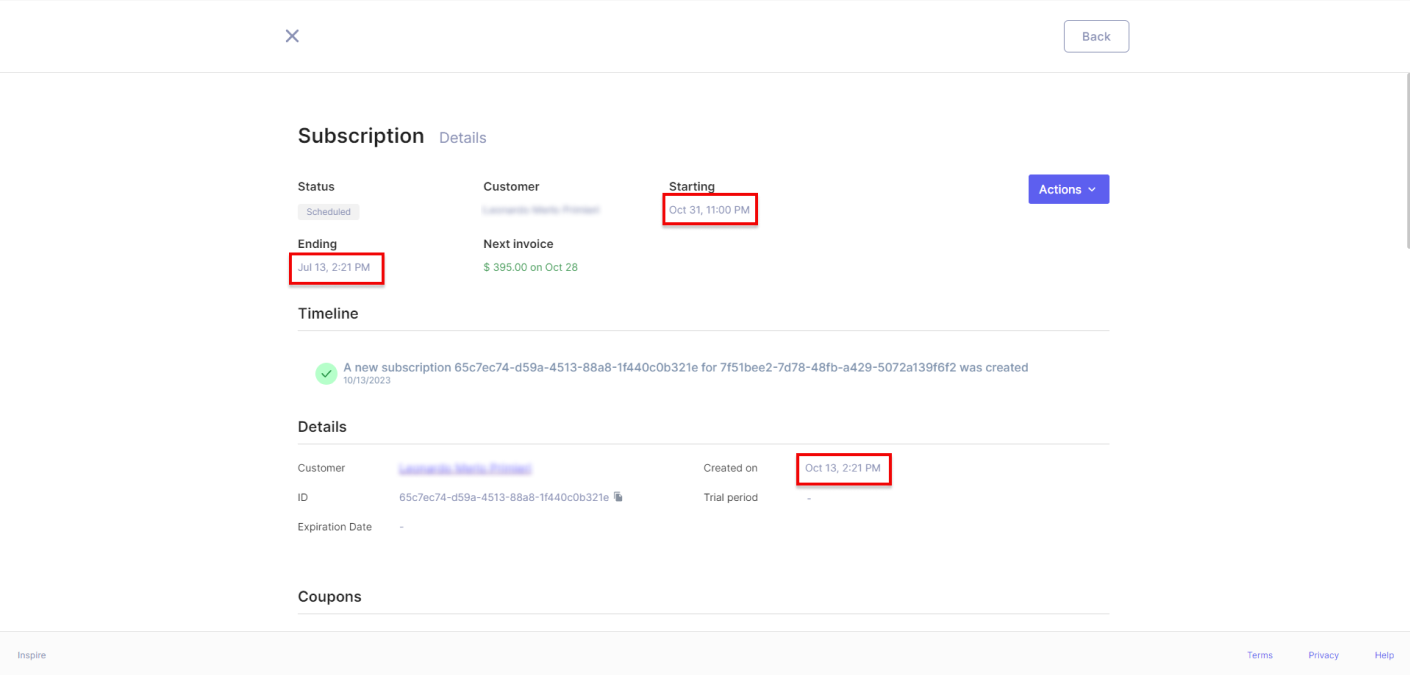
A Subscription that has been paused for four weeks. Notice that the "Next invoice" is updated to be created at the end of the pause period:
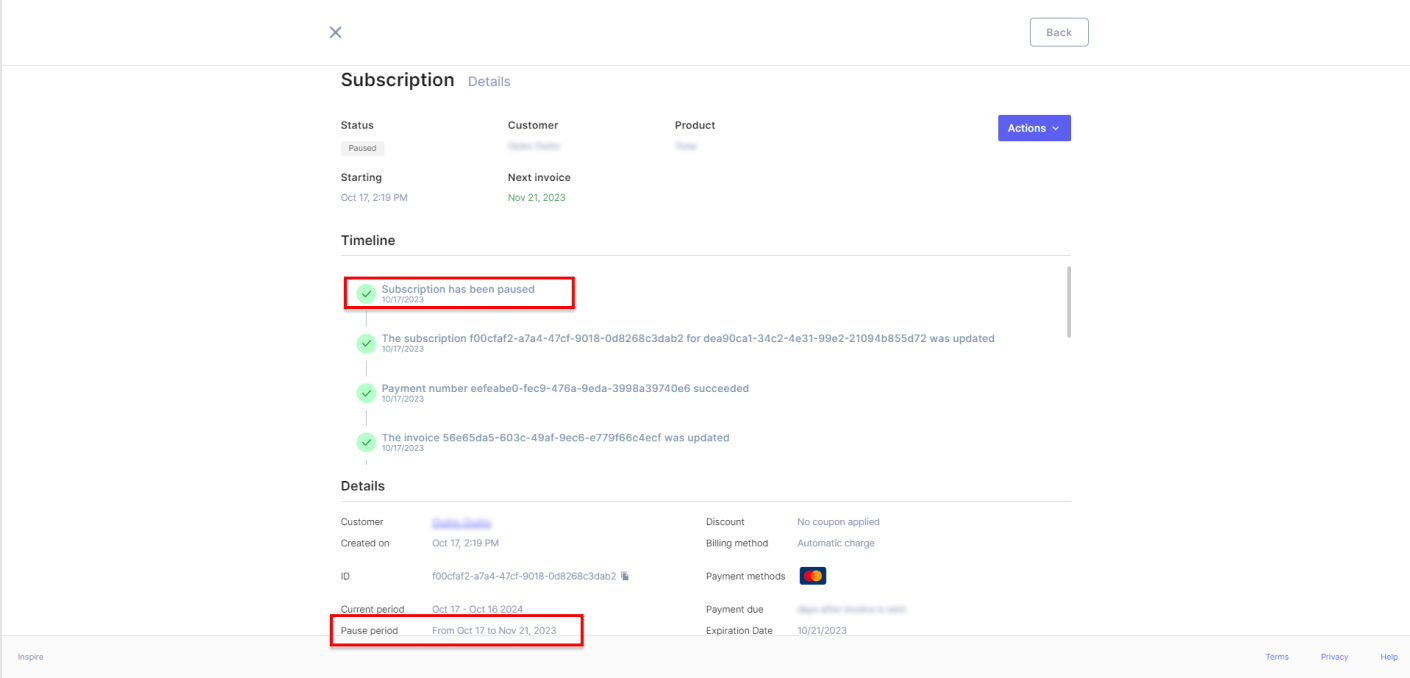
A Subscription that has had its payment collection paused for an undefined period of time. Note that in this case, the "Next Invoice" is not updated, since the Invoices for the status "No Collection" continue to be generated for tracking proposes:
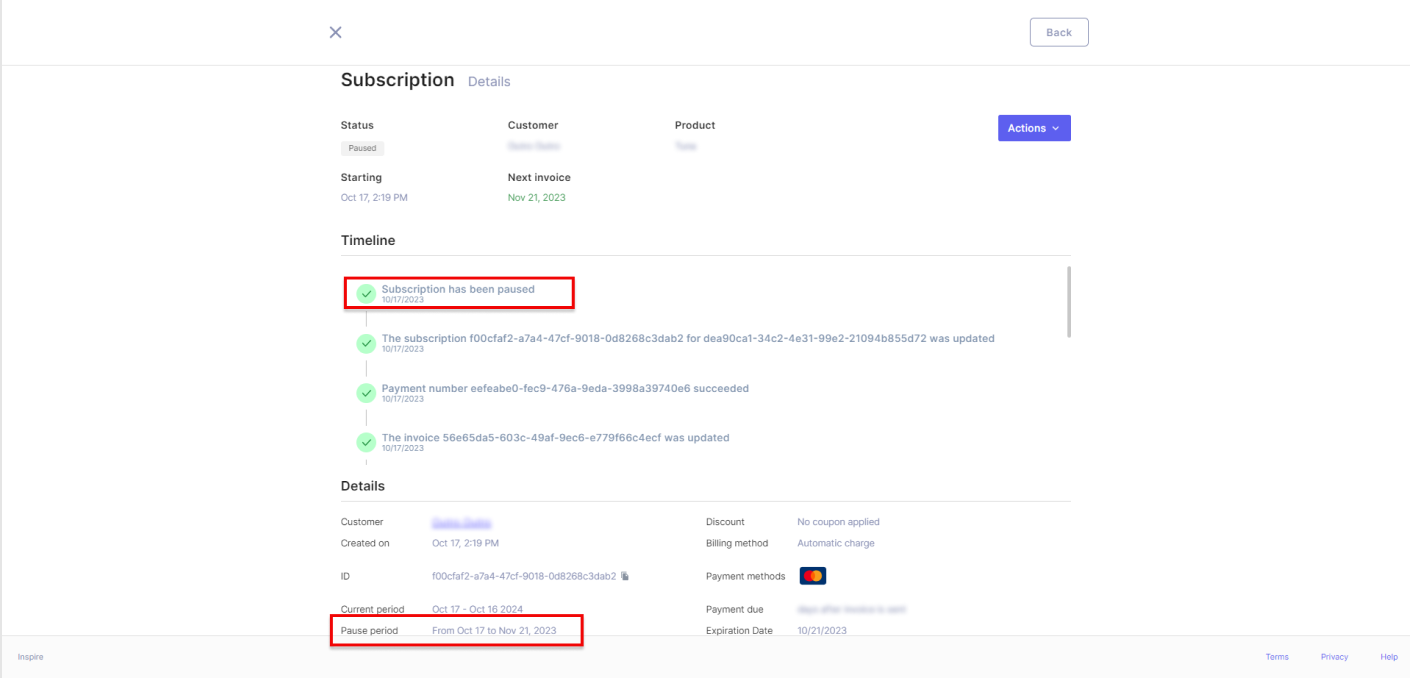
Updated 11 months ago
