Charging an Invoice
When accessing the detailed view of an invoice with the statuses "Open," "Draft," "Past Due," "Uncollectible," and "Void," the administrator will find the "Charge Customer" option within the "Actions" menu. Opting to charge the customer will prompt a confirmation modal displaying a list of payment methods linked to the Invoice's customer. This allows the administrator to select the desired payment method for the charge.
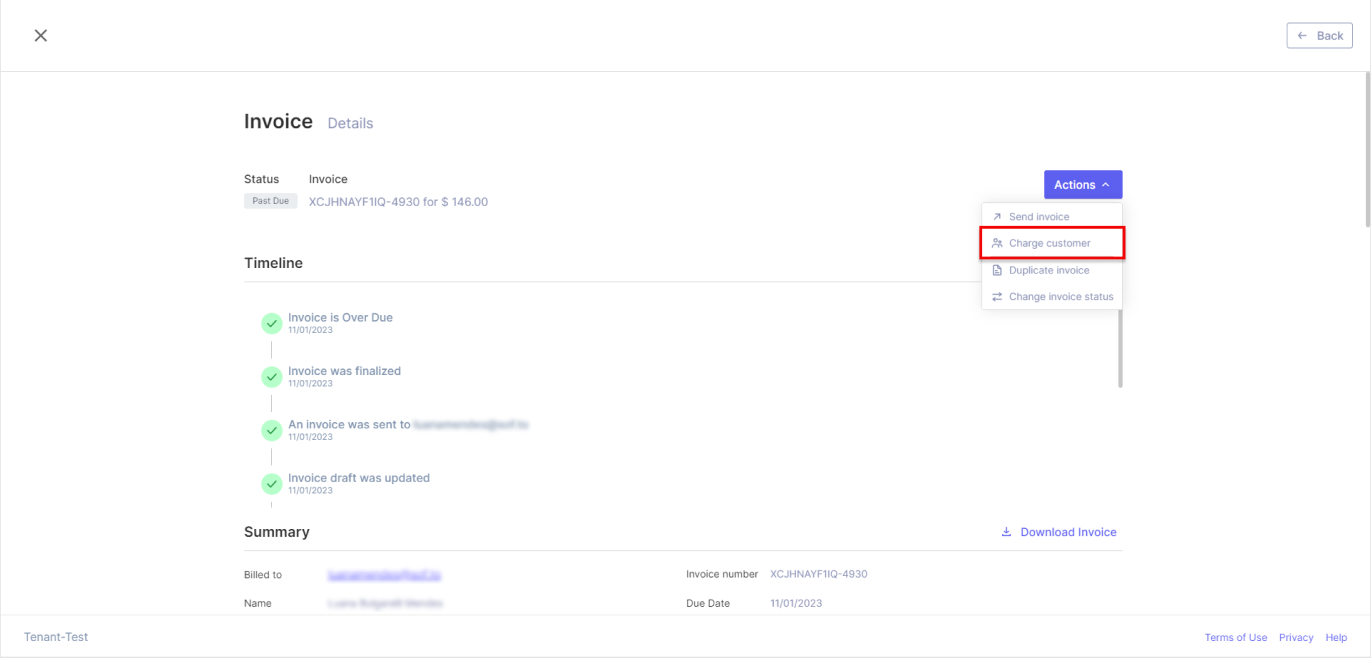
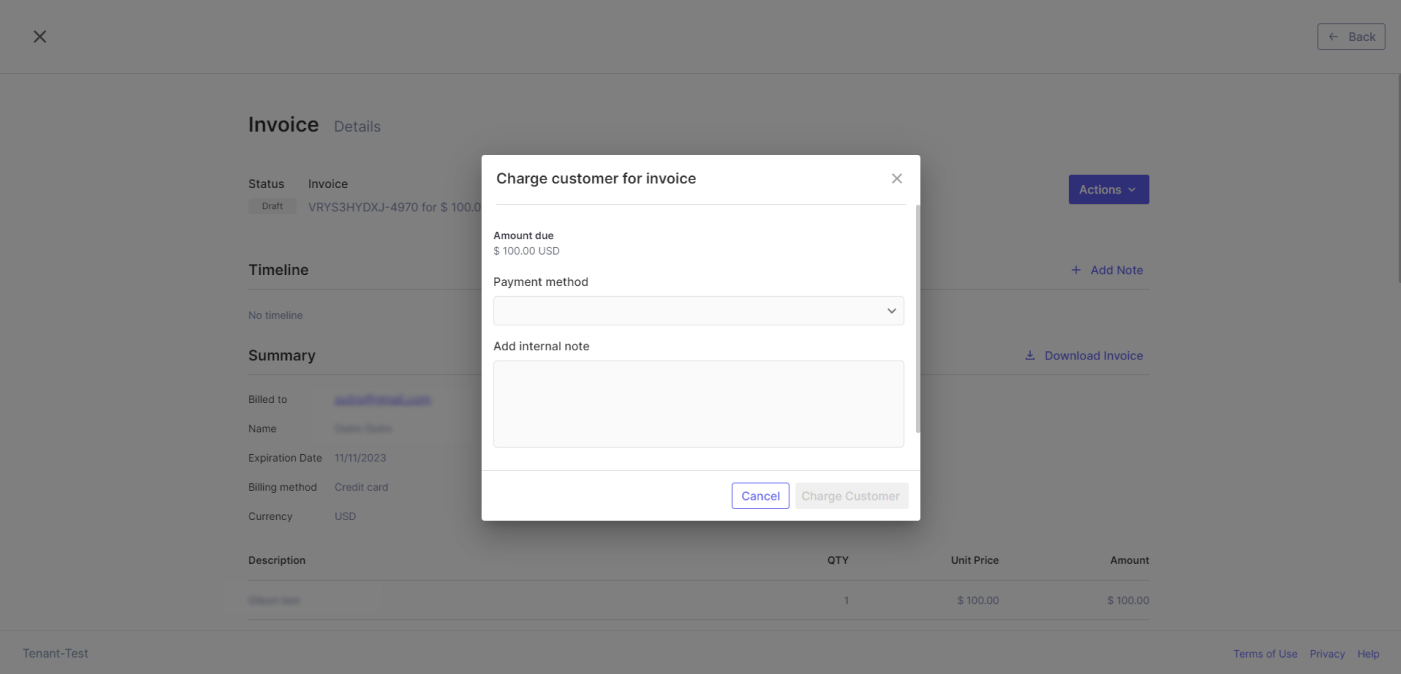
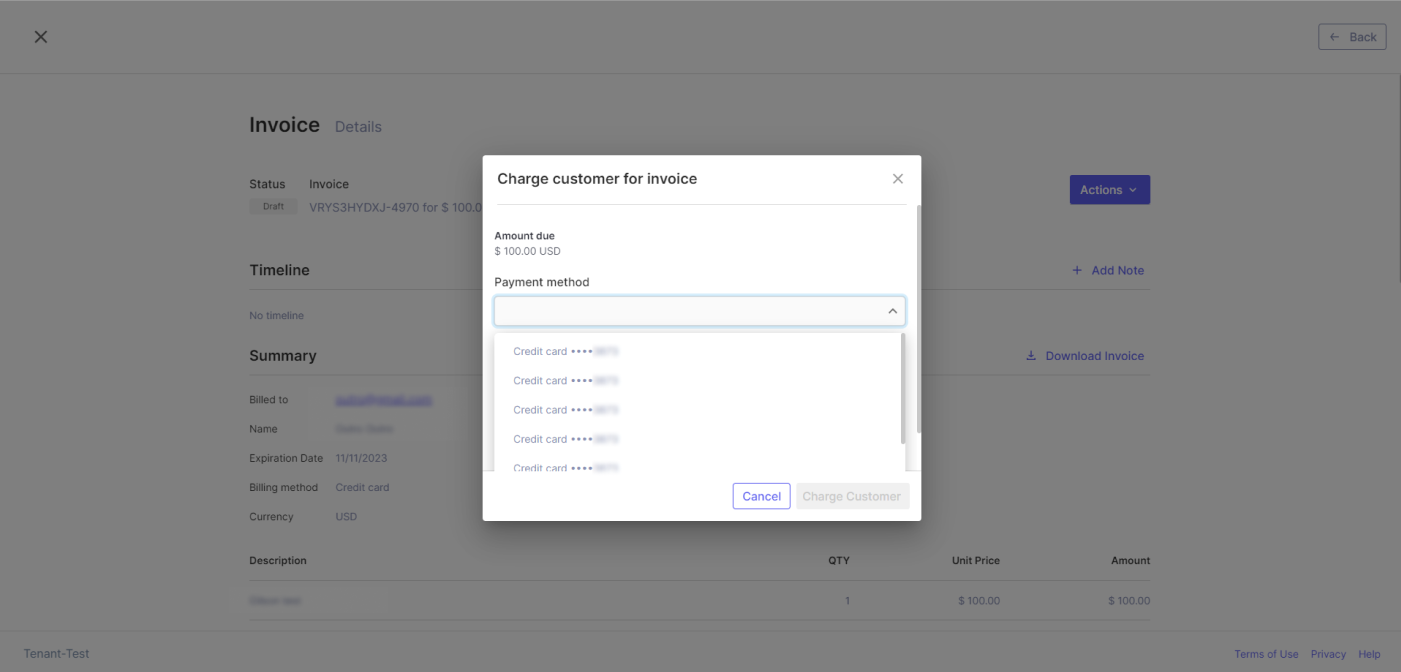
Upon making a selection and initiating the charge, a payment request will be dispatched to the payment gateway. If the payment transaction succeeds, the invoice status will be updated to "Paid." Conversely, if the payment transaction fails, the invoice will retain its current status.
It's essential to note that only Credit Cards and ACHs registered to the customer will be presented as payment method options when an administrator manually charges an invoice. "Pix" and "Bank Slip" options will not be available in this context.
Updated 11 months ago
