Deleting a Customer
There are two locations where a Customer can be deleted:
- In the customer list, within the three-dotted menu, users will find the 'delete' option available for each customer listed.
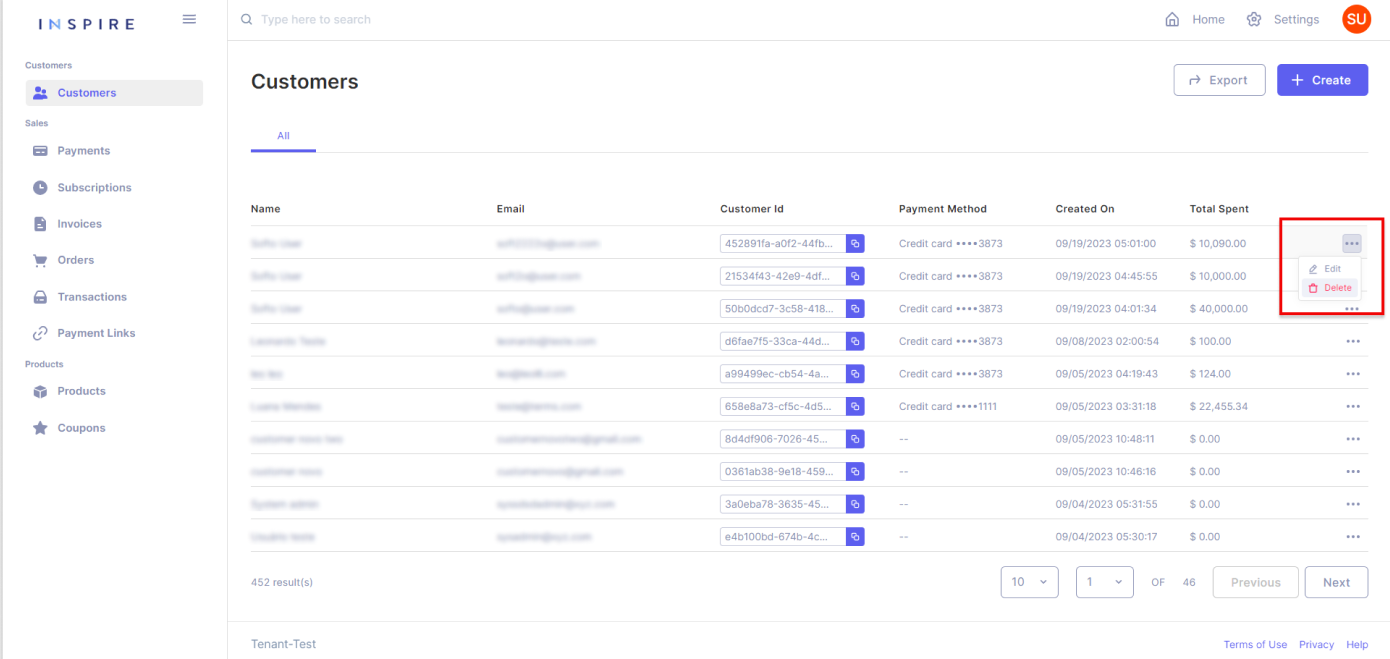
- On the detail page of a Customer, within the 'actions' menu, users will also encounter the 'delete' option.
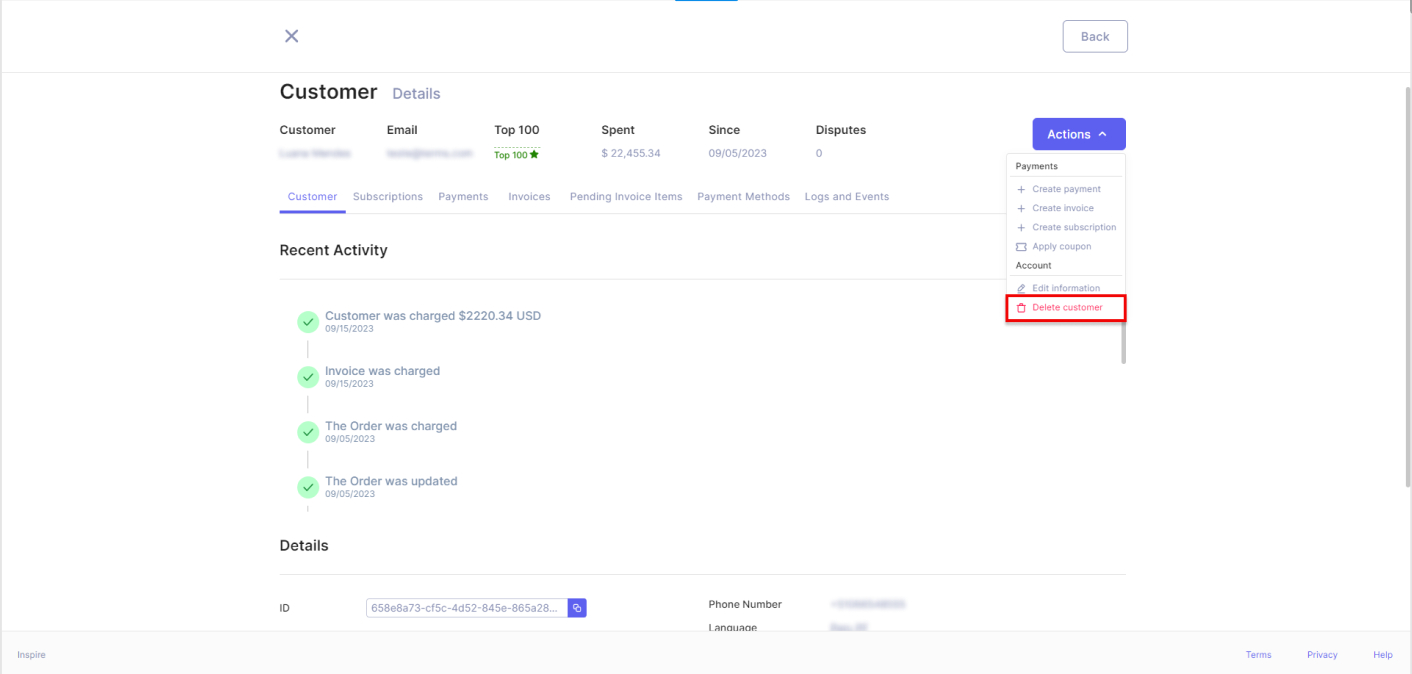
When selecting the 'delete' option, a confirmation modal will appear to provide the User with a clear understanding of the consequences before they proceed with the action of deleting the Customer.
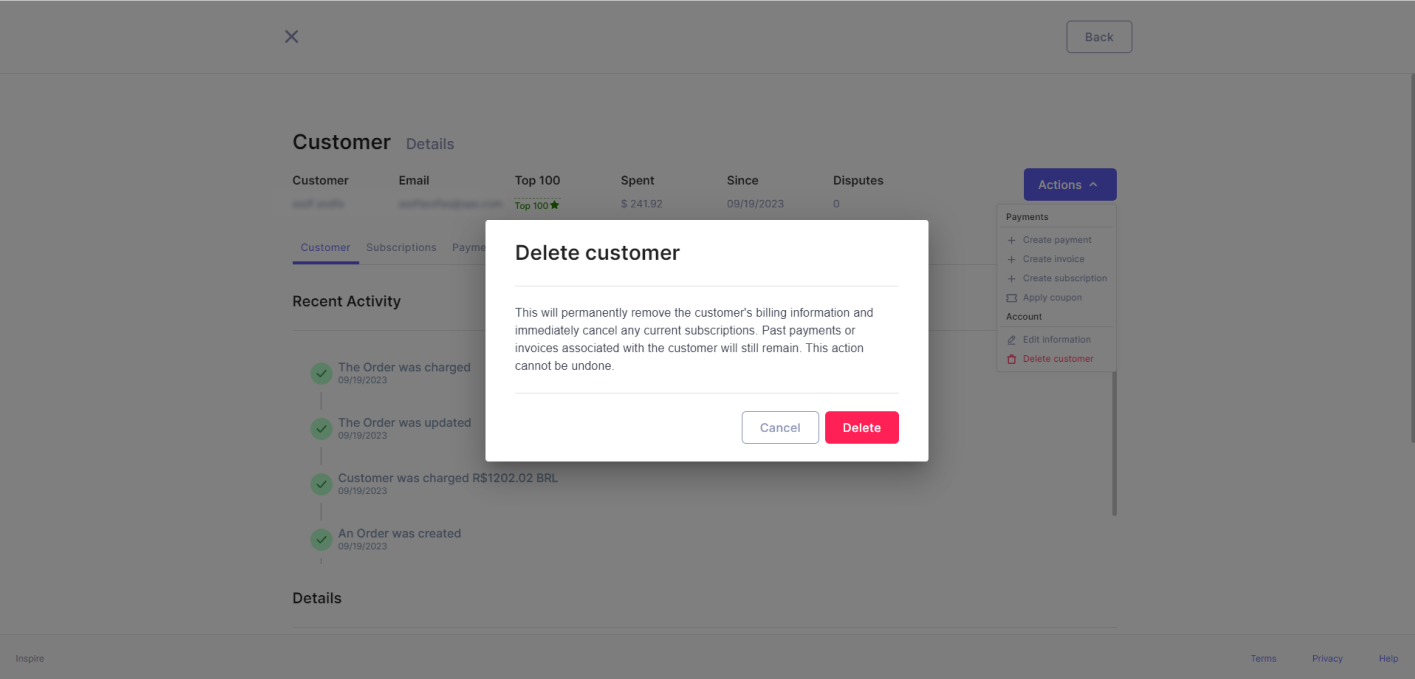
After deletion, the Customer will no longer be visible or accessible within Inspire. However, all Payments previously made by the Customer will continue to be recorded and available on the platform. Ongoing Subscriptions will be terminated but retained as historical data, similar to any Invoices or Orders generated for the deleted Customer. It is important to stress that this action cannot be undone.
Updated 11 months ago
