Accessing a Payment
Each Payment made through Inspire has a detailed page where a User can access the information about the Payment, the Customer that made the payment, and its receipt history.
To access the detail page of a Payment, the User can access the list of Payments and click on the selected Payment:
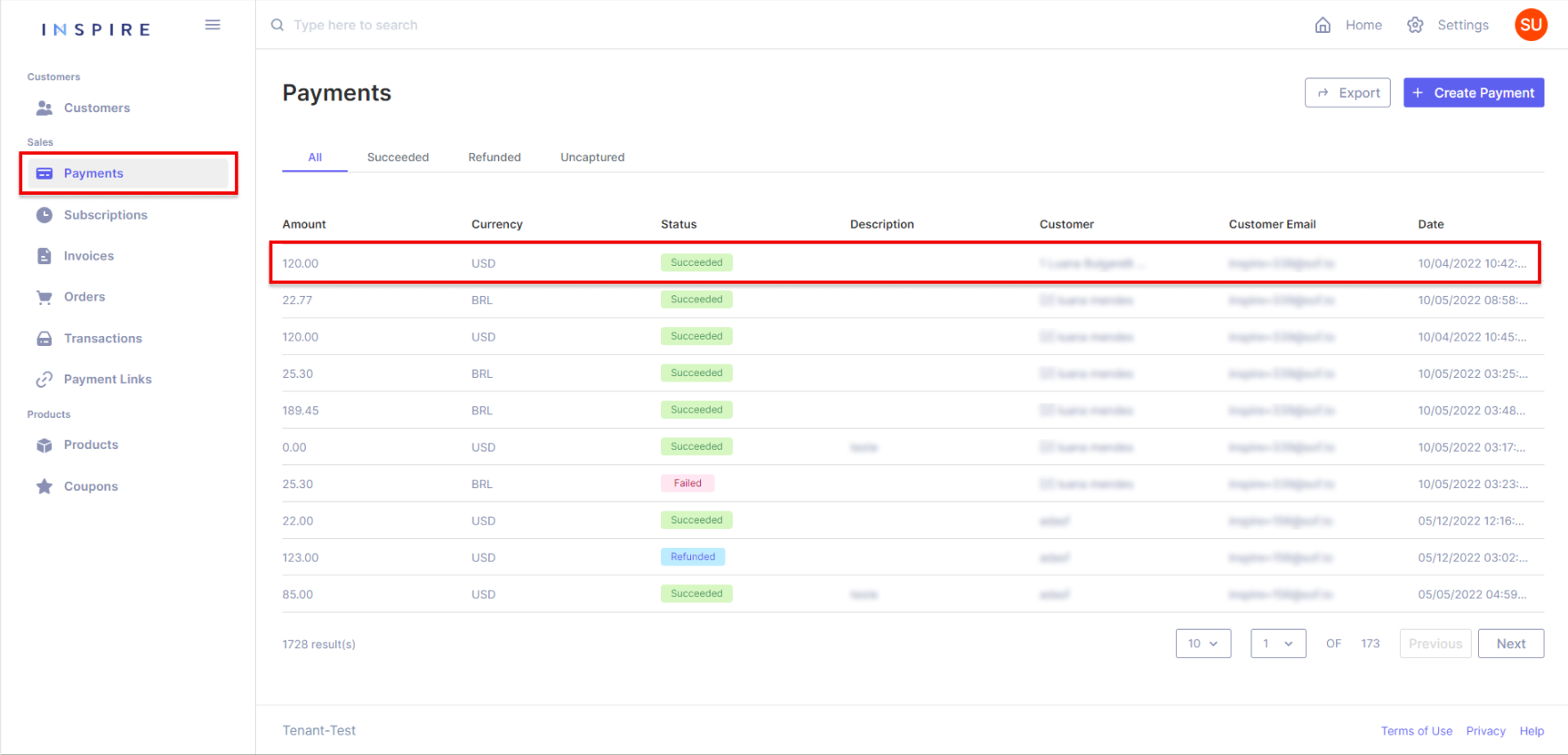
It is also possible to access a Payment through the detail page of other entities, such as:
Access Points
The detail page of an Invoice on the section "Payments":
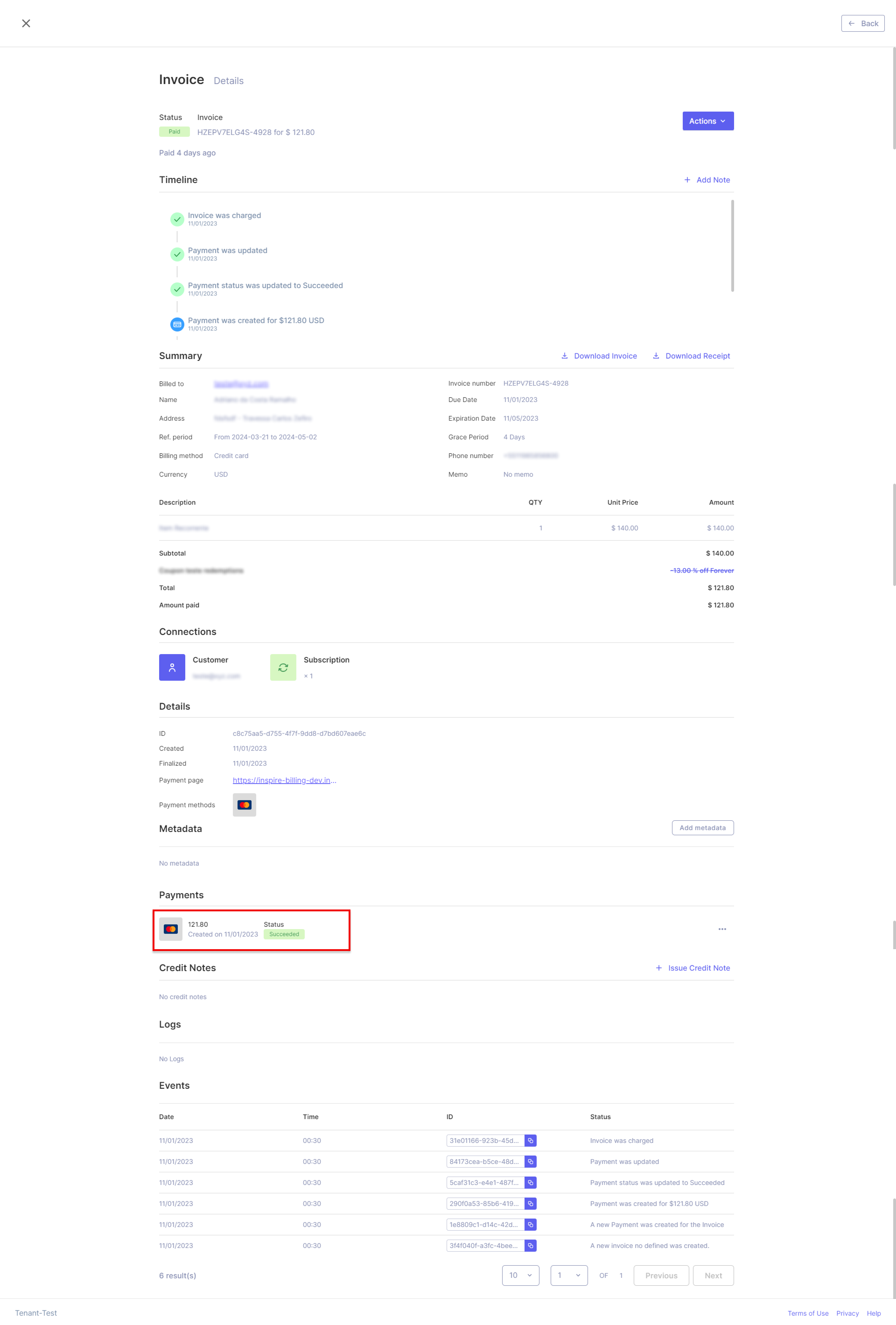
The detail page of an Order on the section "Payments":
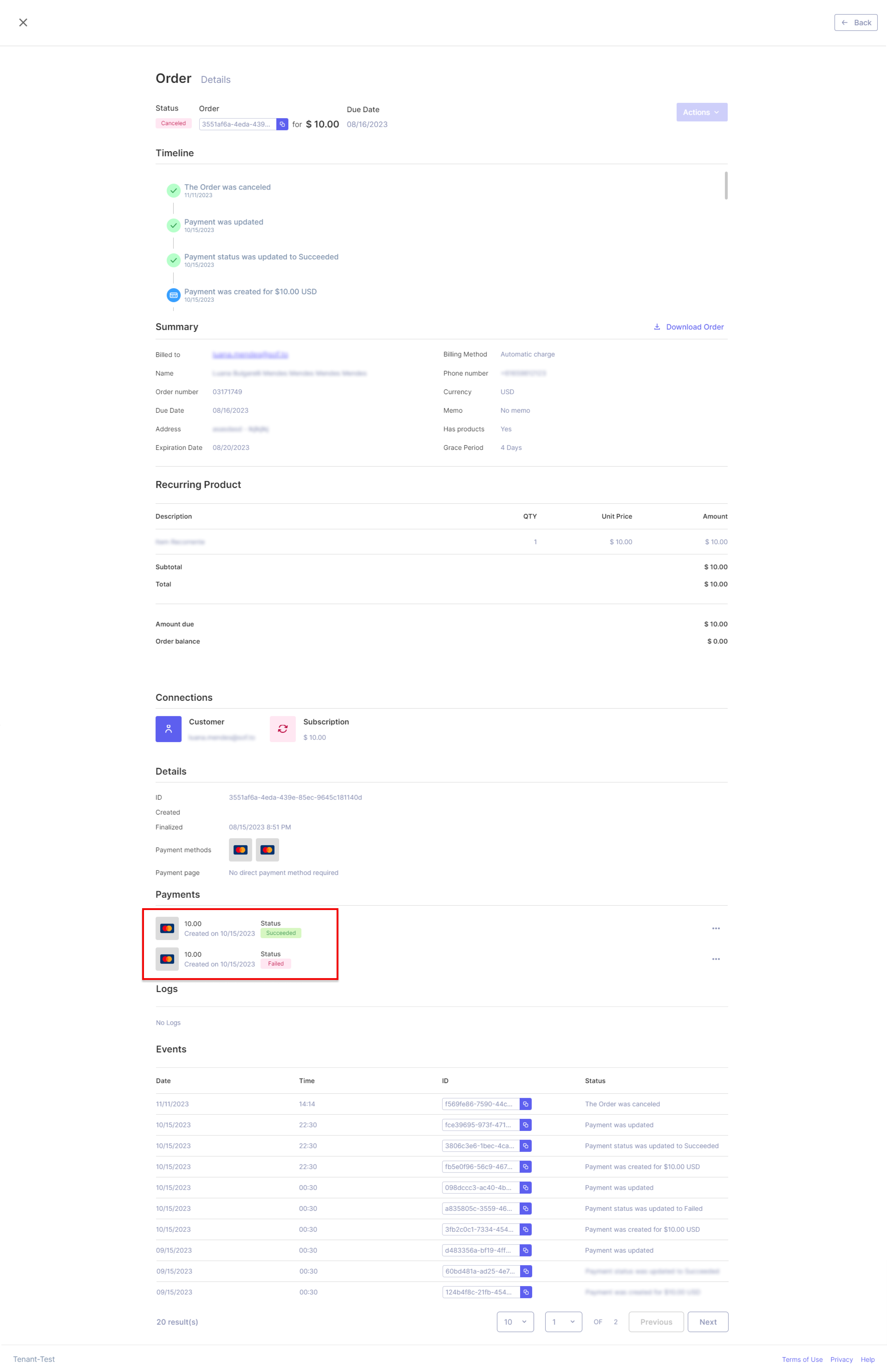
The detail page of a Payment Link on the section "Lastest Payments":
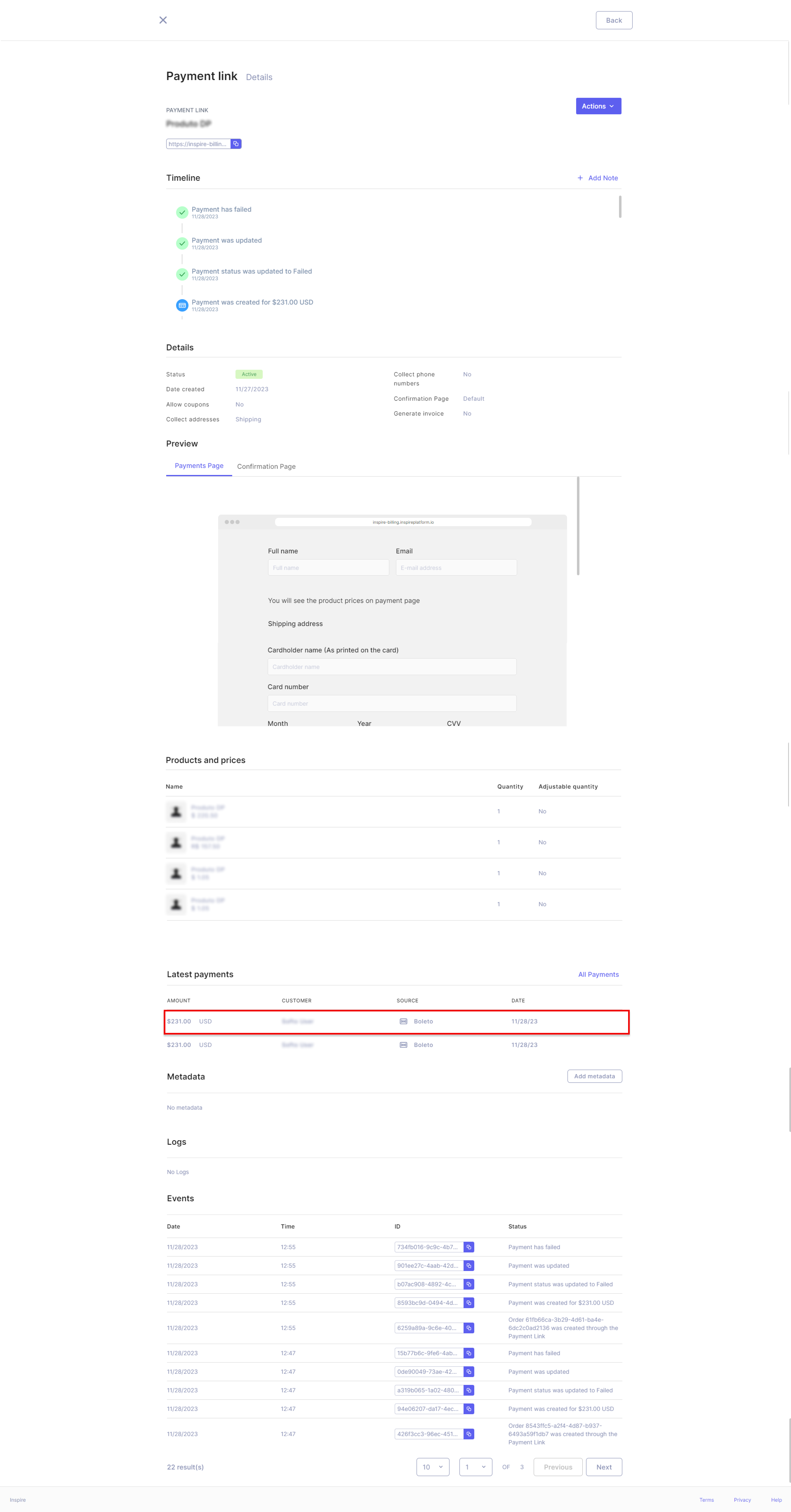
The detail page of a Customer on the tab " Payments":
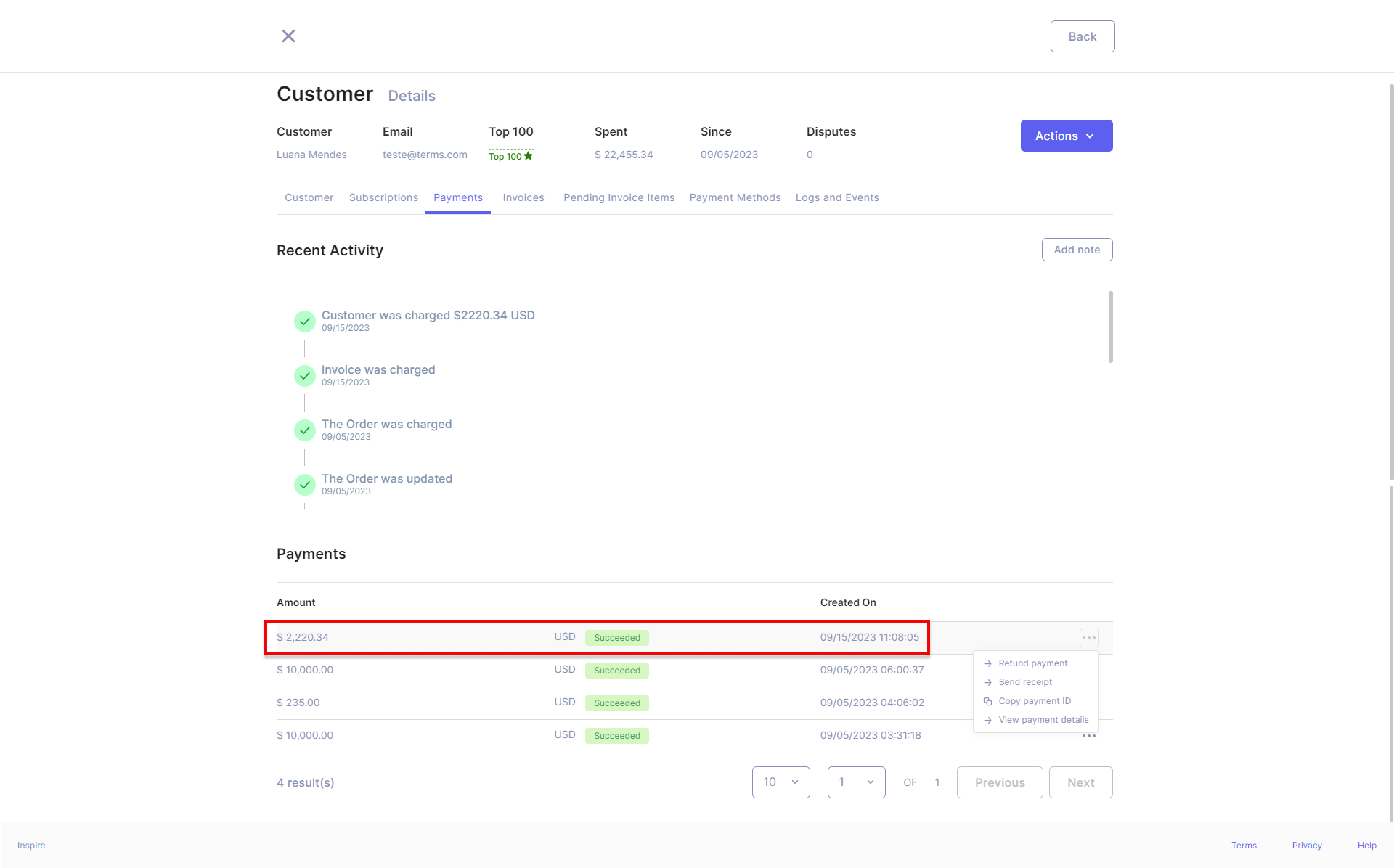
On the list of Transactions, by clicking on a Transaction which the type is "Payment":
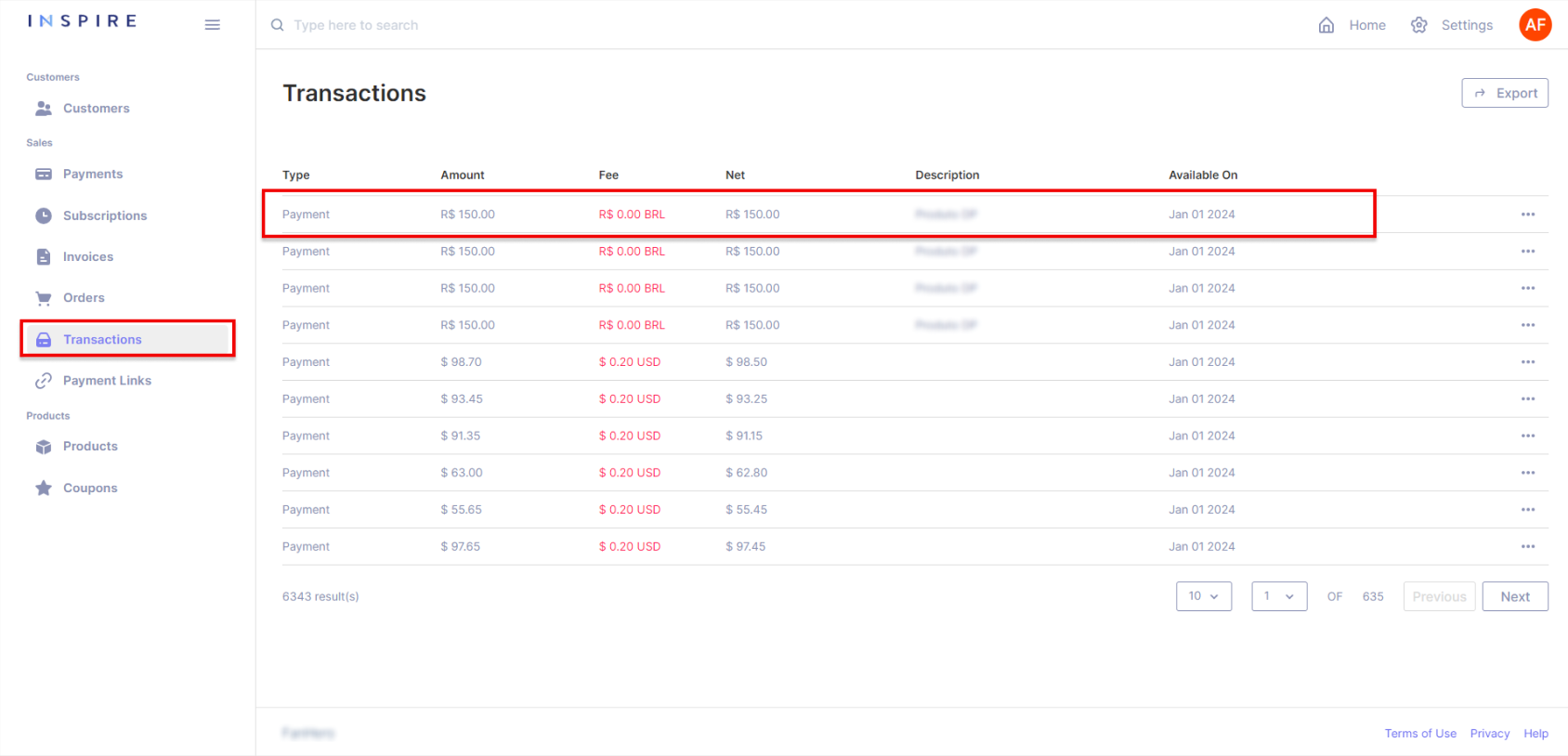
Details of a Payment
The available details displayed on the screen and the feasible actions to perform will vary based on both the Payment status and the Payment method used for the transaction.
ACH Payments:
In its details in the section "Payment Method" the admin will have information related to a bank account used for the Transaction, such as the Routing Number, Account Number, Name, and E-mail of the Account Owner.
Also, only for ACH Transactions with the status "Pending" the option "Void" will be available.
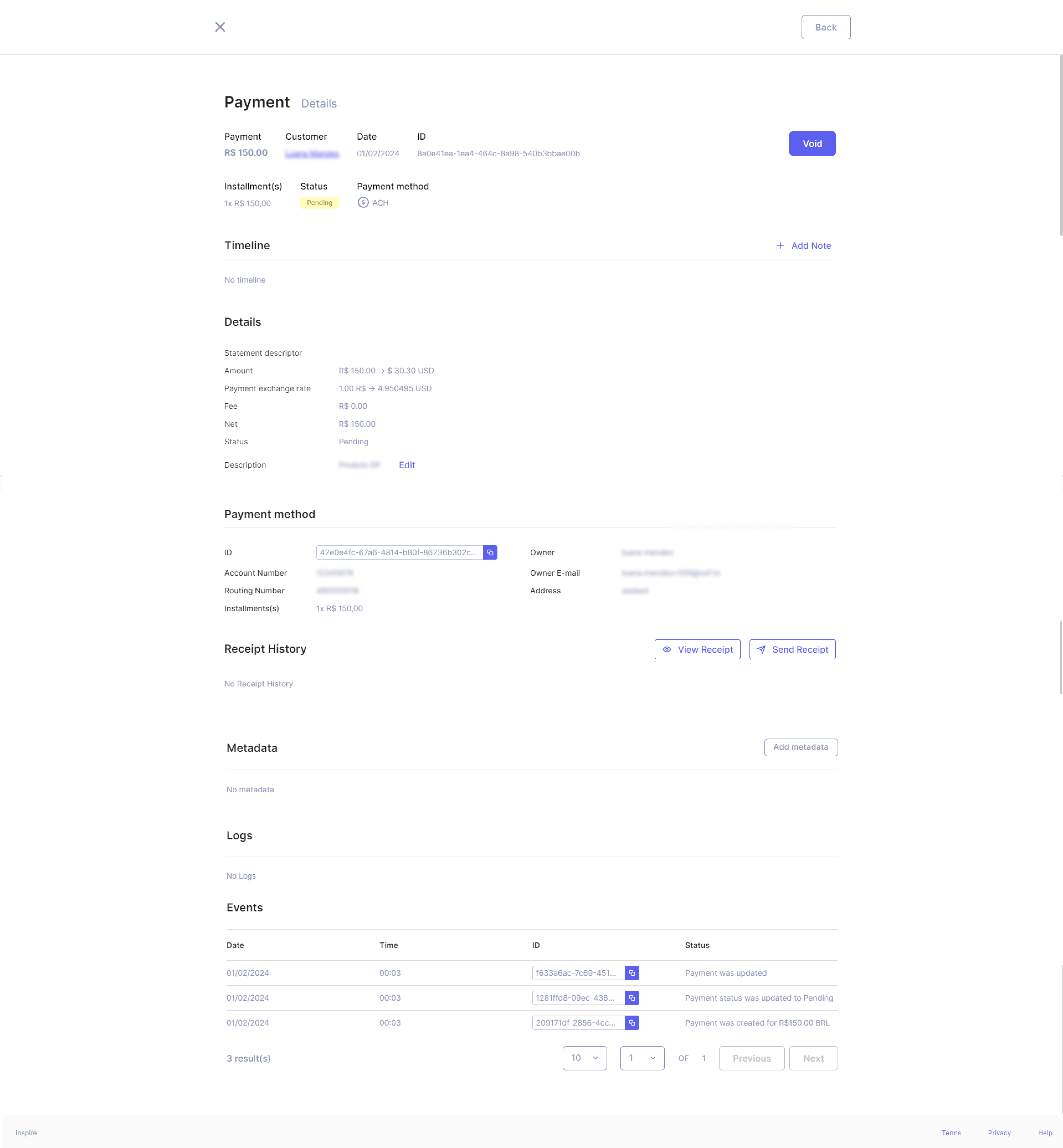
Credit Card Payments
In its details in the section "Payment Method" the admin will have information related to a Credit Card used for the Transaction, such as the last four digits of the Card, the name and e-mail of the Owner, Expiration date, and Brand.
When the Payment used a Credit Card fails, the field "Fingerprint" is also displayed in the "Payment Method" section.
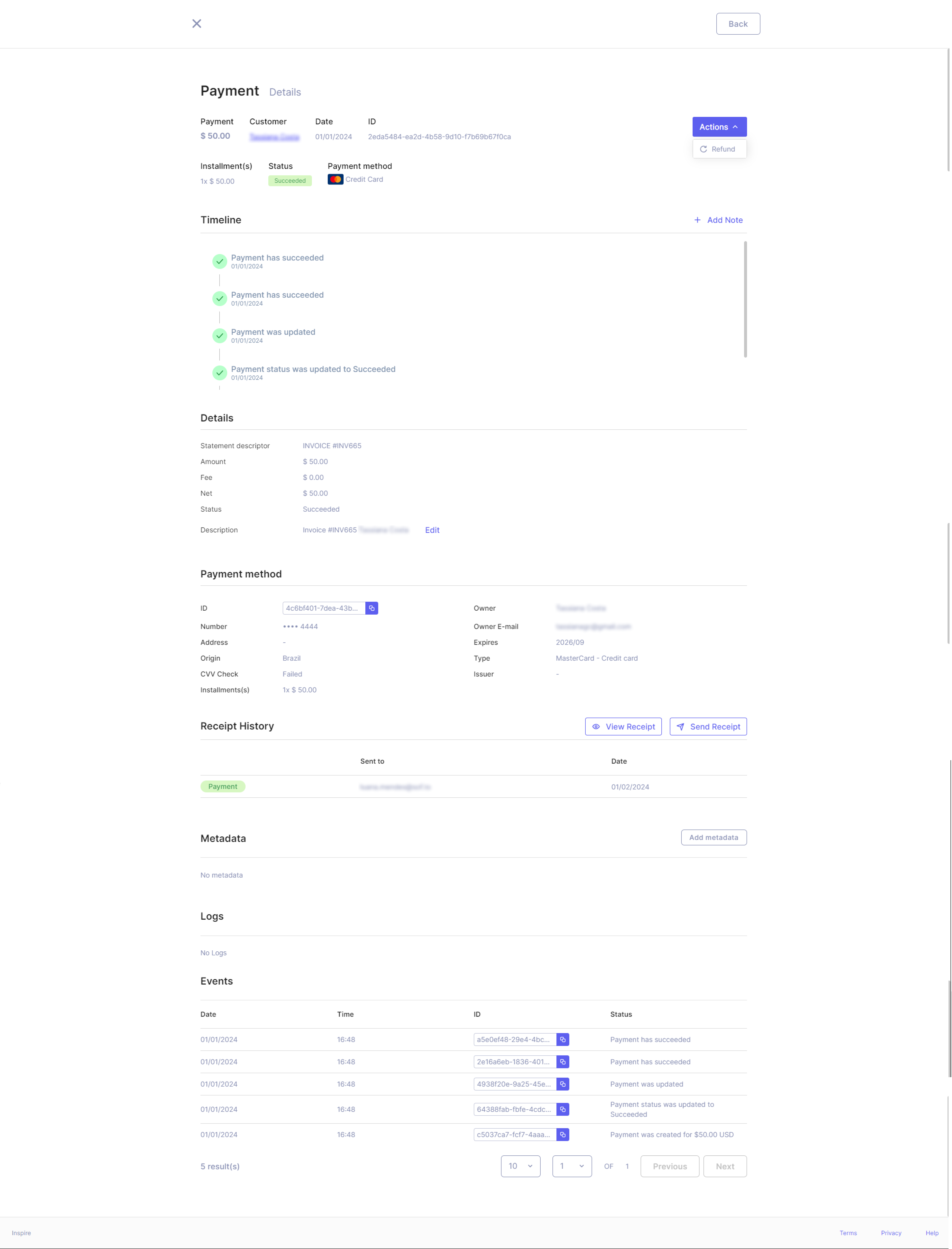
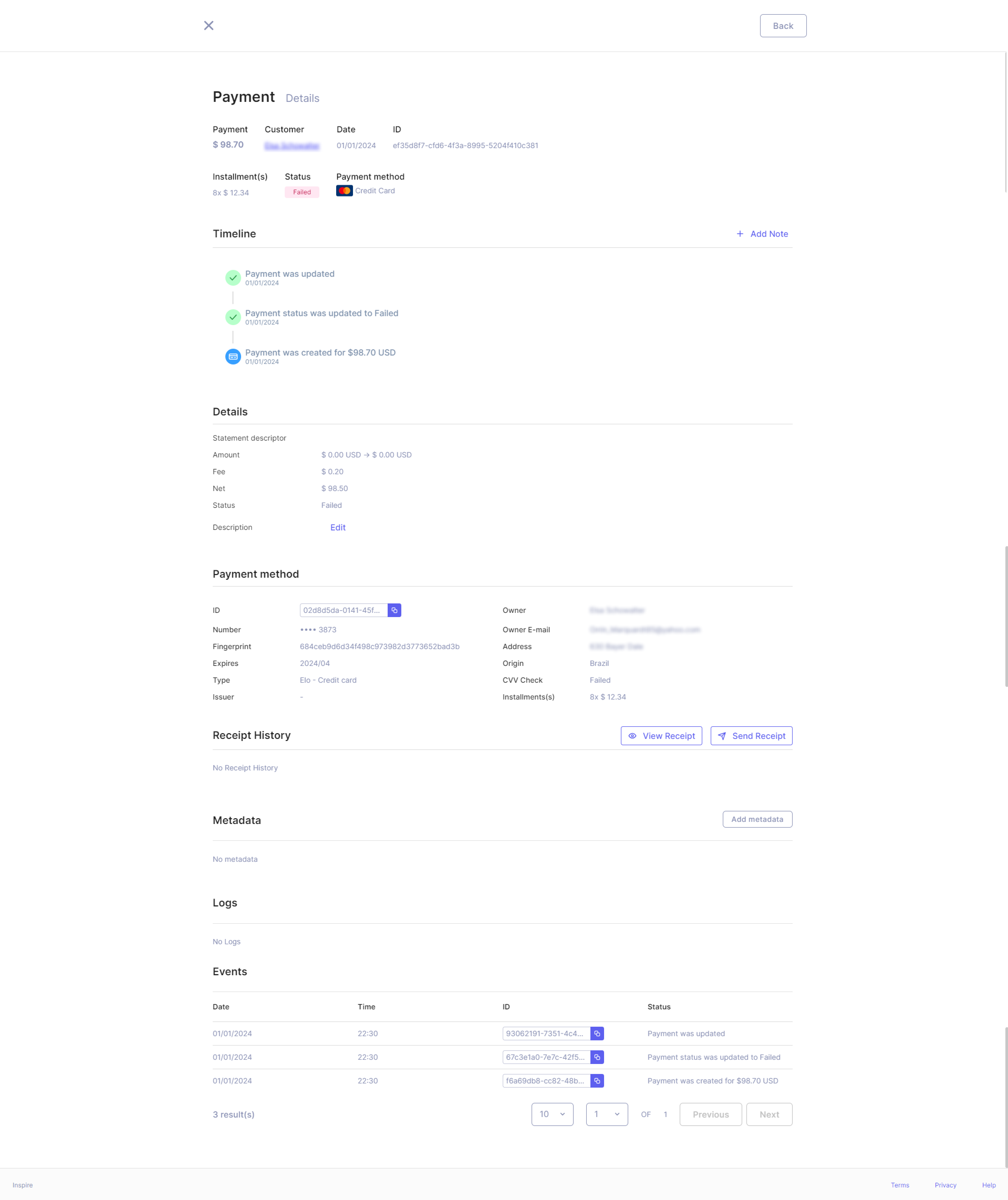
Succeeded Payments
Only for Succeeded Payments that were made with any type of Payment Method the action "Refund" is available. The refund of a Payment can be Partial or Full, but it can never exceed the total amount paid.
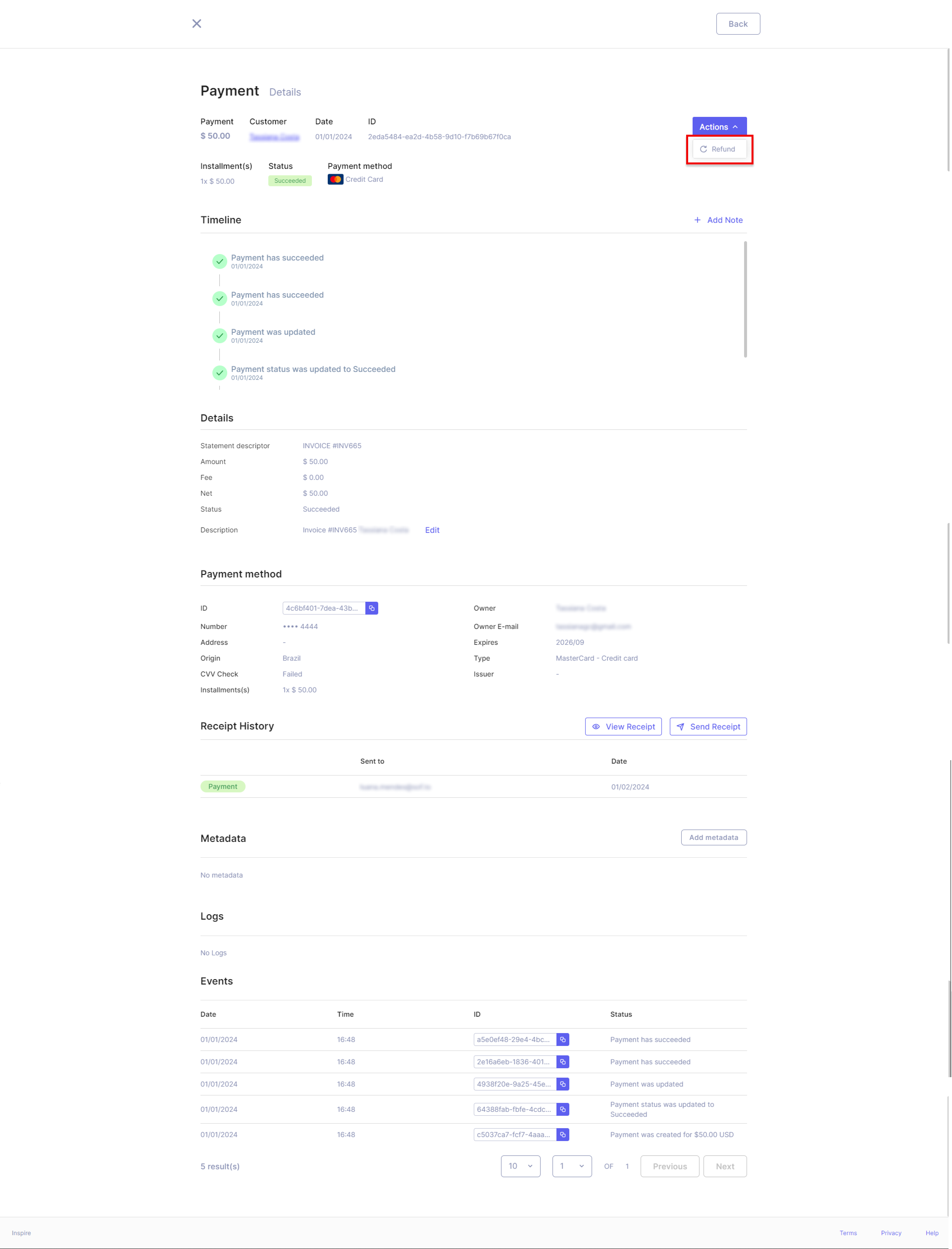
General Information
The "Details" section of every Payment contains pertinent information related to the payment process, encompassing details about applicable taxes registered by the payment processor to facilitate the Payment's completion. In cases where Payments are made in Brazilian Real, information regarding the utilized floatation will also be provided.
Additionally, for all Payments, irrespective of their method or status, access to the receipt for viewing and emailing is ensured. In each instance, the Payment receipt is sent via email through the Payment's detail page, and it is recorded in the Payment's Receipt History.
Updated 11 months ago
