Updating a User
When at the detailed page of a User, the Admin will have the option to edit the selected User's information:
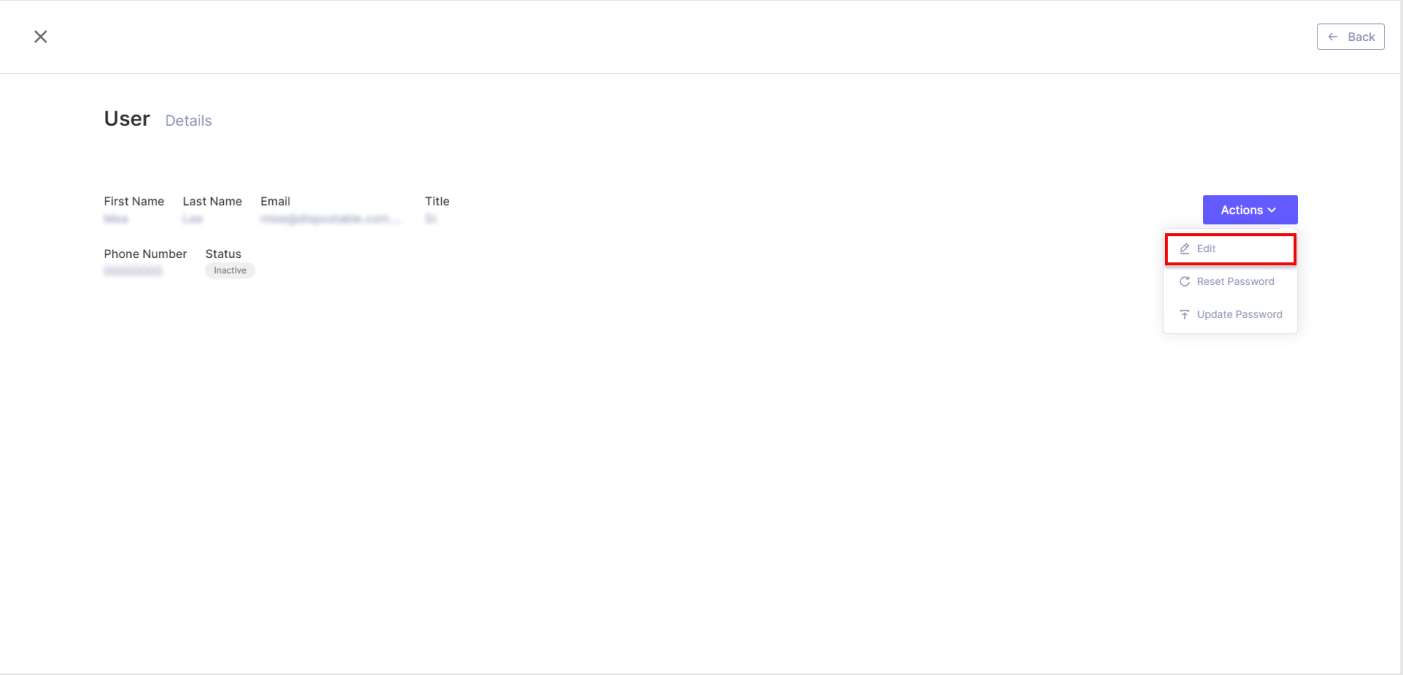
While editing a User, it's possible to modify any of the information initially entered during their creation, including their email address. All field validations applied during the creation process will also be enforced during editing. If any of these validations are not adhered to, a red warning message will be displayed to alert the user of the issue.
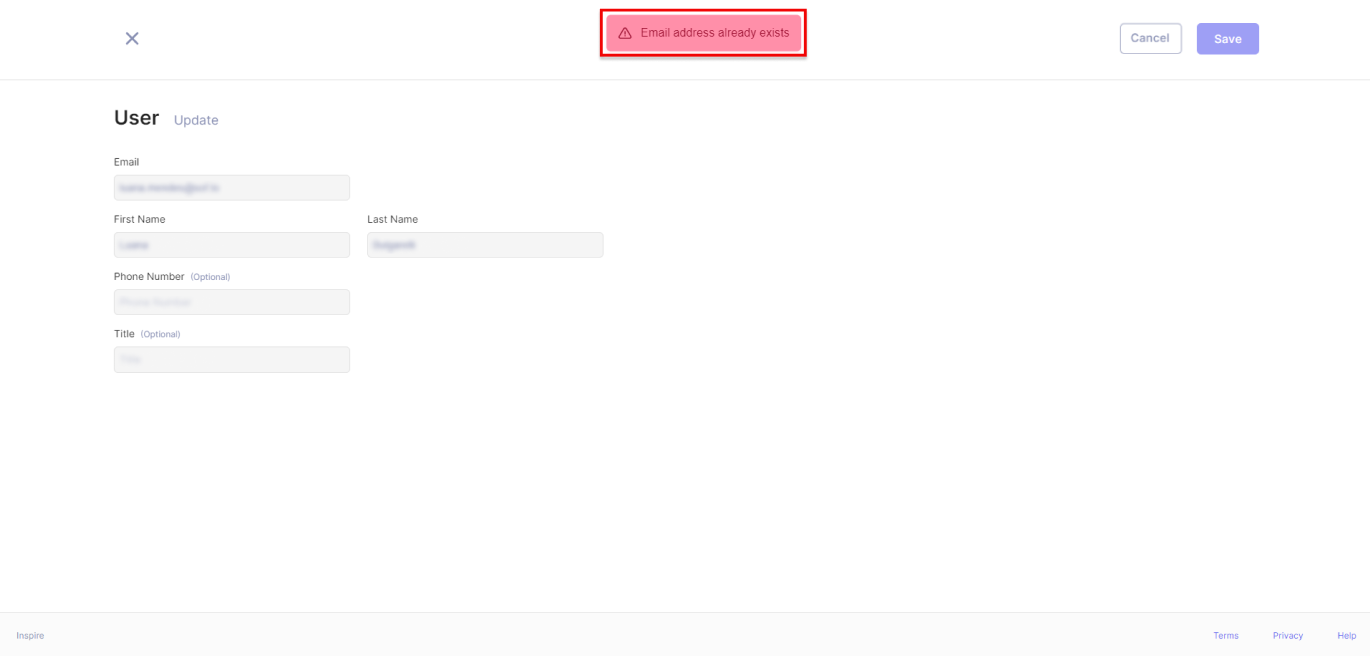
Modifications made to a User who possesses access to multiple Tenants will have a cascading effect on all the User's information across all associated Tenants. This is because the User serves as a singular entity shared among Tenants.
SSO Users
Users generated via an external application and granted access through Single Sign-On (SSO) will not be editable directly within Inspire. Any changes required for these Users must be initiated on the host page where they were originally created and signed in. Subsequently, these updates should be transmitted to Inspire via API, mirroring the process employed during their initial creation.
Updated 11 months ago
