Balance
The Balance section provides insights into partner payouts, including commissions, payments, and detailed transaction data. This documentation explains how to navigate the Balance List and Balance Details screens.
Balance and Transactions Overview
Balance List Overview
The Balance list displays a summary of payout data, including sales, commissions, and payment statuses for partners.
Balance List Screen:
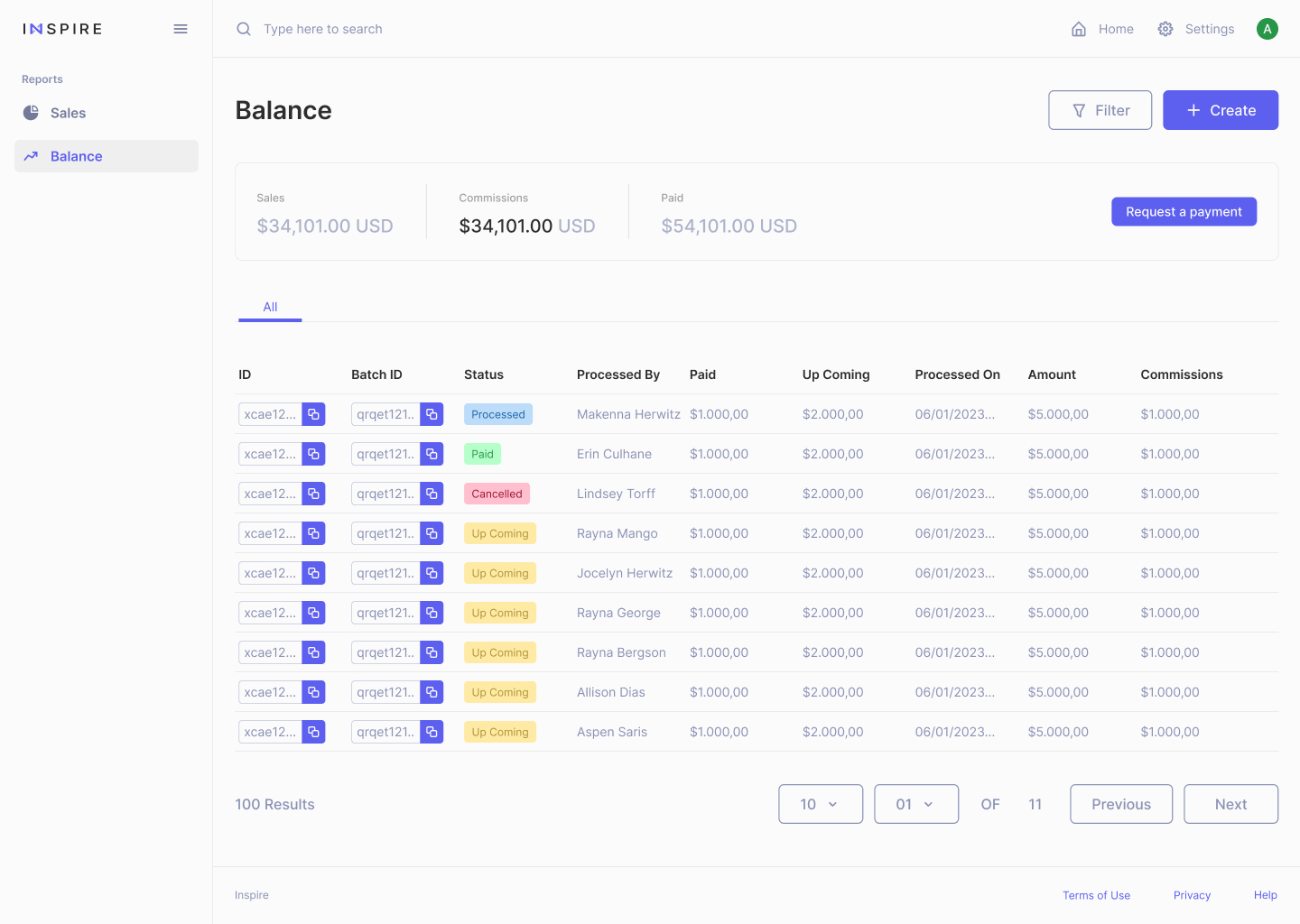
Features:
-
Key Metrics Overview:
- Sales: Total sales processed.
- Commissions: Total commissions allocated to partners.
- Paid: Total payouts made to partners.
-
Balance Table Columns:
- ID: Unique transaction identifier.
- Batch ID: A unique identifier for the payout batch.
- Status: The current status of the transaction:
- Processed: Payment successfully completed.
- Paid: Payment finalized.
- Cancelled: Payment was canceled.
- Upcoming: Payments scheduled but not yet processed.
- Processed By: Name of the processor managing the payout.
- Paid: Amount paid to the partner.
- Upcoming: Amount scheduled for payment.
- Processed On: Date when the payout was processed.
- Amount: Total amount of the payout.
- Commissions: Total commission amount included in the payout.
-
Pagination:
- Navigate large datasets using Previous and Next buttons.
- Select the Number of Rows Per Page (e.g., 10, 25, 50).
-
Actions:
- Filters: Click the Filter button to sort results by date, status, or batch ID.
- Request Payment: Use the Request Payment button to initiate a payout manually.
Balance Details Overview
The Balance Details screen provides detailed information about a specific payout, including transaction history and payment breakdowns.
Balance Details Screen:
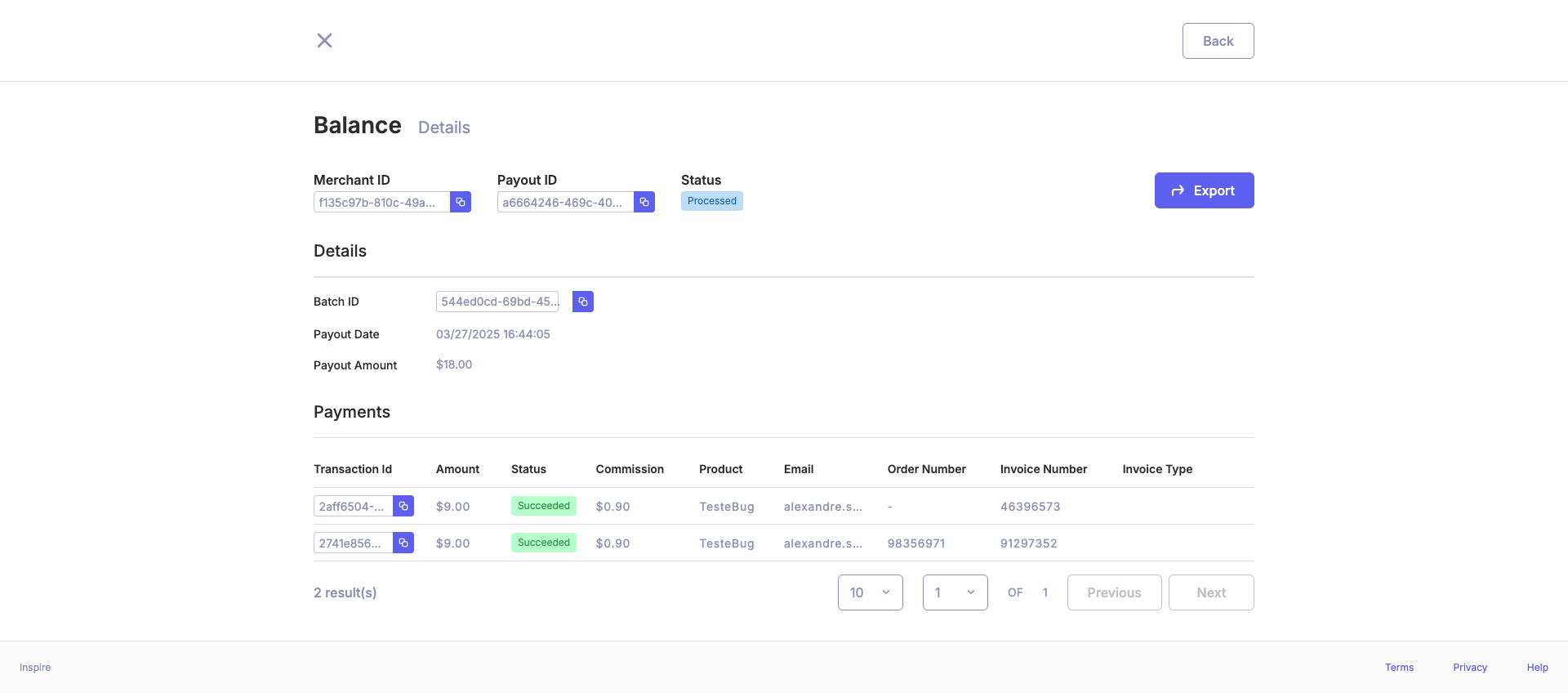
Features:
-
Payout Summary:
- Merchant ID: Unique identifier for the merchant.
- Payout ID: Identifier for the payout transaction.
- Status: Current processing status of the payout.
- Batch ID: Unique batch identifier for the payout group.
- Payout Date: Date and time when the payout was executed.
- Payout Amount: Total amount paid during this payout.
-
Payments Table:
The payments table displays individual transactions included in the payout.- Columns:
- Transaction ID: Unique identifier for the transaction.
- Amount: Amount of the transaction.
- Status: Status of the transaction (e.g., Succeeded).
- Commission: Commission amount related to the transaction.
- Product: Product name or type.
- Email: Recipient's email address.
- Order Number: Associated order number.
- Invoice Number: Invoice detail for the transaction.
- Invoice Type: Type of invoice used (if applicable).
- Columns:
-
Export Functionality:
- Click Export to download payout details in formats like CSV or XLSX.
-
Navigation:
- Back Button: Return to the Balance List page.
Summary of Features
Balance List:
- Quickly view sales, commissions, and payment statuses.
- Efficiently navigate large datasets using filters and pagination.
Balance Details:
- Gain deeper insights into payouts with transaction-level details.
- Easily export data for reporting and record-keeping purposes.
Updated 9 months ago
