Add Notes in a Payment link
Adding Notes to a Payment Link
This guide explains how to add notes to a payment link in the platform.
Accessing the Add Note Function
-
Navigate to the detail page of the desired payment link.
-
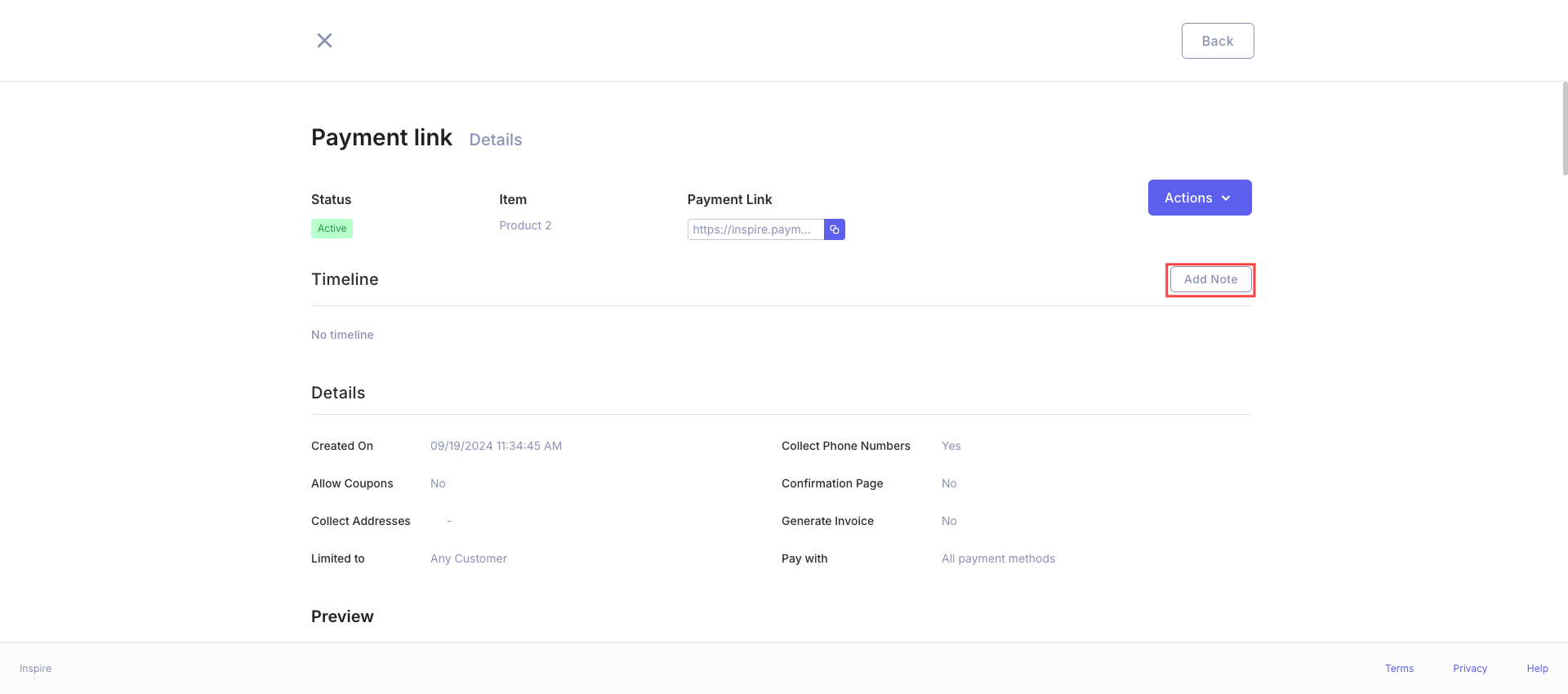
Locate the "Add note" option in the top left corner of the list of notes.
Adding a New Note
When you click on "Add note", an input field will appear with the following options:
Input Field
- Note Text: Field to enter the content of your note. he button Save will be available only if there is any description in "Add note"
Action Buttons
- Add note: Saves the entered note (initially disabled).
- Cancel: Closes the input field without saving the note.
Steps to Add a Note
-
Click the "Add note" button in the top left corner of the notes list.
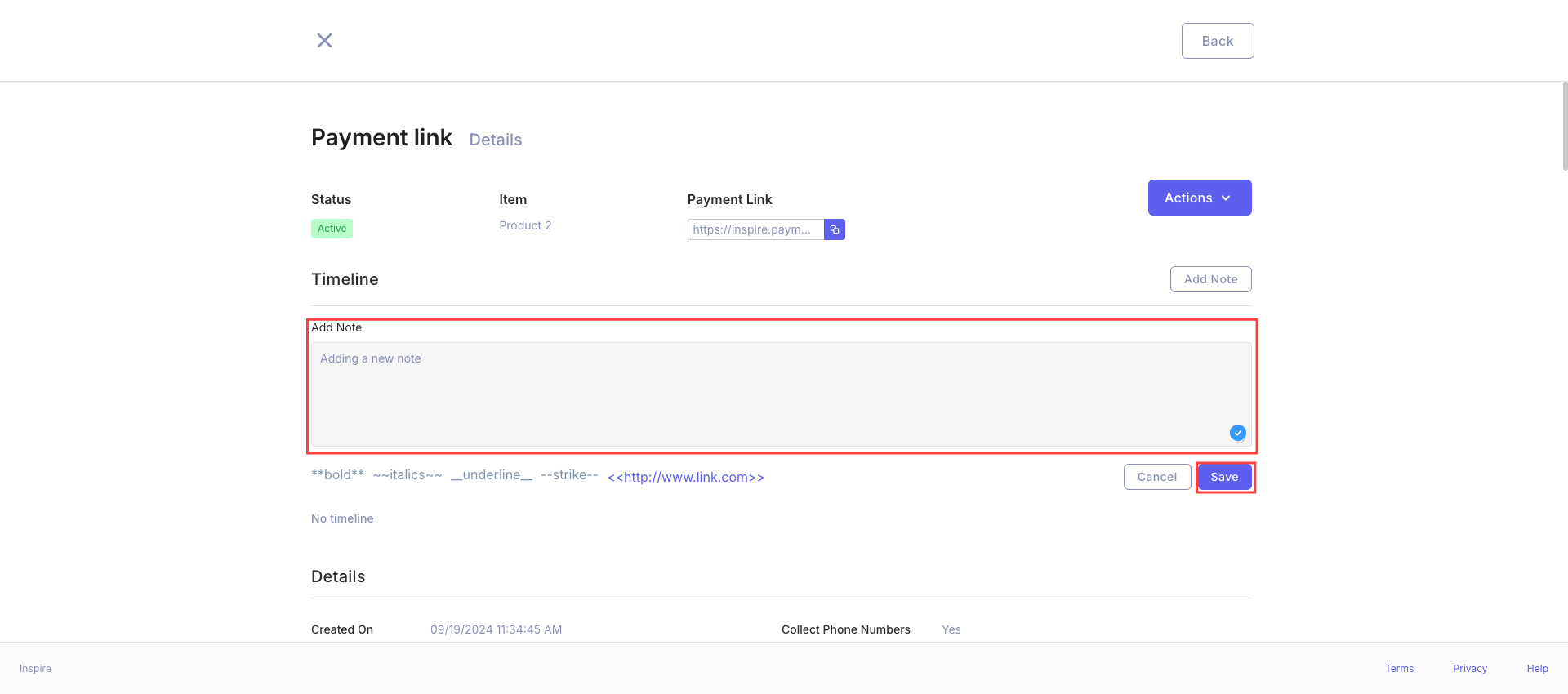
-
An input field will be displayed.
-
Type your note in the text field.
-
The "Add note" button will become enabled as soon as you start typing.
-
After entering the desired text, click "Add note".
Saving the Note
- After clicking "Add note":
- The input field will close.
- The new note will be added to the top of the page.
- You'll see a success message: "Note has been successfully added".
- The note will display the following information:
- Note content
- Date and time of addition
- Username of the user who added the note
Canceling Note Addition
If you decide not to add the note:
- Click the "Cancel" button.
- The input field will close without saving the note.
Important Notes
- Notes are displayed in reverse chronological order, with the most recent at the top.
- The "Add note" button remains disabled until text is entered in the field.
- There is no limit to the number of notes that can be added to a payment link.
Best Practices
- Use notes to record important information about the payment link, such as changes, issues, or customer communications.
- Keep notes concise and relevant for easy reading and understanding by other team members.
- Double-check that no sensitive or confidential information is included in the notes, as they may be visible to other users with access to the payment link.
By following these steps, you can efficiently add and manage notes on payment links, maintaining a clear and organized record of important information.
Updated 9 months ago
